Turn on suggestions
Auto-suggest helps you quickly narrow down your search results by suggesting possible matches as you type.
Showing results for
Get 50% OFF QuickBooks for 3 months*
Buy nowHello there, amosarrington79.
I'm here to guide you on how to cancel your QuickBooks Online account.
The steps for canceling QuickBooks Online depend on where you signed up for your subscription. If you signed up through a mobile app store, you’ll need to go to your app store to cancel.
Here's how to cancel an account purchased online, directly from Intuit:
For more details on canceling QuickBooks Online, you can check out this article: Cancel your QuickBooks Online subscription or trial.
For info on what happens to your account after cancelation, please refer to this article: What happens to my QuickBooks Online data after I cancel?
I'm still open to your replies if you have additional questions about canceling QuickBooks Online. Have a good one.
Hello there, amosarrington79.
I'm here to guide you on how to cancel your QuickBooks Online account.
The steps for canceling QuickBooks Online depend on where you signed up for your subscription. If you signed up through a mobile app store, you’ll need to go to your app store to cancel.
Here's how to cancel an account purchased online, directly from Intuit:
For more details on canceling QuickBooks Online, you can check out this article: Cancel your QuickBooks Online subscription or trial.
For info on what happens to your account after cancelation, please refer to this article: What happens to my QuickBooks Online data after I cancel?
I'm still open to your replies if you have additional questions about canceling QuickBooks Online. Have a good one.
I talked to someone yesterday that signed me up for 3 accounts but I really want one account with 3 chart of accounts. I’m just really confused and ready to just cancel the whole thing.
Hi Carmie, I'm here to assist you in managing your QuickBooks Online (QBO) accounts.
If you have two unnecessary accounts in QuickBooks, you cancel them easily. However, please note that having only one QBO account with just three chart of accounts in the system isn't possible. This is because there are built-in default chart of accounts that you can see when you open QuickBooks.
To cancel an account:
Please know that you can reactivate your account anytime.
Here are some articles to understand more about the chart of accounts in QuickBooks:
Get back in the Community section if you have further questions or need assistance managing your subscription. I'm always ready to lend a hand. Take care.
One QBO account is for one company file. You can use QB Desktop to manage multiple company files with a single license.
Where can I find settings?
Thank you for joining the thread, @611985.
I can help you to find the settings in QuickBooks Online (QBO).
To find it, you can click the Gear icon at the top right corner next to the Notification bell icon in QBO. You can refer to the screenshot below:
If you want to cancel your subscription, here's an article that gives you detailed steps: Cancel your QuickBooks Online subscription or trial.
In addition, I'll provide this resource to learn more about what will happen to your QBO data after ending your subscription: What happens to my QuickBooks Online data after I cancel?.
Feel free to comment below if you have other queries regarding your QuickBooks account. I'll be here to help. Keep safe always.
Thank you. We sold our business as of December 23, 2024. However, I need help with our books, profit/loss, etc. and do not want to cancel until that is complete. But I do not know where or how to proceed? Can you assist or have some one call me?
[PII Removed]
[email address removed]
Hi there, @Gary4704.
Let me guide you in organizing your financial books, including profit and loss statements, to finalize the sale of your business. Ensure all records are complete and accurate, reconcile transactions, and update your books to confirm everything is in order before proceeding.
Here's a simplified guide to wrapping up the fiscal year and preparing for the next one in QuickBooks Online before canceling your subscription.
Firstly, check when your accounting period starts. Here's how:


Refer to the Year-end guide for QuickBooks Online to review your books, run necessary reports, and align with your accountant on tax preparations.
Additionally, consider using QuickBooks Live Bookkeeping for streamline accounting and expert, freeing up more time for business growth.
These detailed guides offer information if you have decided to cancel your subscription: Cancel your QuickBooks Online subscription or trial.
Before ending this conversation, we have excluded your full name and contact number to ensure your privacy and security.
If you need help organizing your books, please feel free to reach out. We're here to assist you. Thank you for choosing QuickBooks Online, and we wish you success in your future endeavors.
I followed the steps, but at step No. there was no option to "Cancel subscription" - no button, nothing. The account is marked suspended, presumably because of missed payment.
To cancel your account while it is suspended, you’ll first need to resubscribe and reactivate the account so the cancellation option can be accessed.
When your account is suspended due to missed payments, the cancellation option becomes unavailable. To cancel, you’ll first need to resubscribe and reactivate the account so the cancellation option can be accessed. Alternatively, your subscription will be automatically cancelled after three failed attempts to charge your payment method.
If you’d like assistance with reactivating your account or processing the cancellation directly, contact our live support team. Follow these steps:
Feel free to return to the thread if you have more questions. We'll be here to help you.
How do I cancel my account?
You can cancel your QuickBooks Online (QBO) subscription directly through your QBO account, @Ibkicker.
Please note that once you cancel your subscription, you'll have read-only access to your data for one year. After this timeframe, your data will be permanently deleted. To prevent data loss, consider backing up your data before the one-year period ends.
Here’s how to cancel through the QBO account:
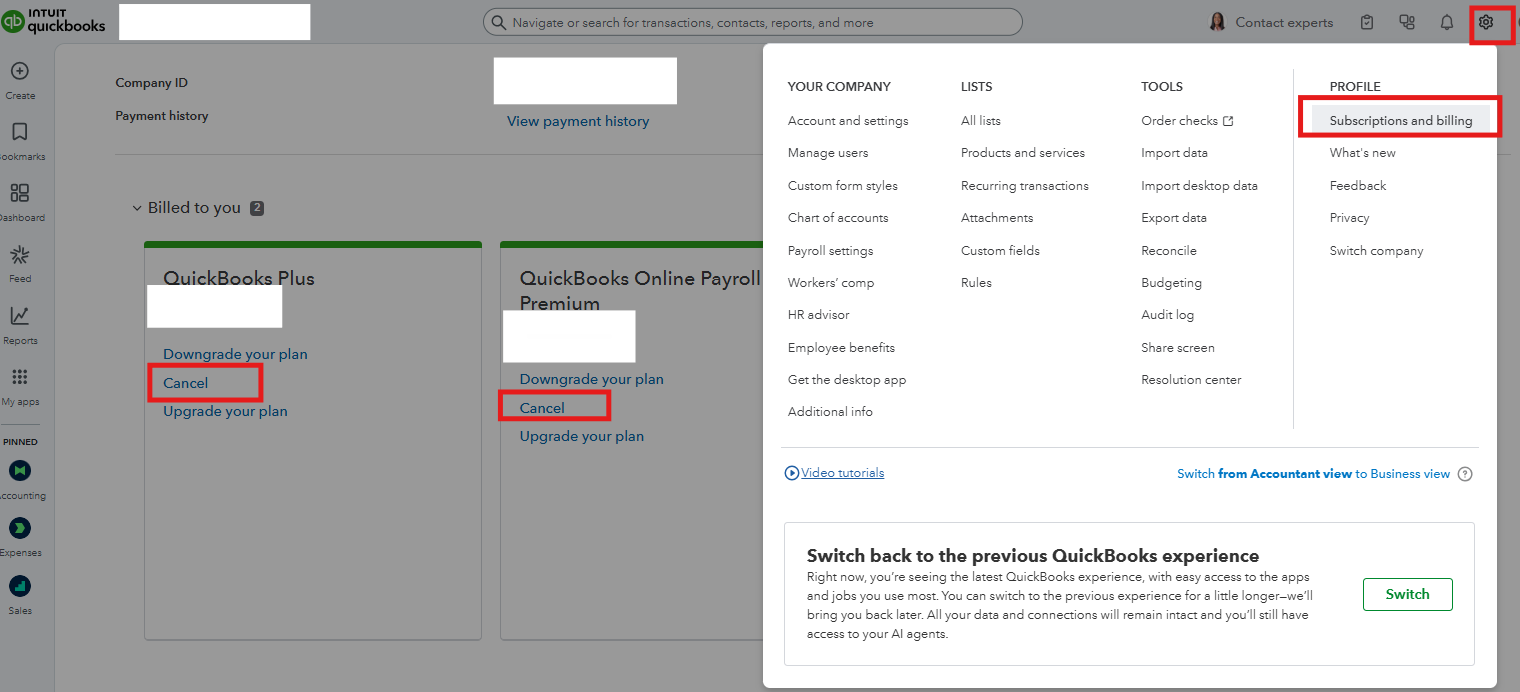
If you purchased or signed up for QBO through the mobile app, you can check this article for guidance on how to cancel your subscription: Cancel your subscription.
We wish you success in all your future business endeavors.



You have clicked a link to a site outside of the QuickBooks or ProFile Communities. By clicking "Continue", you will leave the community and be taken to that site instead.
For more information visit our Security Center or to report suspicious websites you can contact us here