Turn on suggestions
Auto-suggest helps you quickly narrow down your search results by suggesting possible matches as you type.
Showing results for
Get 50% OFF QuickBooks for 3 months*
Buy nowHi @Rasa-LilaM
We are making company for the user access to read-only that mean user have access only to view/print reports but here is the problem was user is a able to modify the transactions.
As per @JasroV, if View-Only option is available then user cannot modify transactions?
If we make user access to read-only they cannot modify the transaction. We are following the steps which you provided earlier.
Need solution(steps) for the below issue(we are currently following above steps on QB Pro 2018/2019).
The Selective Access option looks like it still allows the user to create transactions and print reports and there isn’t just a Read Only option. We would still want to be able to view/print reports, but not enter any more transactions.
Hi there, satC.
As mentioned by my colleagues, QuickBooks Desktop Enterprise is the only version that can create a “View-Only” user.
On the other hand, the Selective Access option in QuickBooks Desktop Pro includes all or some of these options only:
Therefore, with the Selective Access option in the Pro edition means a user can modify a transaction.
You can read through these links to learn more about users and restrictions:
Let us know if you have further questions. Have a good one.
It is a year later than the other inquiries about the desktop premier ability to have a view only feature?
What is the status, as this is a need and a very common need for QB users.
Thank you, Jennifer
Hi @Ursula113,
I'm here to take care of your query about the View Only user type in QuickBooks Desktop (QBDT).
At this time, this user type is still an exclusive feature for QuickBooks Desktop Enterprise. I'd suggest following the workaround provided by my colleague @JaneD above, which is the Selective Access option for your users. This way, you can customize areas in your QBDT company where they have your permission to access.
Additional details on QBDT user types can be found in this article: QuickBooks Desktop Users and Restrictions. This includes steps on how you can set up users and roles, hide account balances from unauthorized users, as well as troubleshooting steps to resolve unexpected results.
In case you'd like to utilize a multi-user network, see this article: Set up and install a multi-user network for QuickBooks Desktop. This is a step by step guide from setting up QBDT, all the way to turning on hosting for the company file.
Have other questions in mind? Post them in the comments below, and I'll be sure to get back to you.
I agree that view only access is a priority for our company.
I am very glad for this forum, because it has now saved me quite a bit of money and aggravation that moving to Quickbooks online would have inflicted.
I use the desktop version and will now stay right where I am. I am a light user — Quickbooks is sort of overkill for us, but it makes it easier to work with our accountant. I am definitely never going to be a candidate for the Enterprise version.
I was really hoping that moving to the online version would enable me to allow my business partners to view our status without the risk of messing anything up.
We actually want the opposite of what selected permissions currently do. We would want everyone to be able to view balances and reports, but we would not want any of the others to be able to create a transaction — not even one transaction by mistake.
Super discouraging. I cannot fathom why you can't give a view-only option to all levels of subscription. Wow. For internal controls it's imperative! It can't cost a bunch to extend that option to all levels. Just feels like extortion.
I'm looking to assign view only access, too. It's too easy for managers who are not trained in finances to accidentally change figures. They should be able to run reports but not enter or change data.
You've come to the right place, @controllerplusma.
You can set your user access as View Only and modify their role to only view reports. This way, they can't make any changes to the report. Let me guide you through the steps in your QuickBooks Desktop (QBDT) software.
Here's how:
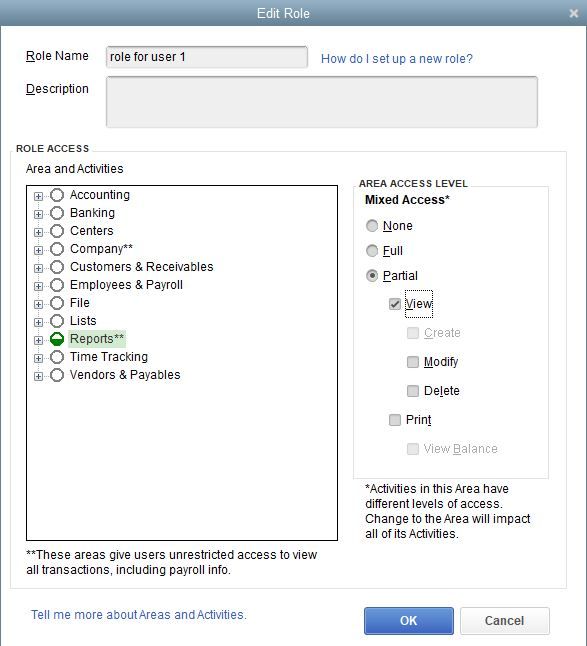
Once done:
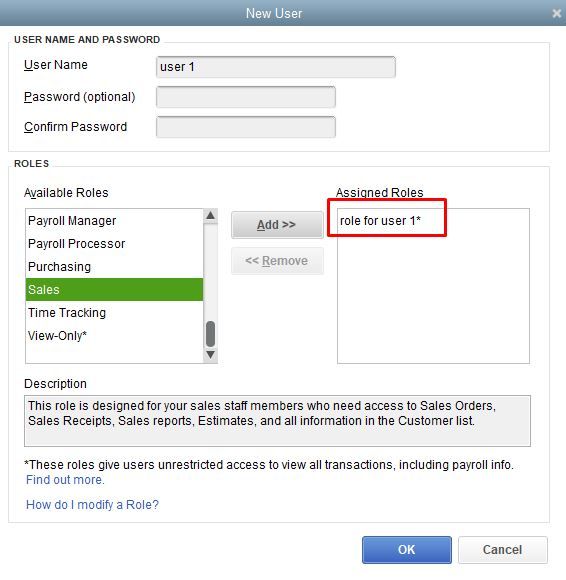
I'm adding this great article that provides complete details on how to set up and manage your user's roles in QBDT: Create and manage roles in QuickBooks Desktop Enterprise.
You can always tag me in if you have other concerns or questions. I'll be around to back you up. Keep safe and stay healthy.
So what I'm seeing is that there is NO view only option for Quickbooks Online despite the request having been made since at least 2018, correct?
Thanks for following on this thread, @gmcaven1.
Yes, the View Only feature is currently unavailable in QBO. You can consider using the Standard user since employees are allowed to access specific areas in your QuickBooks (Customers & Sales and Suppliers & Purchases).
Here's how to set up the user permission:
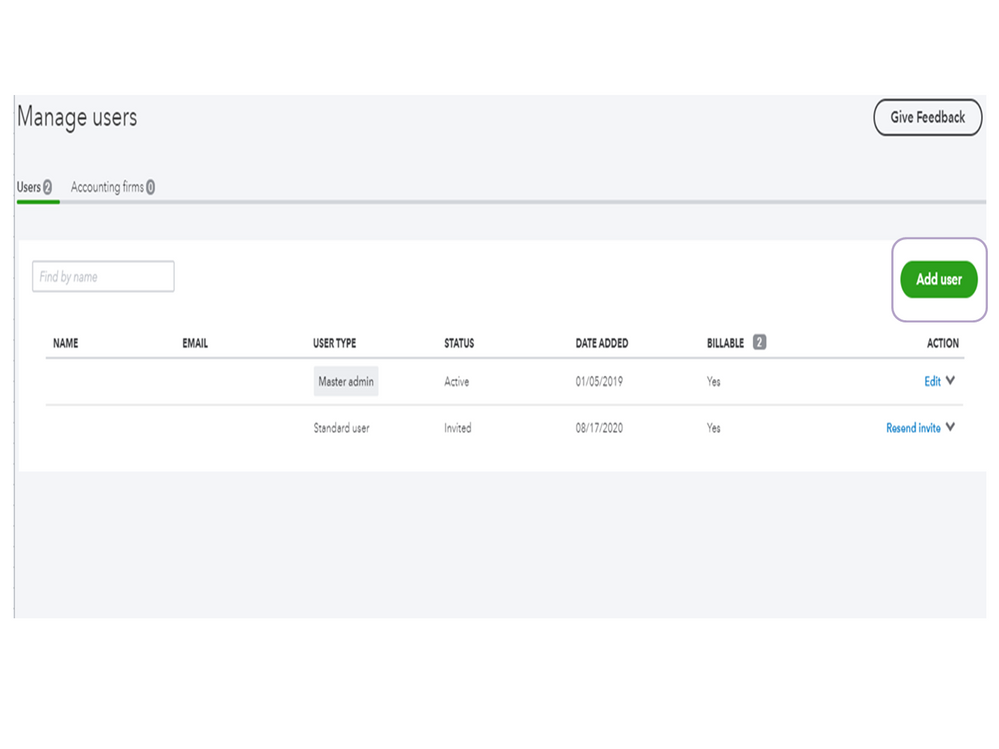
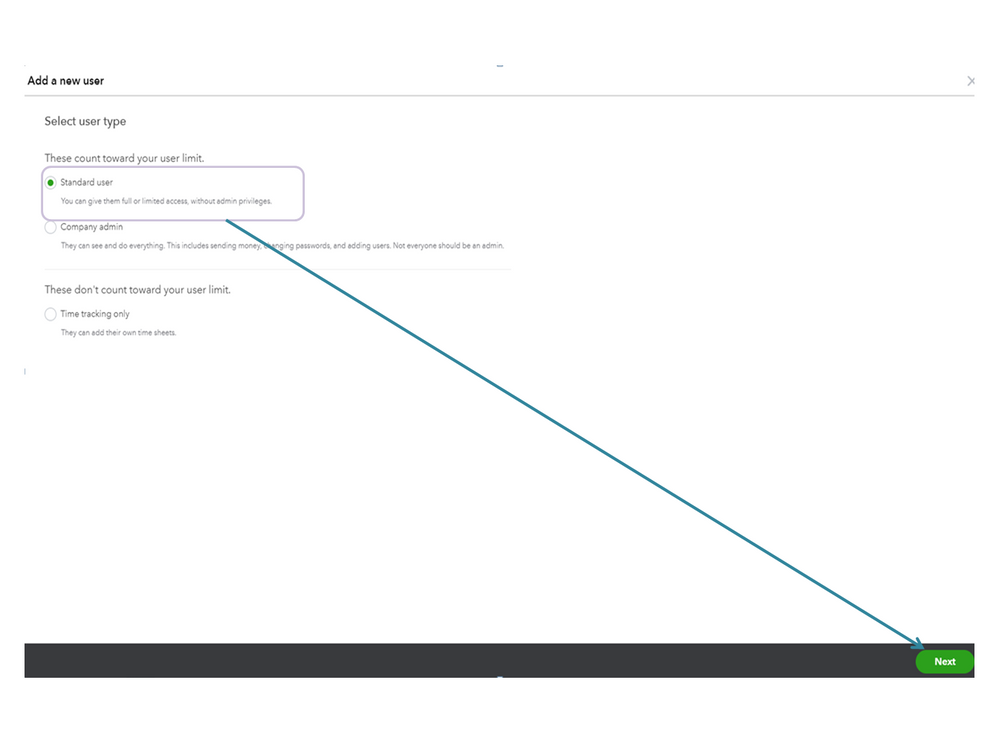
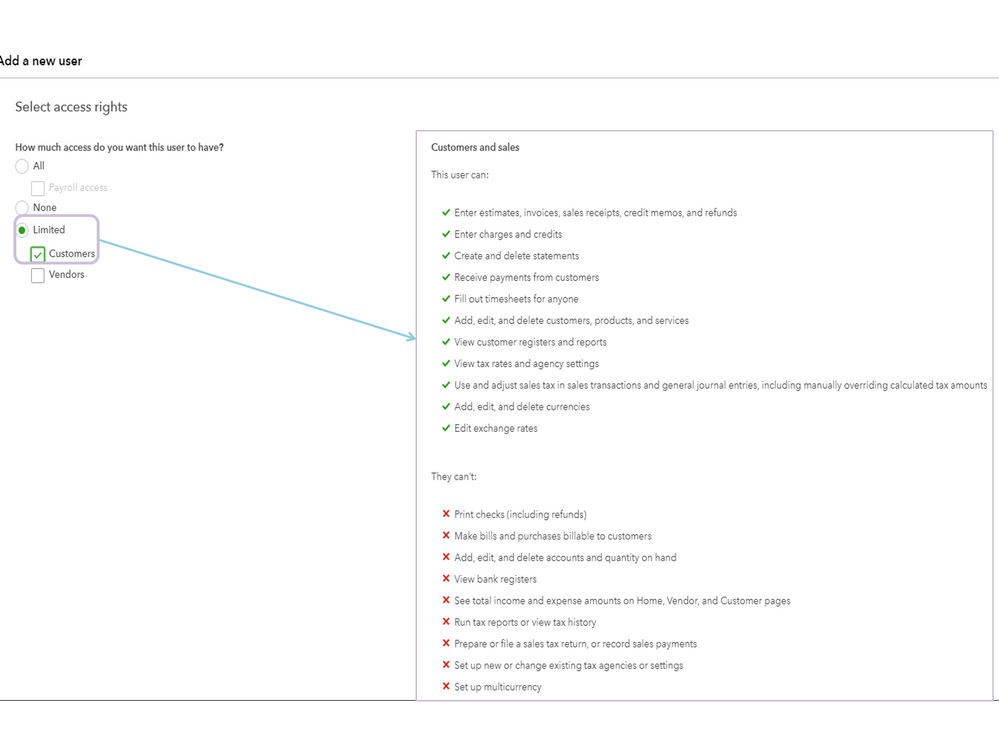
Once done, the employee will receive an email. Make sure to let them and then click on the “Ready to get started? Let's go!” link to accept the invitation.
The following articles provide more insights about user types and their roles. Also, you'll find instructions on how to set each permission in the company.
I also invite you to visit the QuickBooks Blog to see the latest news, features, and enhancements added to the product.
Please know the Community has your back. If you need help when working in QBO, don’t hesitate to post a comment below. I’m more than happy to assist further. Have a great rest of the day.
I've read the whole thread and more. It seems there's still no way to give an auditor remote access that is read-only, even with Advanced QB Online. The only option I can figure out is to give an auditor full access as a user or as an accountant, trust him/her, but verify periodically that the auditor has not changed data by reviewing all their activity.
Does that sound right or am I missing something?
Yes, you're right, @christopherjhoh.
At this time, we aren't able to add a user to give read-only access to any versions or QuickBooks Online plans. If you want to give full access to a user, you can review the changes they've made or transactions created through the Audit Log.
Here's how:



To learn more about what the audit log can do and how to use it to keep an audit trail, check out this link: Use the audit log in QuickBooks Online.
You can also read the details from this article to know about the different user types and levels of access: User types and user permissions in QuickBooks Online.
Post again if you have any other questions. I'm a few clicks away to help. Have a good day!
Hi,
So what is the closest to read-only option without letting the user make changes but is able to look at transactions and see P&L reports for QBO advanced?
Hi,
So what is the closest options to pick if we want something close to the read only option? An option where the user cannot make changes but has access to P&L reports?
Glad to have you here in the Community, @lrtso.
In QuickBooks Online (QBO) Advanced, you'll have the option to customize user access. Since you'd like to have a report only access to your user, you can select the Report only option. This way, your user can run the Profit and Loss report but can't make any changes to the transactions.
Here's how:
Once done, your user will receive an email invitation to have access to your QBO account.
You can also utilize the Custom user option the select which specific access is needed for their role. For more guidance, feel free to check out this article: Add and manage custom roles in QuickBooks Online Advanced.
You might also want to read this article to learn more about the user types and permissions: User types and user permissions in QuickBooks Online.
Please visit us again if you have additional questions about adding users. I'll be sure to get back to you. Have a good one.
Hello
Thank you for the information. That sounds like exactly what I want. However - I am not able to find the menu item to set up Users "and roles" only users and passwords.
Please direct me further.
Thank you
My pleasure to have you in this thread today, Debbie. Let me share some insights about setting up users and roles in QuickBooks Desktop (QBDT).
The Set Up Users and Roles menu is available for QBDT Enterprise. For other versions, you can Add users only. The good thing is that you can always modify the user access or rights after setting up their username and password.
For more hints about adding users and roles in our system, you can open these articles:
If you need to modify master admin rights in the future, check out this link as your guide: Transfer the primary admin role to QuickBooks Desktop.
Please notify me in the comment section below if you have follow-up concerns while managing users in QuickBooks. I'm just a few clicks away to help. Have a good one!
I would like to reinforce the frustration of other that a full read-only option is not available in QB Online. It is inexplicable to me that this has been omitted. I have a young intern working with me who is studying finance and accounting in college (and who is also my grandson) and I would like to make him a read-only user of the QB account of the not-for-profit corporation I am working with. I want him to be able to see everything and change nothing. A simple, reasonable, standard need that QB does not fulfill. Incredible.
Let me reiterate the issue raised by others several years ago. Read only access is critical. I own a very small business and frankly, don't need all the bells and whistles of the Plus Quickbooks online application. It is ridiculous that I have to pay an extra $30 a month for one read only user. Any updates on a service that should be available at every level?
Welcome to the Community, @jenniferS2.
Let me help and provide information about read-only access in QuickBooks Online (QBO).
Currently, the option of having Read-only access is unavailable in QBO. However, you can customize your user's roles to restrict certain access in QBO Advanced.
Here's how:
You can check this article for more information in customizing user role in Advanced: Add and manage custom roles in QuickBooks Advanced.
In case you want to upgrade your version visit this link.: Upgrade or downgrade your QuickBooks Online subscription.
In addition, you can check for a third-party application migrator tool for your convenience in exporting your data.
For future reference, this article could be of interest if you want to export reports.
Feel free to reach us again if you have further questions about Read-only access or other QBO-related concerns. I'll be here to assist you.
Wait, Craig.
In past comments it showed that Read Only access was available in Plus and higher level accounts. Do I have this right that now a business needs to pay for even a higher level account to get that one feature?
I understand the convenience of being able to assign read-only access to users, @jenniferS2. However, this feature is currently unavailable in QBO Plus.
I see that everyone in this thread, either QBO or QBDT users, would benefit from having the read access option. You'll want to submit this idea to our product developers. They can consider this for future updates depending on the number of requests.
To proceed, follow the steps below:
This website will help you to track your requests. Our blog will also update you with recent events and developments.
Here's an article that can help you learn about the different options for user roles and permissions: User roles and access rights in QuickBooks Online.
Next to Plus is the Advanced version. If you're interested in exploring more choices to appoint, scan this reference: Add and manage custom roles in QuickBooks Online Advanced.
I'm always here to listen if you have other concerns about handling positions and permissions. Feel free to post again. Stay safe!
What a joke. No read-only access?? That is a basic expectation.
We have Enterprise. How does an independent auditor view the company file remotely?
Thanks for joining the Community and getting involved with this thread, FPSD.
You can consider creating an accountant's copy of your company file to share with an auditor.
Here's how:
You'll now have an Accountant's Copy. It has a .qbx file extension and can be shared with an accountant, auditor, etc.
You can also send a file through the Accountant's Copy File Service.
Another option is to create a standard backup and share it with your auditor.
If there's any additional questions, I'm just a post away. Have an awesome Friday!



You have clicked a link to a site outside of the QuickBooks or ProFile Communities. By clicking "Continue", you will leave the community and be taken to that site instead.
For more information visit our Security Center or to report suspicious websites you can contact us here