Turn on suggestions
Auto-suggest helps you quickly narrow down your search results by suggesting possible matches as you type.
Showing results for
Get 50% OFF QuickBooks for 3 months*
Buy nowI know that this hasn't been easy for you, @ealcantara-highl.
Let me share how we can update your phone number for multi-factor authentication.
Here's an article that can help you learn more about the verification process: Update or change your Intuit Account sign-in information.
Moreover, you can also check this guide for more insights to help you manage your QBO account for multi-factor authentication: Verify your QuickBooks Online account with multi-factor authentication or two-step verification.
Feel free to visit here again in the Community to keep me posted on your progress with setting up your phone number for authentication. I'm determined to help you succeed. Keep safe always!
I am trying to change my phone number
I can guide you through changing the phone number on your account, Billie.
You can modify your phone number through your Intuit Account. Here are the steps to complete the process:
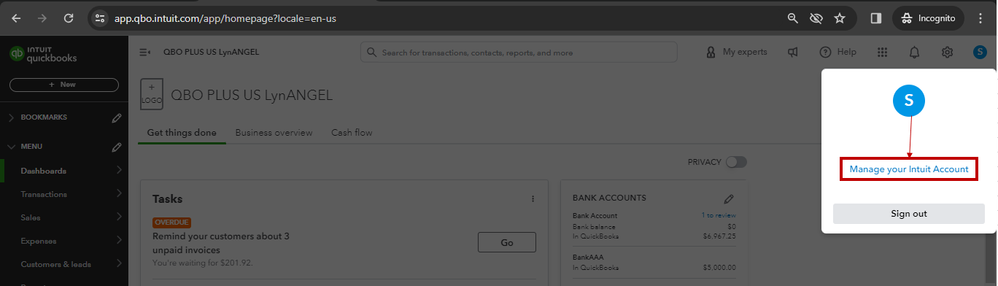
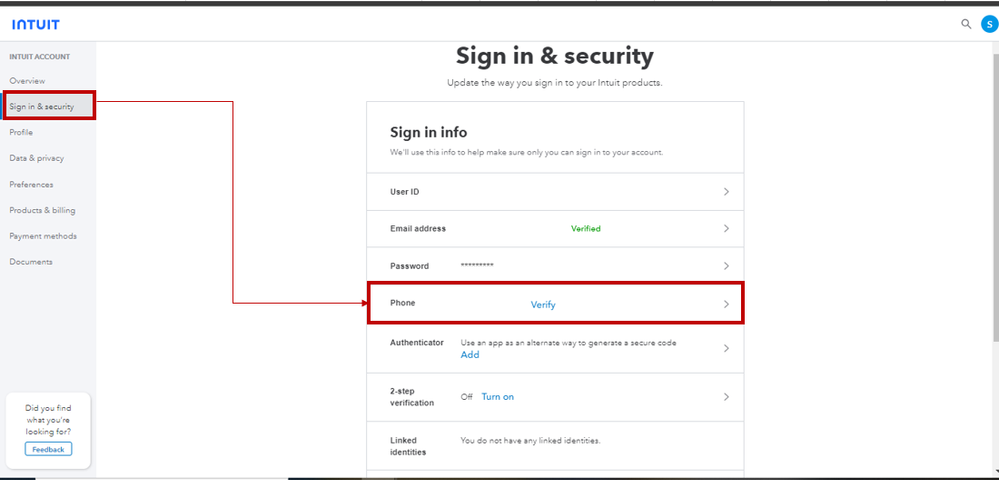
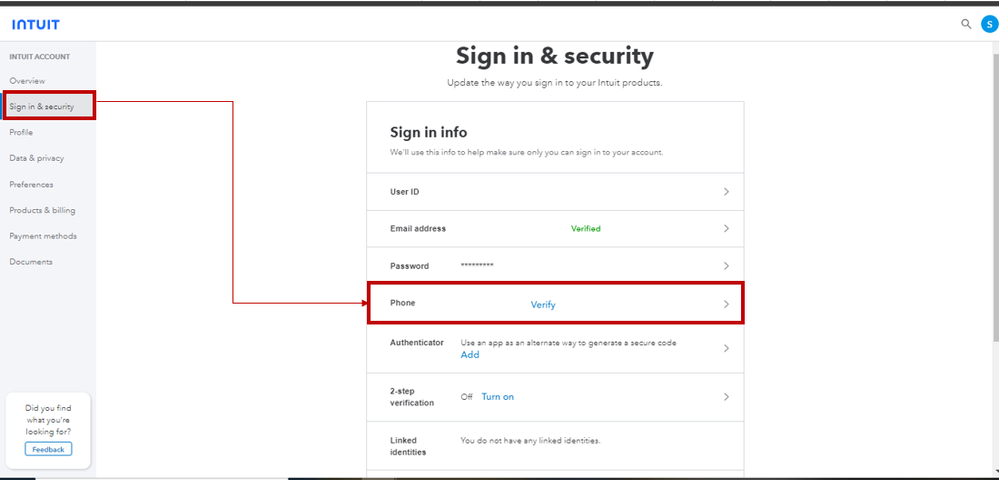
Check out this article to learn more about the process: Update or change your Intuit Account sign-in information. It also gives you a reference for changing your email address, user ID, and other details.
I want to ensure that your number is updated successfully. If you require further assistance, let me know by leaving a comment below. I'm just a few clicks away to help you once more.
Hello! I already had a phone number on file for 2-step verification, but I no longer have access to this number and need to change it. I can sign into my account, so I tried following these steps, but it isn't working. Like you said to do, I logged in here and went to "Sign In & Security" however beside my "Phone" section it shows my old number that was already verified. I clicked on this anyway and then clicked on "Change" but all it says is "Let's Make Sure You're You" and the only option it gives me to verify is to text my old phone number. I don't understand why texting my old phone number is the only option here since it's under the "Change" menu for my phone number.. especially since everything else on here usually gives me the secondary option to send a code to my email. What can I do to change my number for 2-step verification? Thank you!
I appreciate you taking the time to express your concern, @KelseyV.
I understand the importance of updating your contact information in QuickBooks Online (QBO). I'm here to help you with this matter.
If you no longer have access to your phone or email on file, we can use the account recovery form in this section. We'll process your request within one business day.
Here's how:
I'll also add this article to guide you update or change your business name, contact information, or EIN: Change your business name, contact info, or EIN.
Please don't hesitate to leave a comment below. If you have further concerns about updating your phone number or other QBO-related concerns. I will answer them in any possible way.
Even after clicking on "change" it continues to ask to send a text message to old phone number first.
I appreciate you for joining the conversation, Dranaldo. Let's resolve the issue when you can't receive the verification code to the correct phone number of your QuickBooks Online (QBO) account.
If you still have access to your old phone number, follow the steps shared by my peer, Angelyn_T, above to update it easily. You can also perform the steps through a private or incognito window to identify if this is related to browser issues. Here's how:
Once you're in incognito mode, update your old phone number to the new one. Then, go back to your regular browser and clear its cache. Clearing the cache or cookies is the best way to get a clean slate for your browser. Otherwise, using other supported browsers can also be a good alternative.
However, if the issue persists after following the steps above, I recommend contacting our Technical Support Team so they can assist you with reviewing your QBO account's setup. One of our experts has the tools to check your account securely and perform a screen-sharing session to help you update your credentials seamlessly.
On the other hand, if you don't have access to your old phone number or forgot your login credentials, we have a helpful guide to get into your account and get back to business as usual: Recover your Intuit Account if you can’t sign in.
Comment again if you have additional concerns or questions about updating your account details. We are available 24/7 to answer all of them. Stay safe!
hi my name is Anthony (removed) and I got a new phone number I was just trying to update my phone number to (removed) if u could change my old number to this new phone number I would appreciate.
Hello Tcallaway050, thank you for joining this thread. I'm here to assist you in changing your phone number in your QuickBooks Online (QBO) account.
Before we proceed, it's important to note that your Intuit Account is connected to all Intuit products. This means that any changes you make to your account will apply to all of your Intuit products. Due to security reasons, we can't change your information for you. However, I can guide you through the process of changing your phone number step-by-step.
To change your phone number, please follow these detailed steps:
In case you need to modify your email address, user ID, and other details in the future, you can refer to this helpful article: Update or change your Intuit Account sign-in information.
Please don't hesitate to come back to this thread for more queries on changing your information and any other QuickBooks-related matters. I'll be on the watch for your replies. Have a good one!
When I try to transfer funds from Quickbooks Checking to my main back account, it tries to send verification code to a landline—so I can't receive text, and it leaves just 3 digits of the code on the voice mail before I can answer the call. I've changed the number n my Intuit settings, but Quickbooks is not using that number.
QuickBooks has said I can change the number there with a verification umber that it would email me…but the email never arrives.
Can you please help me access my funds?
We appreciate you joining the thread, @gfriend. We'll provide further details to help you transfer funds from your QuickBooks Checking account to your bank account.
Since you already updated the contact number inside your Intuit account, we recommend modifying the phone number inside your QuickBooks Payment account. These are the steps:
For more details, please see this page: Update business and account info for QuickBooks Payments.
After updating the company file, you'll want to sign out and sign in again to let the updates flow into your account. If the issue persists, we suggest contacting our Customer Care Team so they can help you through this and transfer the funds to your bank. Please see this page for more details: Contact Payments Support.
In addition, here's an article to help you manage your QB Checking account and bank transactions inside the program:
We look forward to having you here again if you need assistance handling and managing bank transactions or securing funds. Keep safe, and have a good one.
Thanks Kurt for the quick response. That worked. Mostly.
(1) The QB Payments Account screen (which I'd never seen before, as was offered no clue within my main account about needing to access, nor now to access)) _did_ allow me to edit the phone number.
(2) It still required verification of the change through the old phone number.
(3) Fortunately I was able to figure out a way to access a call to that old number
(4) Otherwise your approach to the basic issue would have failed, FYI.
So I'm good for now, but the system problem remains.
I'm thrilled to hear that my colleague was able to provide the help you required, @gfriend. Now, regarding your questions about how our system functions, I'd like to connect you with our dedicated QuickBooks Payments support team.
By routing you to our specialized support team, you'll receive tailored guidance and answers to any questions you may have. This will ensure you have a thorough understanding of how our system works and how it can be optimized to meet your specific requirements.
Here's how to connect with them:
Moreover, I'm adding this article as your reference in managing your QuickBooks Payments account: Access and manage your QuickBooks Payments account.
Our dedicated team is available around the clock to provide support for any issues you may encounter with QuickBooks payment processing. Feel free to reach out to us at any time by leaving a comment below. Your satisfaction in handling your finances and QuickBooks payment account is of utmost importance to us. Your success in managing your funds and QuickBooks payment account is our priority, and we're always here to help.
There is NO Verify link!! It says "How should we send your code?"
why in the h.3.l.l. can't I delete my OWN reply??!?! Do you have to have earned a Masters Degree from Harvard to use Quickbooks?!
Hello there, richi3rich. I know the importance of changing the number on file of your QuickBooks Online (QBO) account. I'm here to assist you in updating your phone number on file.
You can find the Verify link on the Intuit Account page under the Sign in & security tab, in the Phone section.
If you see "How should we send your code?" as your only option, simply click on the Change link to update your phone number, and then follow the onscreen instructions.
However, if you're still having trouble changing your phone number, I recommend reaching out to our Customer Care Support Team. They have the necessary tools to access your account securely and help you update your phone number.
To reach them, click the ? Help button at the top-right corner and select Contact Us to talk with a live agent. Ensure to review their support hours to know when agents are available.
If you have any questions or need assistance with QuickBooks, feel free to reach out. I'm here to help, richi3rich.
@richi3rich The same reason we can't edit our own replies, and the staff can.
They are not good at their jobs and have no idea how a forum should work.
Same here, I don't understand why they insist on these idiotic security measures. Think about it, if you're already in your account and have access to change the number but the system wants to send a verification code to the old number and not the new number you are trying to switch it to, HOW DOES THAT EVEN MAKE SENSE?! I have already entered my password and done an email verification by the time I get to the spot to change my phone number, but it still wants more....
So now I have to waste more time and do an entire account recovery process just to update my stupid phone number in the system. I wouldn't use this junk software if intuit didn't have a monopoly on the market. You guys just have to make things so complicated...
I am so tired of this! If you have a different phone and need to change it says to check ( old phone ) for # on the phone you no longer have! So you can't change info unless you have old phone? I broke my phone and will not have a new on one until Tuesday. So for about 2 weeks I have been going through this! I can't do my banking nothing! I hope they do something about this situation!! Good luck to you!
HollyJolly : )
How do I change my phone number if I no longer have access to the old number?



You have clicked a link to a site outside of the QuickBooks or ProFile Communities. By clicking "Continue", you will leave the community and be taken to that site instead.
For more information visit our Security Center or to report suspicious websites you can contact us here