Turn on suggestions
Auto-suggest helps you quickly narrow down your search results by suggesting possible matches as you type.
Showing results for
Hello there, @tereba23.
You can log in to the Customer Account Management Portal Site (CAMPS) to check your accout if it's active.
Once done, press F2 key to look for your license number under the Product Information. After looking at your license number, you may need to continue resetting your password from there.
If you're still getting the message, please contact our Customer Service Department for QuickBooks Desktop. They'll be asking for your account details to verify the status of your license and also check why you're getting that message.
Here's how to reach out to them:
Don't hesitate to add a comment below if you have any other concerns, we're always here to help. Have a good day!
No one will respond to chat or email, so this does not work.
Hello, @SMQuinn.
There is a recent update when reaching out to our QuickBooks Desktop support team it was already moved to messaging. This is because messaging is more secure and you can be able to return to the conversation as needed or save it for your future reference. However, you can still use the Call me back option and that will route you to the appropriate messaging group.
To message the support you can navigate to the HELP menu in QuickBooks Desktop or go to this link: intuit.me/qbdt.
To ensure that an agent will address your concern on time, please check out our support hours.
Also, you can read through our Help article page to guide you in managing your books using QuickBooks. This includes topics such as managing QuickBooks users, reconciliation guide, tracking inventory, etc.
Fill me in if you need further assistance in QuickBooks Desktop. I'm always around here to help. Have a good one.
I can route you to our Live Support Team, 839336.
They can do screen-sharing with you and access your account in a secure environment. To get in touch with them, here are the steps:
If you're unable to open your company file, you can contact them outside of QuickBooks. Let me show you how:
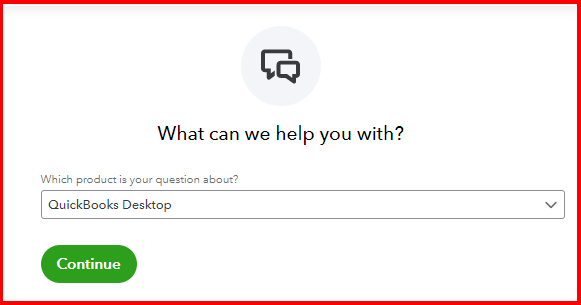
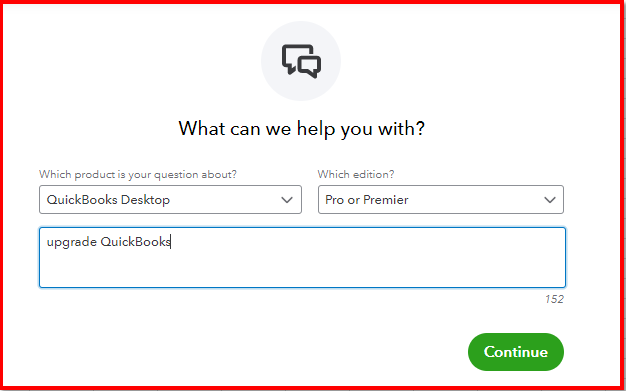
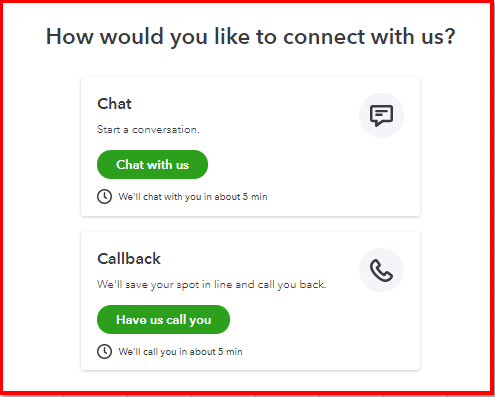
Once you get in touch with them, they'll help you with your subscription.
I'm also adding this link to learn how to renew your subscription using the Customer Account Maintenance Portal (CAMPs) account: Manage your QuickBooks Desktop subscriptions and services.
Let me know if you need additional information about the renewal. Just leave a comment below, and I'll get back to you.



You have clicked a link to a site outside of the QuickBooks or ProFile Communities. By clicking "Continue", you will leave the community and be taken to that site instead.
For more information visit our Security Center or to report suspicious websites you can contact us here