Turn on suggestions
Auto-suggest helps you quickly narrow down your search results by suggesting possible matches as you type.
Showing results for
Connect with and learn from others in the QuickBooks Community.
Join nowI have created a new company file in QuickBooks Premier Plus Edition 2021. I have users set up, but when they try to access the new file it instructs them to change their password, after they close the file and come back in they get the same instructions to change their password. This only happens in the new Company file, has anyone else experienced this?
Hi there, @Angie13. Let me share some troubleshooting steps to identify why the system instructs them to change passwords every time they log in.
You can run the Verify/Rebuild tool. Verify will detect any damaged data. Rebuild will attempt to fix the damaged data detected. It also allows your QuickBooks software to refresh the data inside the company file. Make sure to create a backup copy of your company file before doing the Verify and Rebuild process. If there are changes that occur, having a backup copy allows you to restore it to undo the changes.
Follow the steps below on how to verify data:
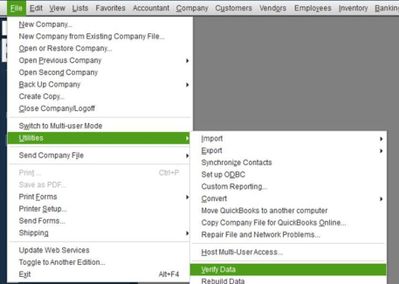
Next, here's how to rebuild data:
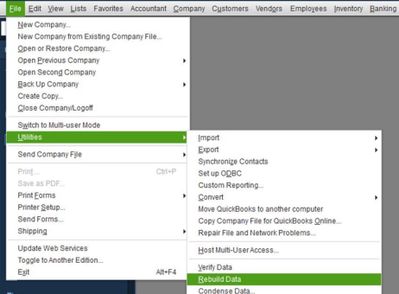
I've also included here a guide on resolving any possible data issues: Fix data damage.
Keep me posted if you have further questions about your QuickBooks password. I'll be around for you. Take care.
The verify did not bring up any errors. Does anyone have any other options?
Glad to see you back to this thread, @Angie13. I can share other options to fix your concern with a prompt of constantly changing passwords.
We can repair your company file using QuickBooks Tool Hub, which also fixes common errors. From there, we can run Quick Fix.
Here's how:
If the issue persists, let's run QuickBooks File Doctor:
Once the scan finishes, open QuickBooks and your company file.
For additional info, you may also open this link: Fix company file and network issues with QuickBooks File Doctor.
I'm also attaching this article you can read through on what to do if you can't open your company file in QuickBooks Desktop and run through the other common issues noted there.
Don't hesitate to come back if you need assistance with anything else. I'm always happy to help. Have a great day!



You have clicked a link to a site outside of the QuickBooks or ProFile Communities. By clicking "Continue", you will leave the community and be taken to that site instead.
