Turn on suggestions
Auto-suggest helps you quickly narrow down your search results by suggesting possible matches as you type.
Showing results for
CYBER MONDAY SALE 70% OFF QuickBooks for 3 months* Ends 12/5
Buy nowWhen I run the Profit and Loss Report for 2020, it is showing all the unpaid invoices and also the invoices that are paid in 2021 as income. As I haven't received the money in 2020, I don't want to show that as income for last year. How do I remove these unpaid invoices and invoices that are paid in 2021 from this report so that I can show actual income in the report?
Solved! Go to Solution.
Hello,
Sounds like you are running your Profit and Loss in ACCRUAL basis. Change it to CASH basis and that will only show invoices that have been paid according to WHEN they were paid.
Accrual will show income based on when the income was generated (IE what date is on the invoice)
Hello,
Sounds like you are running your Profit and Loss in ACCRUAL basis. Change it to CASH basis and that will only show invoices that have been paid according to WHEN they were paid.
Accrual will show income based on when the income was generated (IE what date is on the invoice)
@MarshallA wrote:Hello,
Sounds like you are running your Profit and Loss in ACCRUAL basis. Change it to CASH basis and that will only show invoices that have been paid according to WHEN they were paid.
Accrual will show income based on when the income was generated (IE what date is on the invoice)
I have been running my Profit & Loss report on a monthly basis, but recently I can not find this option in the report customization
I'm happy to see you here in the Community, @pasiguenans.
I want to ensure that you'll be able to change the accounting method of your Profit & Loss report in QuickBooks Online.
The Cash and Accrual are two methods of reporting income and expenses. The same report can paint a different picture depending on the method you select.
Here's how you can change the accounting method:
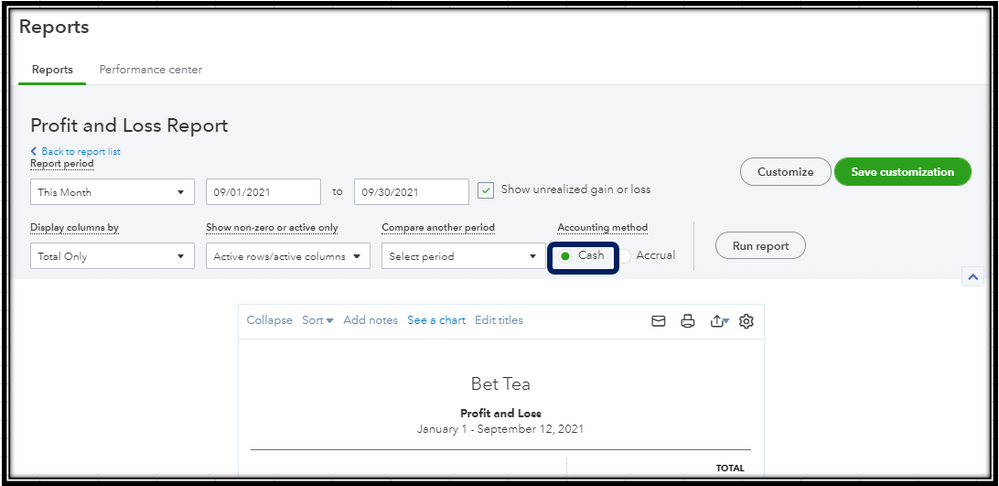
If you're unable to see the said option, I'd recommend accessing your account on a private window and access the report from there. This can help us determine if the issue has something to do with your browser.
Follow these keyboard shortcuts to open an incognito window:
If this works, you can clear the cache of your browser. This eliminates the corrupted cache files on your browser, which causes unexpected issues while working with QBO.
You can also use another supported browser. Possible that your current browser may have a temporary issue with QuickBooks.
To learn more about modifying and managing the accounting method in QuickBooks Online, you can always utilize these links:
Please know that I'll continue to stick by your side if you need further help with your reports. Just let me know by leaving a reply below. Have a nice day!



You have clicked a link to a site outside of the QuickBooks or ProFile Communities. By clicking "Continue", you will leave the community and be taken to that site instead.
For more information visit our Security Center or to report suspicious websites you can contact us here