Turn on suggestions
Auto-suggest helps you quickly narrow down your search results by suggesting possible matches as you type.
Showing results for
Get 50% OFF QuickBooks for 3 months*
Buy nowHello Gary,
We can customize the report to show non-zero accounts only. Let me show you how:
I'll be right here if you need anything else or if you're referring to something different. Any additional information would much appreciated, too. Thank you in advance!
Can the accountant also make this customized balance sheet report to show non-zero? I tried and I do not see the options your screen shot show.
Thanks for joining the thread, @drako42.
Allow me to provide some info about customizing the balance sheet in your QuickBooks Online Accountant account.
You can customize the balance sheet in your account using the steps provided by my colleague @JamesDuanT above. These reports are the same in QuickBooks Online and the QuickBooks Online Accountant Edition.
If you don't see these customization options, I recommend opening the program in a private browser where your web information data isn't saved. Then, you can customize the balance sheet to show non-zero balances. After doing so, you'll want to clear your cache and cookies to help prevent any loading or formatting issues within QuickBooks again.
I'm only a post away if you have any other questions. Best wishes!
We do not see a whole bunch of options. What do you mean by "...open the program in a PRIVATE BROWSER..."? Any why doesn't QB just fix the problem?
Thanks for joining us here, @mikemegaclean.
One possible cause you're unable to customize the balance sheet report to show non-zero is a browser-related issue. I'd suggest logging into your QBO account via a private browser. This doesn't use the existing cache files, which makes it a good place to determine if there's an issue with the browser.
Here are the keyboard shortcuts:
Safari: Press Command + Shift + N
Google Chrome: Press CTRL + Shift + N
Mozilla Firefox or Microsoft Edge: Press CTRL + Shift + P
Once signed in, pull up and customize the report again. If you're able to see the options provided by my colleague, let's clear the cache of your main browser. This helps remove its stored cache so it'll function efficiently.
However, if private browsing doesn't work, I recommend using different browsers. They'll provide you the best and most secure experience with QuickBooks. For more details, see this article: System Requirements for QBO.
You may also want to consider memorizing the report in QuickBooks Online. Doing so will help you save the current customized settings for easy access in the future.
I'll lend a helping hand if you need anything else. Have a great day!
NO NO NO NO ! It doesn't matter what browser I use and what mode I am in, there is no choice to customize the report! Quickbooks and Intuit are trashhh! Excel spreadsheets do it better for less!
Hello there, @jkhgkhgkjhg.
This isn't the kind of impression I'd like you to have. Allow me to provide some info about customizing the balance sheet in your QuickBooks Online account.
You can hide the accounts with zero balances on your Balance Sheet report. Here's how:
For additional insights, you may check these articles:
You may find this article helpful about customizing QuickBooks reports: Customise your reports in QuickBooks Online.
Keep me posted if you have other questions about creating account-specific reports. I'm just a post away.
Sort of a different question, but related. Can we set report defaults in QB Online like we can on desktop? I'd like to set the default to not show cents.
Thanks for joining this thread, @Nate5.
The only way to set defaults for reports is by saving customization. It keeps its current settings so you won't have to go through the same process again.
Here's how:
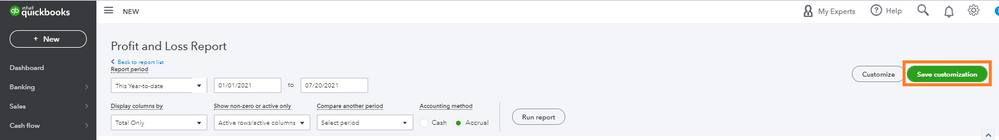
You can find your memorized reports under the Custom reports tab. To run, export to Excel (or PDF), edit, or delete a report or group of reports:
There are several reports you can view information about your business. Refer to this article for more details: Reports included in your QuickBooks Online subscription.
I'm always here should you need additional help in customizing your reports. Have a great day.
Thanks for the response. I am aware of that.
I was just hoping there is a way to do it for every single report, not just the reports I run regularly.
Could this be related to the subscription level in QBO? I have one client where I can't run zero balance reports and the others it works. Same browser, etc. Incognito mode didn't change it for the one where it doesn't work.
Subscription level is the only difference I can think of.
Good to see you here, ebisme.
Allow me to share some information about the reports included in your subscription.
Most reports are available for all QuickBooks Online (QBO)users. However, there are only available for certain subscription levels.
You can check out the Reports included in your QuickBooks Online subscription article to learn more about what's available for Simple Start, Essentials, and Plus users.
To run reports, just follow the steps below:
I've included this article to help you customize the reports to focus on the details that matter most to you. For the step-by-step guide, kindly refer to this article: Customize reports in QuickBooks Online. This article also includes details about managing and sharing your custom reports.
Feel free to visit our Reports page for more insights about managing and running your financial reports in QuickBooks
Looking forward to your reply about the QuickBooks Online Plan you're using and the contents of the report you'd wish to get. I'll be here to back you up. Have a pleasant day ahead
Thanks for trying to help. I'm not asking what reports are included in the subscription level, I'm asking why on only one clients books running non zero reports isn't an option. I thought that might be based on the subscription level. What else could be causing that?
The option to un non-zero reports is not there when you click on customize for one client, but all others have that option.
I can share some information about generating a report in QuickBooks Online (QBO), @ebisme.
Can you tell me more about the report that your client is trying to generate? Please take note that reports filtered by customer, vendor, or account don't have the Show non-zero or active only option or the except zero amount box.
If you're using the QBO Simple Start version, the said options are unavailable. That said, you'll need to upgrade either to Essential, Plus, or Advance.
You can check this comparison of each version that we have. For more details, check out this article: Upgrade your QuickBooks Online subscription.
From here, you have the option to save the report's current customization settings. To do this, you can refer to this article for the detailed steps: Memorize reports in QuickBooks Online.
Let me know if you have other reporting concerns or inquiries about managing accounts in QBO. I'm just around to help. Take care always.
THANK YOU! That confirms my suspicion it was based on subscription level. I just confirmed they are using the simple start which explains why this option is unavailable. I will have them upgrade.
Appreciate your help! Exactly what I needed to know. :)



You have clicked a link to a site outside of the QuickBooks or ProFile Communities. By clicking "Continue", you will leave the community and be taken to that site instead.
For more information visit our Security Center or to report suspicious websites you can contact us here