Turn on suggestions
Auto-suggest helps you quickly narrow down your search results by suggesting possible matches as you type.
Showing results for
Get 50% OFF QuickBooks for 3 months*
Buy nowHi all,
QB Desktop 2019 Pro 2019. At the names limit of 14,500 entries. Trying to delete old jobs via a right-click -> Delete Customer:Job and getting "although this list name is inactive quickbooks cannot delete it because it is used in at least one transaction". How to get around this ?
Thanks all,
Denis
Solved! Go to Solution.
RE: There isn't an option to directly convert a job to a customer.
Sure there is. There always has been. There are multiple ways. I mentioned one in my previous post on this thread. Another way is right on the customer center: Click and drag the little diamond next to the job to the left and it will become a customer. This has been true since the very beginning of QuickBooks Windows.
A customer with three Jobs:
Click the diamond next to the Job and drag left:
Presto. Now it's a customer:
RE: The only way to remove jobs is by deleting the transactions linked to them.
Not true. There are other options: 1) Change the name on the transactions, 2) Merge the unwanted name away, for a job, perhaps into its customer.
RE: Though, this may affect your checking account.
May? Of course deleting transactions in your bank account will impact its balance. It'll be all screwed up. Deleting old transactions manually in order to delete a Job is an awful idea.
I will note that I was wrong before about the necessary steps. It's even easier to merge a Job into a Customer than I remembered: There's no need to edit and save and then edit again. All you have to do is edit the Job once and save it and it'll be merged into the customer.
1) Edit the Job, and note the highlighted Fields:
2) Copy the Customer Name field to the Job Name and then clear the customer field:
3) Click OK to save the change. QuickBoooks prompts you and asks if you'd like to merge the names:
4) Answer Yes and the Job is merged into the Customer:
It has always been this way. How can it be that Intuit doesn't know this?
You can't delete list records that are in use on transactions.
To delete a name, first it must be removed from any transactions where it is in use.
Instead of deleting, you can merge customers into another customer:
First, rename one of your unwanted customers to something like "Consolidated Customers". Then go to the next unwanted customer and rename it to the same thing. QuickBooks will ask you if you want to merge the customers. Indicate Yes.
We were hoping that deleting jobs would free up some spaces in the list, not customers. We have many old jobs we can delete but they belong to current customers.which we don't want to delete. I am guessing that I can't merge a job ?
You can delete a Job. In this case, edit the job and de-select the customer, making the job itself a customer. Save it, then edit it again and rename it using the customer name. When you save it, it'll be merged with the customer.
----------------------
Edit: It's actually easier than above: No need to save the name 2x. See my post later in this thread.
Just to be sure, when you say save it then edit it again you really mean save it then delete it ?
Also, this client asked a good point. If we delete jobs and they are linked to checking account activities, what happens to those checks ? Do they get removed from the checking account, thereby messing up the checking account balance ?
Thanks very much for the help,
Denis
Hmmm, neat idea. Do tell, how would this affect checking account entries made against that customer ? Also, can one just delete a job, rather than a customer, since some jobs are very old but the customers are still active with new jobs ?
Thanks again for the help,
Denis
I'm here to share some details about deleting jobs in QuickBooks, denisf.
There isn't an option to directly delete a job. The only way to remove it is by deleting the transactions linked to them or converting them as customers. Though, this will affect your checking account. Before doing so, I'd suggest securing a backup file.
If you'd like to delete the transactions, I'd suggest following the steps below.

If you'd like to convert your jobs as customers, I'll gladly show you how.
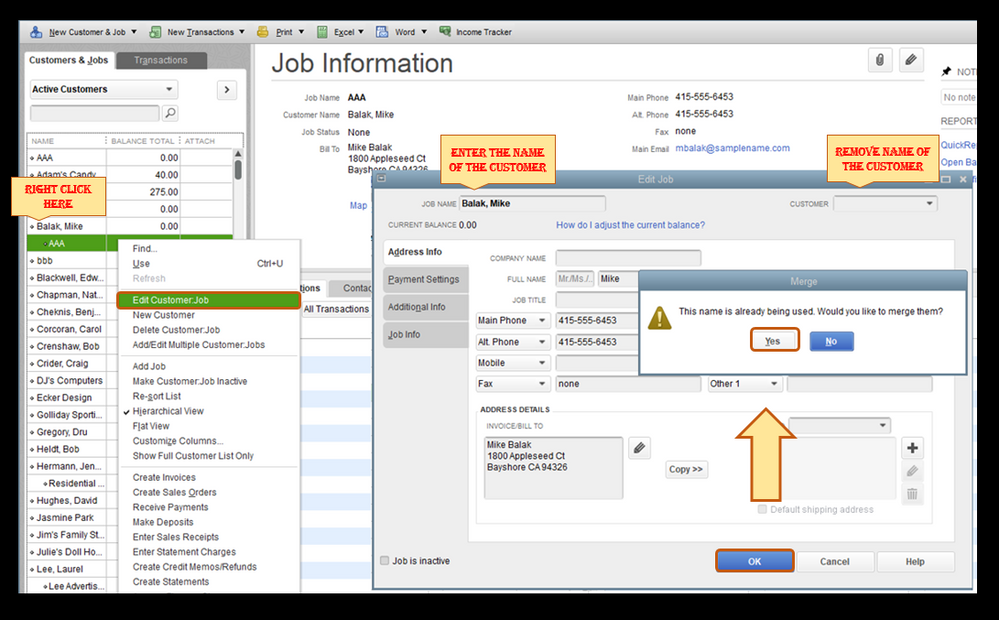
Additionally, you can run and personalize reports in QuickBooks. This helps you focus on the information that matters most to your business: Customize Customer, Job, and Sales Reports.
I'm only a few clicks away if you need assistance with your other QuickBooks tasks, denisf. It's always my pleasure to help you out again.
RE: Just to be sure, when you say save it then edit it again you really mean save it then delete it?
No, you can't delete it. When you follow the steps the Job will be merged into its customer.
RE: If we delete jobs and they are linked to checking account activities, what happens to those checks ?
The checks, and any other data you've recorded for the job will use the name you merge the job into. No account balances change when merging names.
RE: Do tell, how would this affect checking account entries made against that customer ?
They'll still use the customer. You asked about Jobs, though. After you merge a name into another name, all the transactions that used the old name will then use the new name.
RE: Also, can one just delete a job, rather than a customer, since some jobs are very old but the customers are still active with new jobs ?
Asked and answered. You can only delete a list entry if there is no data associated with it. It doesn't matter how old the data is.
RE: There isn't an option to directly convert a job to a customer.
Sure there is. There always has been. There are multiple ways. I mentioned one in my previous post on this thread. Another way is right on the customer center: Click and drag the little diamond next to the job to the left and it will become a customer. This has been true since the very beginning of QuickBooks Windows.
A customer with three Jobs:
Click the diamond next to the Job and drag left:
Presto. Now it's a customer:
RE: The only way to remove jobs is by deleting the transactions linked to them.
Not true. There are other options: 1) Change the name on the transactions, 2) Merge the unwanted name away, for a job, perhaps into its customer.
RE: Though, this may affect your checking account.
May? Of course deleting transactions in your bank account will impact its balance. It'll be all screwed up. Deleting old transactions manually in order to delete a Job is an awful idea.
I will note that I was wrong before about the necessary steps. It's even easier to merge a Job into a Customer than I remembered: There's no need to edit and save and then edit again. All you have to do is edit the Job once and save it and it'll be merged into the customer.
1) Edit the Job, and note the highlighted Fields:
2) Copy the Customer Name field to the Job Name and then clear the customer field:
3) Click OK to save the change. QuickBoooks prompts you and asks if you'd like to merge the names:
4) Answer Yes and the Job is merged into the Customer:
It has always been this way. How can it be that Intuit doesn't know this?
RE: You can also have additional entries by upgrading to QuickBooks Desktop Enterprise. Its maximum number of list entries is up to 100,000. For more details, please see this article: List Limits and Custom Fields.
If you actually read the List Limits page you linked to, you'd know that is also wrong.
There, it reads:
QuickBooks Desktop Enterprise 17.0 and later versions allow you to add up to one million names (customers, vendors, employees) and up to one million items (for example, inventory, non-inventory, and service items).
This discussion is all very confusing, but I'm thinking the original question asked the same thing I want to know.
I have John Doe Customer: Job 03. I'm trying to delete the unused job because I hate all the clutter if these are simply made inactive, so I delete them. But occasionally I'll run into this QuickBooks Message when I try to delete:
You cannot delete this name because it has a balance or it is used in at least one transaction.
How do I find WHERE this name is used? And I don't always want to know just for the purpose of deleting, sometimes I want to find any and all transactions, whether posting or non-posting (as in on a vendor bill where the name has been unchecked for billable).
Is that do-able?
Hello there, @AmericanRV. I can share some steps on how to delete customer jobs in QuickBooks Desktop.
If there are any existing transactions that haven't been erased, you'll usually get an error message when removing a name. Check to see if you've made any journal entries or objects for that job.
Here's what you'll need to do to make them inactive:
If you're still having trouble, try merging the name with another position.
You can also use the Verify/Rebuild Utilities to detect and correct data problems in the company file. For a complete list of steps, see this article: Verify and Rebuild Data in QuickBooks Desktop.
Furthermore, I'd like to give this link, which includes a video on how to manage client transactions in QuickBooks: Get started with customer transaction workflows in QuickBooks Desktop.
Hit the Reply button if you still have more concerns about customer transactions in QuickBooks. I'm always available. Stay safe and good luck.
Brilliant! Saved me hours of online research trying to do a simple task. Thank you so very much!!!



You have clicked a link to a site outside of the QuickBooks or ProFile Communities. By clicking "Continue", you will leave the community and be taken to that site instead.
For more information visit our Security Center or to report suspicious websites you can contact us here