Turn on suggestions
Auto-suggest helps you quickly narrow down your search results by suggesting possible matches as you type.
Showing results for
Get 50% OFF QuickBooks for 3 months*
Buy nowI enter 1/31/2020 instead 1/31/2019 I need to change this date so I can continue with 2/28/2019
any help wit this
@Burn1 wrote:
I enter 1/31/2020 instead 1/31/2019 I need to change this date so I can continue with 2/28/2019
any help wit this
See you can click the "Edit info" button on the Reconcile page and change the ending date.
If you've reconciled with the wrong ending date (1/31/2020) try to reconcile with 2/28/2019 next, see what happens.
Good Evening, @Burn1.
Welcome back to the Community. Yes, @vpcontroller is correct. You can edit the information by clicking Edit info on the reconciling page if you haven't finished it yet. If you've finished the reconcile already, then you'll need to undo the reconciliation through the QuickBooks Online Accountant version. Once your accountant is invited by you to see your company data, then you can follow the steps below.
Undo a Reconcile
It's that simple! Here are a few extra articles that can help you along the way:
Fix issues when you're reconciling accounts in QuickBooks Online
Should you need further assistance, don't hesitate to contact me. Have a splendid day!
This is share software and my accountant has access to my files so what you are saying I cannot do this myself, but he has to do it? Is that correct .
Also, now that I am looking deeper, I am founding some more mistakes in the previous reconciling’s,
The mistakes happen buy using the pup up calendar change the month but did not pay attention to the year.
I do this once a year so the month that supposed to be is not the month that I am doing the reconciliation
The best solution to my problem right now is if I could change the date instead deleting the reconciliation and doing it over.
Let me know if anything like that evaluable.
Kosta
Also, now that I am looking deeper, I am founding some more mistakes in the previous reconciling’s,
The mistakes happen buy using the pup up calendar change the month but did not pay attention to the year.
I do this once a year so the month that supposed to be is not the month that I am doing the reconciliation
The best solution to my problem right now is if I could change the date instead deleting the reconciliation and doing it over.
Let me know if anything like that evaluable.
Kosta
Let me share some information to ease your confusion, @Kosta.
Changing the Ending date of your reconciled transactions depend on its status. You can still edit it if you haven't completed the process. You can follow the steps provided by @vpcontroller.
However, if it is already completed and you still choose to change the ending date, you can do either of the following:
Just a heads-up, having an incorrect ending date does not affect any of your balances. Also, this does not prevent you from doing your future reconciliation. Since your accountant has access to your company, I'd suggest consulting with him or her so you'd be guided on the right steps to follow.
Fill me in if you have other questions. I'm always here to help.
I came to conclusion that I do not have to worry about the date, and I will continue with my reconciling the bank statements.
But I run to two other problems.
1) My QB Online synchronize automatically with my bank so I never had any problem finding any entries it always matches the bank. But this time I have deposits that shows in the bank statement, but they are not in the banking part of QB now I know that I have invoice and receipt of the check from my customer and is deposited the undeposited Funds it’s there but is not showing when I am trying to reconciling the bank.
2) Also, I find out when I reconcile the funds doesn’t removed from Undeposited Funds. My undeposited funds is a big number
Can you help me with two issues please?
Kosta
Hello, @Burn1.
This means you have paid invoices in QuickBooks that are yet to be deposited to your bank. The Undeposited Funds is like a virtual cash register and will not be part of your reconciliation yet. They will have to be moved to your bank for you to reconcile them.
Let’s try to deposit those payments to your bank in QBO.
Go to Sales > Invoices tab > and look for those with the STATUS: Paid (Not deposited) then click on one of those to open the invoice.
Once you’ve opened the invoice click the payment made link and the date as shown below to open the Receive Payment page.
On the Receive Payment page, click on the drop down for Deposit to and select your Bank account.
After doing this, your Undeposited Funds balance should decrease and will be zeroed out once you’ve deposited all payments to your bank. As a result, those funds or transactions will appear on your reconciliation.
If you have other questions, please leave a comment below and I'll be happy to answer them.
Thank you let me try and i will let you know.
Kosta
i am still working on the problem i will let you know.
thank you,
Kosta
I have the same issue, but when I click the toggle, my only option is to Print. There is no option to "Undo" the reconciliation.
Hello, VinceKM. You got me here to help you undo your previous bank reconciliation.
QuickBooks offers two ways of undoing reconciliations. You can either invite your accountant to undo the entire reconciliation or manually unreconcile each transaction in the Charts of Accounts.
To invite an accountant:
To manually unreconcile transaction:
Also, you can check these reconciliation-related articles for additional reference:
If you have any other ban reconciliation concerns, please post them here. I'll be glad to keep helping.
I did all your steps and sadly, the only option under "View report" is "print" there is no "undo" button. Suggestions?
Thanks for updating us on this, MFJ. I'm here to help you undo your reconciliation.
The steps provided by my colleague are for QuickBooks Online Accountant. If you aren't using the program, that's the reason why you're unable to see the Undo option. With this, you can only manually unreconcile your transactions.
Here's how:
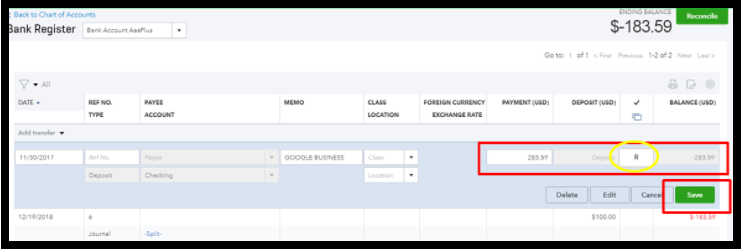
If you're an accountant, the accumulated cache can cause a browser-related issue. I'd recommend accessing your account via a private window to resolve this.
Here are the keyboard shortcuts:
Once signed in, check if the option is now available. If it does, let's clear the browser's cache. This removes its stored files to ensure the program performs efficiently.
Aside from private browsing, you can also use other supported browsers. They'll provide the best and most secure experience with QuickBooks.
Additionally, I've included an article that'll help you keep a handy copy of your reconciled data. This is useful if you have trouble reconciling the following month and when you meet with your accountant: Generate a Reconciliation Report.
I'm only a few clicks away if you need assistance in unreconciling your transactions. It's always my pleasure to help you out again.
I tried that and I don't have an option to undo only print, why is that?
It's great to have you join this thread, JLM17. I know the reason why you're unable to see the undo option when viewing a previous reconciliation in QuickBooks Online (QBO).
You're not seeing the Undo button with your previous reconciliation in your account because you have a regular QBO subscription. The option to instantly undo an entire reconciliation is only available in the QBO Accountant version.
If you have an accountant, here's an article on the steps to undo transactions efficiently: Undo your client's reconciliations with QuickBooks Online Accountant.
If you want to proceed with correcting your previous reconciliation, you'll have to do it manually by following these steps to undo reconciled transactions one at a time if you prefer to do it yourself:
For more details about the process, please refer to this article: Undo or remove transactions from reconciliations in QuickBooks Online.
Additionally, you can check out these resources as your guide to view various procedures that will help you reconcile your online transactions:
We're always here in the Community to help if you have other questions about reconciling your accounts in QBO. Keep safe and have a great day ahead!
I have the same issue, but I did all the steps, and on the drop-down arrow on View report, it says only print. How can I fix that?
Welcome to the thread, CLG03.
I understand the importance of having the Undo option during the reconciliation process. Your efforts in resolving this issue are much appreciated.
Please note that the Undo option is only available on the History by account page if you're using the QuickBooks Online Accountant version.


In case you have the QuickBooks Online Accountant version, you can log in to your account to undo your reconciliation. However, if you have the regular version, you can follow the steps in this article to undo your transactions manually: Undo or remove transactions from reconciliations in QuickBooks Online.
Once you're done with the reconciliation, you can run a report to cross-check if everything is in order. For detailed instructions on how to run a reconciliation report, please refer to this article: How do I view, print, or export a reconciliation report?
If there's anything else I can help you in undoing your reconciliation, let me know in the comments section below. I'm here to lend a hand.



You have clicked a link to a site outside of the QuickBooks or ProFile Communities. By clicking "Continue", you will leave the community and be taken to that site instead.
For more information visit our Security Center or to report suspicious websites you can contact us here