Turn on suggestions
Auto-suggest helps you quickly narrow down your search results by suggesting possible matches as you type.
Showing results for
Get 50% OFF QuickBooks for 3 months*
Buy nowHi email,
I'd be happy to assist you with this.
Please bear in mind that deleting a transaction is irreversible. Nevertheless, here's how to delete a transaction:
You can also read this article for more information: Void or Delete an Invoice or Other Transactions.
Let me know if this helps, or if you have any other questions.
Warm regards,
Jian
Hi email,
I'd be happy to assist you with this.
Please bear in mind that deleting a transaction is irreversible. Nevertheless, here's how to delete a transaction:
You can also read this article for more information: Void or Delete an Invoice or Other Transactions.
Let me know if this helps, or if you have any other questions.
Warm regards,
Jian
There is no "More" at the bottom of the page. Any other suggestions? For now I have excluded the transactions but I would prefer them to be completely removed.
There is no "More" at the bottom of the page. Any other suggestions? For now I have excluded the transactions but I would prefer that they were removed completely.
Hello, everyone.
It seems like you're trying to delete a downloaded transaction. I will walk you through with the steps.
First, you'll have to exclude them. Here's how:
Then, you can already delete them. Here's how:
Feel free to let us know if you have other concerns. Have a nice day!
No "Banking' link or tab
When I go into the banking section, no option for anything but edit the account name....
Under the Banking section, you'll have the For Review, Reviewed, and Excluded tabs.
If these options aren't showing up, then let's open your QBO account using an incognito window. This to rule out the possibility of a webpage issue.
You can refer to these shortcut keys:
If it works, I suggest clearing the cache of your regular browser. Then, you can now follow the steps above.
I'm also linking an article for further guidance: Exclude expenses from downloaded bank transactions.
Just in case you're encountering any banking issues, refer to this link: What to do if bank transactions won’t download.
Let me know if you have any other concerns. I'm always here to lend a hand and help you further. Have a good day.
I posted January 2020 condo billing dues twice. This was of course a mistake. Is there any way to delete all 70 at one time or do I have to go into each owner account and delete on owner at a time?
Thanks for joining this thread, WSW.
If those transactions are posted in your bank feeds, you can batch delete them. This way, you won't have to remove each entry.
Here's how;
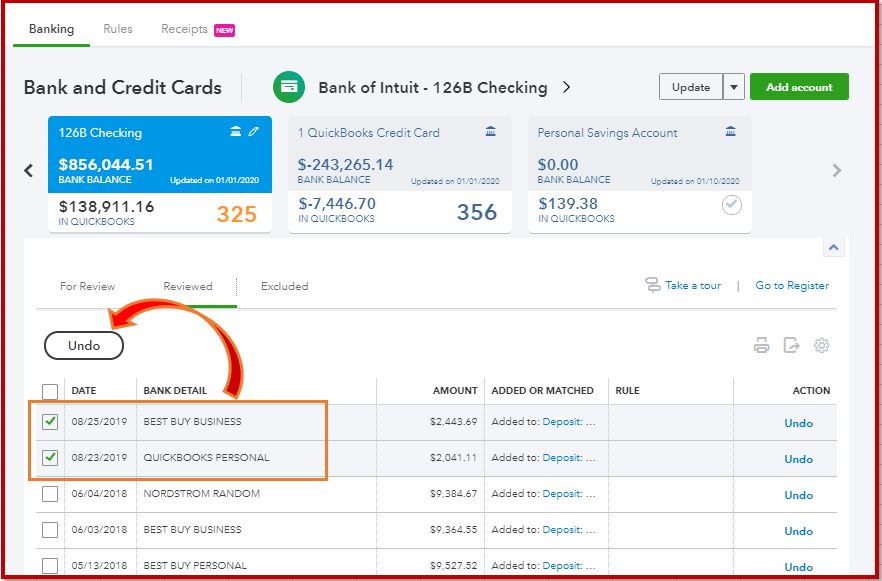
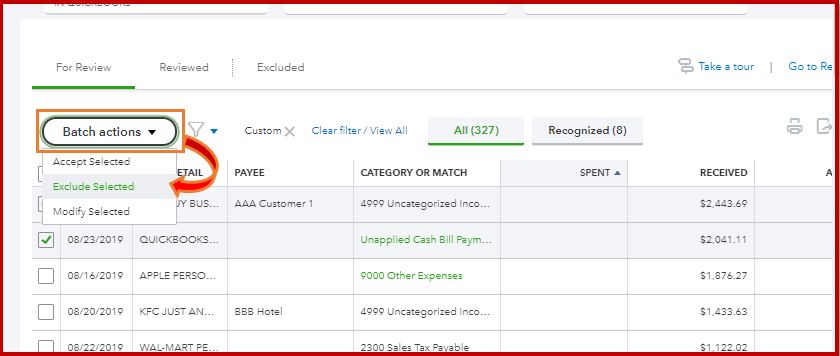

If that's not the case, you can delete each transaction through the register. Let me show you how:


You can also refer to this article, Exclude expenses from downloaded bank transactions to learn more about the process above.
Let me know if you have follow-up questions, and I'm glad to help you out.
Hi. I have several transfers that are also listed as expenses (but seem to act like transfers). So, these transfers are being double counted. When I delete the "Expense", it comes back after I close and then reopen Quickbooks Online. Any idea why this would be the case? Thanks
Good day, @ccraig-stemania.
To get this issue sorted out, we can try accessing your QuickBooks using a private window. This is to help determine if your browser cache can be the reason behind this behavior.
You may use either of the following shortcut keys:
From there, you may exclude those duplicate transactions again.
If it works fine, you can go back to your previous browser and clear the cache. Sometimes the cache becomes corrupted with older data, which can affect views and performance in QBO. This article will walk you through the steps: How do I clear my browser cache and temporary Internet files?
You can also see this link about categorizing your bank transactions in QBO for reference: Assign, categorize, edit, and add your downloaded banking transactions.
I'd also like to know what is the specific financial are you working with? Any further details are much appreciated, so I can check if there's an ongoing investigation with your bank.
I'll be right here to assist you if you need anything else. Just leave a reply below, and I'll get back to you. Take care!
How do you delete a transaction on Quickbooks Desktop for Mac?
I'm here to assist you, taytumb.
When deleting a transaction, simply open or select the transaction and click on Delete on your keyboard. You can also press Command + D as a shortcut. Just a heads up, we're unable to undo once we successfully deleted it.
In addition, make sure that you haven't reconciled your account. It's because deleting a transaction can affect your beginning balance.
Please post again if you need more assistance. Have a great day!
Why doesn't quickbooks function like the norm: right click, delete???
Thanks for joining the thread @Mia2,
For deleting transaction in QuickBooks for Mac you can follow the steps which my colleague AlexV provided by clicking the transaction and press the Delete button on your keyboard. Also, you can use the shortcut key on your keyboard by pressing the "Command + D" to delete the transactions
To learn more about tracking sales and income, bills and expenses, inventory, invoices, and many more visit this article: QuickBooks Desktop for Mac Help Article.
If you need further assistance feel free to leave a comment below. I'll be happier to help. Have a good one!
Can not find the more button on the bottom of page. I am using Mac version.
what am I doing wrong? When I put in a payment electronically it also puts in a deposit for the same amount.
Thanks
Hi, Ecodoug.
Can you please confirm what specific product are you using?
If you're using QuickBooks Online Desktop App for MAC, then you can reset app data, uninstall then reinstall the app.
In addition, QuickBooks Online Windows and Mac desktop apps are no longer supported as of April 20, 2021. Due to limited use, we stopped supporting these apps to invest in other functionality that matters to you.
You can continue to use the apps as long as your browser supports them. However, you will no longer be able to download, receive customer support, or receive software updates.
Once your browser no longer supports your app, we recommend accessing QuickBooks Online through your preferred browser by signing in at qbo.intuit.com.
Please bear in mind that deleting a transaction is irreversible. Nevertheless, here's how to delete a transaction:
For your reference, please see this article: QuickBooks Online Mac and Windows Desktop App update.
I also encourage you to visit our QuickBooks Blog website for more product enhancements and updates.
As always, feel free to post here again if you have any other QuickBooks-related concerns. I'll be right here to lend a helping hand. Take care always.
How to delete all the transactions at once in the QuickBooks Cash book?
Hi there, Sudath. I appreciate you for joining the thread. I can share information about deleting transactions in the QuickBooks Cashbook.
At this time, we can only delete the transactions one at a time. I can see the importance of removing them from your record at once to save you time and effort. Don't worry! Our team never stops working to enhance the product and deliver the best experiences for all QuickBooks users.
For now, I recommend sending this idea to our product developer team. This way, they'll know how useful this feature is for your business and consider this in future updates.
Here's how:
After that, your valuable suggestion goes to our designated team to help improve your experience in QBO. You can track feature requests through the QuickBooks Online Feature Requests website.
On the other hand, you can read through the resources from this link for more hints while working with QuickBooks in the future. From there, you can select the topic you need help with such as banking, account management, advanced accounting, and others: Find QuickBooks help articles, Community discussions with other QuickBooks users, video tutorials an....
If you have other questions regarding your transactions, let me know by adding a comment below. It's my pleasure to help you again. Have a good one!
The above mentioned will "delete" in chart of accounts list, but it does not delete it from transaction list in "bookkeeping" under "for review" section.
Can you please tell us how to delete a transaction completely out of Quickbooks?
Welcome to the Community, @mc3332. I've got here some steps to help you completely delete the transaction in QuickBooks.
To delete the transactions in the For review section of your bank account, you'll have to Exclude them first. Let me guide you on how:


Please visit this article for reference about the process: Exclude a bank transaction you downloaded into QuickBooks Online.
For manually added entries, you simply need to open the transaction form, click the More option located at the bottom, and choose Delete. This will completely erase the data in your books. Check out this link for more details: Void or delete transactions in QuickBooks Online.
The program also allows you to create rules to speed up the review process. This will automatically categorize the downloaded transactions into the correct accounts.
Please post again here if you have any other concerns about deleting transactions in QuickBooks. I want to ensure you'll be able to do this smoothly. Have a good day ahead.
Yay! Thank you very much. Don't know why I could not figure that out...
I am new to Quickbooks community. Where can I post a new question that I have?



You have clicked a link to a site outside of the QuickBooks or ProFile Communities. By clicking "Continue", you will leave the community and be taken to that site instead.
For more information visit our Security Center or to report suspicious websites you can contact us here