Limited time. 50% OFF QuickBooks for 3 months.
Buy now & saveAnnouncements
Work smarter and get more done with advanced tools that save you time. Discover QuickBooks Online Advanced.
- US QuickBooks Community
- :
- QuickBooks Q & A
- :
- Account management
- :
- Re: I'm trying to manage users and add my accountant but it's greyed out. It says 0/2 accountant ...
- Mark Topic as New
- Mark Topic as Read
- Float this Topic for Current User
- Bookmark
- Subscribe
- Printer Friendly Page
Level 1
posted
September 15, 2024
09:29 AM
last updated
September 15, 2024
9:29 AM
- Mark as New
- Bookmark
- Subscribe
- Permalink
- Report Inappropriate Content
I'm trying to manage users and add my accountant but it's greyed out. It says 0/2 accountant firms added but it won't allow an invite. Why?
- No manage users under settings... I had to search for it and click a link.
- using QuickBooks Self-Employed
- I have 'upgrade' option under users tab but if I click it, it immediately gives me an error and says 'Looks like something's not quite right'.
- using QuickBooks Self-Employed
- I have 'upgrade' option under users tab but if I click it, it immediately gives me an error and says 'Looks like something's not quite right'.
Labels:
1 Comment 1
- Mark as New
- Bookmark
- Subscribe
- Permalink
- Report Inappropriate Content
I'm trying to manage users and add my accountant but it's greyed out. It says 0/2 accountant firms added but it won't allow an invite. Why?
We're glad to have you here in the Community space, Enablerconcepts. I've got some insights you need about managing your accountants in QuickBooks Self-Employed (QBSE).
The Manage users button is only available in the QuickBooks Online (QBO) version. You may have followed a QBO article since QBSE doesn't have this option. Also, the program only allows you to add one accounting firm.
When you're ready, here's how to add an accountant to your QBSE account to help you manage your company file and accounting info. I've also added a screenshot below for visual guidance.
Here's how:
- Sign in to your QBSE account and click the Gear icon.
- Select the Accountant option.
- In the Accountant email field, enter your accountant’s email address.
- Hit Invite.
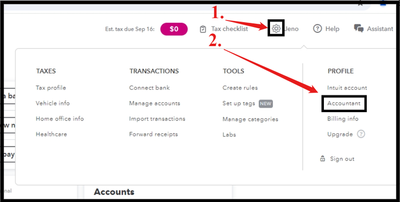
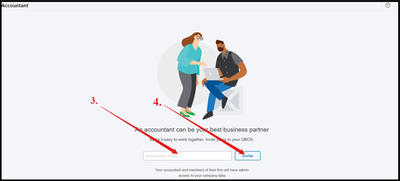
In addition, you can read this article to learn more about adding accountants. Also, if you don't want them to have access to your books anymore, you can remove them: Invite an accountant to review your books in QBSE.
I’m always ready to assist you if you have any other questions or concerns about managing your books or accounts. Tag me in your reply, and I’ll sprint back into action. Have a good one, and keep safe.
Need QuickBooks guidance?
Log in to access expert advice and community support instantly.
Related Q&A
Featured

Having a singular location to manage all of your Intuit products,
subscript...

We know how important it is to be able to stay on top of your inventory
man...

Ready to transform your QuickBooks data into powerful financial insight?
Th...