Turn on suggestions
Auto-suggest helps you quickly narrow down your search results by suggesting possible matches as you type.
Showing results for
Get 50% OFF QuickBooks for 3 months*
Buy nowWelcome to the Community space, @alexbochelmusic.
I'd be glad to share more info about Uncategorized income and expenses in QuickBooks Online (QBO).
When your bank transactions are downloaded into your QBO account, the system can’t always figure out how to categorize the transaction. With that said, QBO assigns the Uncategorized Income account to amounts received and the Uncategorized Expense account to amounts paid.
To resolve this, you'll need to edit the categorized transactions.
To edit the expense transactions:
As for solving the recorded uncategorized income, these are tricky to correct since you may have already entered an invoice, a customer payment, or even a deposit. And you may have already prepared bank reconciliations in QBO. Thus, I recommend reviewing the transactions individually. Then, correct it depending on what is already recorded in QBO.
You may also consider contacting your accountant to help correct these. If you don't have one, you can find an accountant near you. Visit this link to find accountants based in the US: https://quickbooks.intuit.com/find-an-accountant/. Just add your address in the Find and accountant field.
To learn more about managing your transactions, here's an article you can visit: Categorize and match online bank transactions in QuickBooks Online.
If you have more questions about recording your transactions, don't hesitate to visit this thread again. I'd be more than happy to help you further. Have a good day.
Hi! Thank you for your time and response. Unfortunately, the problem is deeper than this. The "uncategorized income" deposits that appear on the profit-loss report are all for one bank account. These deposits do not exist on my bank account though. They seem to have been created by QuickBooks based on a few real deposits. I will attach a screenshot.
Here is an example: that $305.40 deposit appears multiple times. I only got one deposit of this amount this month though. And I categorized it. Yet it still appears all of these times in uncategorized income.
Unfortunately, this does not answer the question. The problem is not that the deposits are uncategorized, the problem is that they exist in the first place. But the only place I can see them is on this report. On my bank account, no such deposits exist. When I go to categorize income, they do not appear.
I attached a screenshot to this message. For example, the $304.50 deposit appears on my report four times. I DID have a deposit of this amount but only once. And I categorized it. All these others don't exist but they appear on this report.
Hello there, @alexbochelmusic. I appreciate you for adding a screenshot along with the details you've shared above.
I can share two possible answers with that multiple deposit transactions.
If these duplicate transactions are in the Banking page, You can Undo the transaction in the Categorized section.
To do that:

I've got here a reference that you can check to guide you in excluding bank transactions: Exclude a bank transaction from your expenses in QuickBooks Online.
If these duplicates are recorded by hand, you can manually delete them. Here's How:


 5. Save the changes.
5. Save the changes.
If the issue persists, I suggest contacting our QuickBooks Online Support for further assistance.
If you need to move a previously matched transaction to a different account, refer to this article for the steps: Unmatch downloaded bank transactions or move them to another account.
As always, I'll be glad to provide further assistance if you need it. Enjoy the rest of your day!
Hey Kevin. Thanks so much for writing this all out! It was very helpful for me. I was able to delete all of the uncategorized transactions.
Unfortunately, the problem is persisting. I contacted support and talked to them for over an hour but the issue was not resolved. I was told I would need to hire an accountant. This frustrates me because the problem seems to clearly be a QuickBooks problem, not an accounting problem.
I have attached more screenshots. I transferred $600.00 to my personal bank account and categorized it as a transfer as seen in the screenshot below.
And in this screenshot below, you can see that there are no more uncategorized transactions.
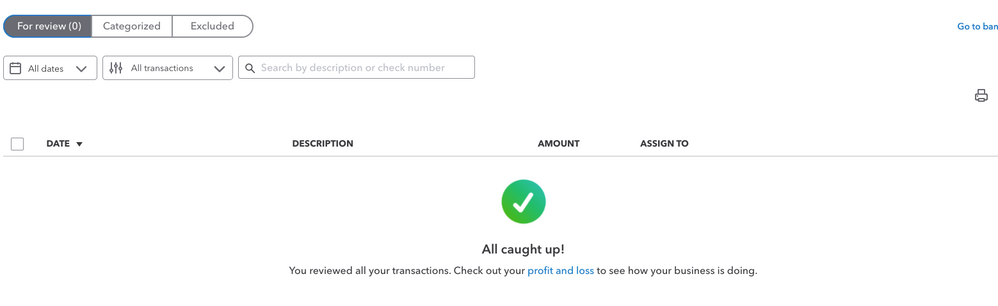
I am not sure where to go from here. This seems like an issue that Quickbooks ought to fix.
Hey Kevin,
I still have not heard back from Quickbooks support about this and it continues to happen. Who can I talk to about this?
I appreciate you for getting back to us and for going through the steps above, Alex.
I want to ensure this gets taken care of right away. Since the issue persists after performing the steps shared by my colleague, I suggest contacting our support team.
I understand you already contacted them. However, they have the proper tools to securely check your account and further investigate the cause of this.
Furthermore, you can also work with your accountant for other ways to resolve this. If you don't have one, you can visit our ProAdvisor page and we'll help you look for one from there.
When everything is all set, you might want to check out this article that serves as your guide in matching your accounts seamlessly: Reconcile an account in QuickBooks Online.
I'm all ears if you have any other questions about deposits and reports in QuickBooks Online (QBO). Just add the details in reply and I'll get back to you as soon as possible.
Hoping you resolved this already. I am having the same issue. I found that originally I linked my Novo bank account. For whatever reason it wasn’t immediately pulling my transactions in to quickbooks. So to resolve I ended up linking the debit card that was associated with that account as well. Then quickbooks was reading both “links”. I had to delete all the uncategorized expenses. Real headache, months of data. Did you ever get an answer for your issue?!
To clarify, go in to the banking tab and make sure your checking account and debit account don’t show up as two connections. If so disconnect the bank.



You have clicked a link to a site outside of the QuickBooks or ProFile Communities. By clicking "Continue", you will leave the community and be taken to that site instead.
For more information visit our Security Center or to report suspicious websites you can contact us here