Turn on suggestions
Auto-suggest helps you quickly narrow down your search results by suggesting possible matches as you type.
Showing results for
Get 50% OFF QuickBooks for 3 months*
Buy nowMake sure you are using the tool to migrate data from QBO US version to QBD US version. You need another way to migrate from QBO non US version.
Help has arrived, @designbymo-msn-c.
I've got the steps that you need in transferring your data from QuickBooks Online to QuickBooks Desktop.
Before transferring your data, you'll need to take note of the following requirements:
You may also consider reviewing the export limitations and what are the files that can be converted in QuickBooks Desktop. Here's an article that will give you more information: Limitations when you convert from QuickBooks Online to QuickBooks Desktop.
Once verified, let's export your data:




Once completed, you can now proceed to step 3 of the exporting process. You can refer to this article for more detailed instructions: Export and convert your QuickBooks Online data to QuickBooks Desktop.
For future reference, you can visit our QuickBooks Desktop Articles hub. You can search for topics that will help you in navigating QBDT.
If you have any other questions about file concerns or any QuickBooks-related things, feel free to post here anytime. Thank you and have a lovely day.
the URL on this message is no longer valid. what do I use instead?
We appreciate you for keeping us updated, lynn. I'll give you another link to log on for you to export data properly.
I tried to open every link and the URL provided by BettyJaneB and it seems to work fine. If you're unable to access the link to export data, try using this link instead: (https://app.qbo.intuit.com/app/exportdata).
If you get the expired subscription page, you'll need to Sign out and then log back in using your QBO account credentials.
Additionally, browse this module about transferring your data: How your books move from QuickBooks Online to QuickBooks Desktop.
Keep in touch if you need extra help with data management or QuickBooks. The Community is available 24/7 to assist. Stay safe.
One of the issues I see possible here is: MANY of us do NOT use EDGE at all. It is full of malware. When you use edge, it tries to dump no less than 35 3rd party trackers on your computer, and feeds information to 30 outsiders. At our company, we have directed ANY HUMAN to banish edge from their computers, by using Firefox, setting that as their primary browser, and preventing Edge from opening anything. It is as intrusive as Google Chrome. We have "Ublock" and "ForgetMeNot" loaded as add ons to Firefox, and they document for us how much 3rd party malware is being attempted. As of replying to this message, in this forum, UBLOCK has tracked 33 malware trackers for this site alone. Most business owners are getting smart and avoiding the malware. Intuit needs to catch up on this item... it is causing one of my customers the same issues as described above, and we have made many phone calls to tech support, still having issues. We should be able to BACK UP the 'online file' and then restore it to the new platform, Enterprise Desktop, so we are not attacked by the 3rd party trackers. Do you have this solution?
Hi BlackWidos,
Thank you for joining the conversation and for sharing information regarding how browsers can be vulnerable to malwares.
About backing up your company file and restoring it in QuickBooks Enterprise, the process in place we have the with the use of a migration tool. This is already discussed by my colleague, Mich_S, above. You can also refer to this article: Move your QuickBooks Online data to QuickBooks Desktop.
If you want to have a more specific process, I would recommend sending feedback to our engineers. This way, they can consider making changes in future updates.
Send feedback on QBO:
Send feedback in QB Desktop:
You can always go back to this thread if you have any additional questions. Take care!
Another option, buy a 3rd party service conversion service. The fee starts at $200 and you can get $100 as cashback if it matters.
the link you posted doesn't take me to get started. Id there a more current link. I have been attempting to migrate for 3 weeks with no help for QB online , Migration or Desktop.
Very frustrated user
I hear your sentiments, @semninc2021.
Based on your statement, it seems that you're referring to what BettyJaneB has provided above. I'm here to ensure you'll be routed to the correct page to migrate your QuickBooks Online (QBO) data to QuickBooks Desktop (QBDT).
Before converting your data, check out this article to review the export limitations or what will happen to your data after the process: Limitations when you convert from QuickBooks Online to QuickBooks Desktop.
To export your data seamlessly, download and install QBDT on your computer if you haven't already. Then, follow these steps to proceed:
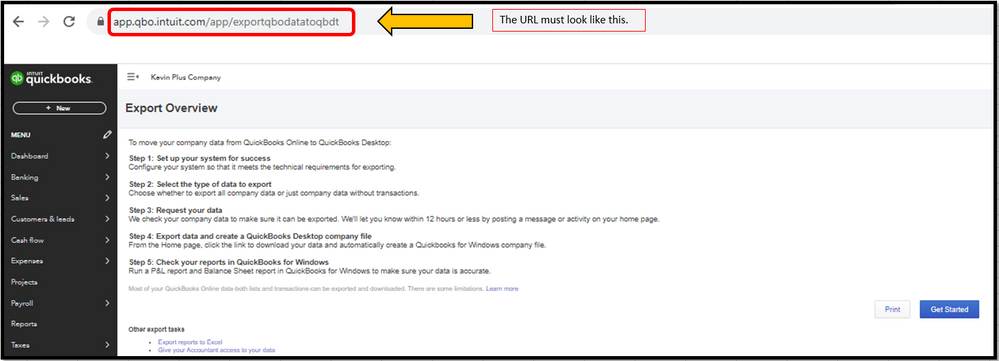
Once done, follow Steps 3-5 of this article for the detailed process to continue exporting your data: Move your QuickBooks Online data to QuickBooks Desktop.
Alternatively, you may visit these articles for another option to move your QBO data to the QBDT program:
We're always here to back you up if you have more questions about exporting your data in QuickBooks. Have a good one, and keep safe.
Which QB Desktop year version do you have?



You have clicked a link to a site outside of the QuickBooks or ProFile Communities. By clicking "Continue", you will leave the community and be taken to that site instead.
For more information visit our Security Center or to report suspicious websites you can contact us here