Turn on suggestions
Auto-suggest helps you quickly narrow down your search results by suggesting possible matches as you type.
Showing results for
Get 50% OFF QuickBooks for 3 months*
Buy nowI am also demanding this be an option. The inability to remove our company from another is a major ISSUE!
I also have a similar issue.
You have to ask the one who holds the Master Admin credential to transfer the role to your end. Intuit won't interfere any dispute between both of you. You may have 2 other options to claim your data as long as you are still able to login as Company Admin.
This is not the impression we want you to experience when managing your account, MrsThorngren.
Let's make sure you have Admin rights to process your request in removing an accountant user. Usually, you're unable to remove an Accountant user in QBO if he/she is the lead accountant. If so, you assign a new lead before you can remove that user as an Accountant. For more details, see the Add or remove an accountant user in QuickBooks Online article.
If you are referring to removing your accountant profile from your client's company, just set the profile of your clients to inactive. Let me show you how:
If you encounter an issue in removing your accountant, I'd suggest contacting our Customer Support Team. They'll pull up your account in a secure environment and help you with this one. You may send a message via chat, call us at a time convenient to you, or we’ll get in touch with you instead. To ensure we address your concern, our representatives are available from 6:00 AM to 6:00 PM on weekdays and 6:00 AM - 3:00 PM on Saturdays, PST. See our support hours and types for more details about this one. Here's how to reach them:
Feel free to visit our Account management page for more insights about managing your Intuit Account.
I'll be right here to continue helping if you have any other concerns or questions about QuickBooks. Assistance is just a post away. Take care always.
They are not a client. They are another firm that has set us up as a user and shared their entire client QB access.
This isn't a user we set up on our end. They set up the user on their end. But now say they cannot delete the user.
I have sent them instructions to remove us. But they say they cannot.
This is a major security issue regarding proprietary client information. There must be a way to get the association between to firms deleted.
Hello there, MrsThorngren. I appreciate you for getting back here.
Your access can be removed by the firm's end. With that, we'll have to know if they've got an error when trying to remove you as a user in their QuickBooks Online account? If so, you can let them try deleting your access in a private browser. This type of window doesn’t store any cache that causes a browser to load slowly or experiencing unusual behavior.
Here are the shortcut keys you can use depending on the browser:
If it works fine, let them go to the regular browser and clear its cache to prevent any unexpected behavior. They can also use other compatible browsers in QBO. However, if the issue persists, I'd suggest giving us a short call to further investigate this matter. We may need some of your information. This can be done in a secure environment. Here's how:
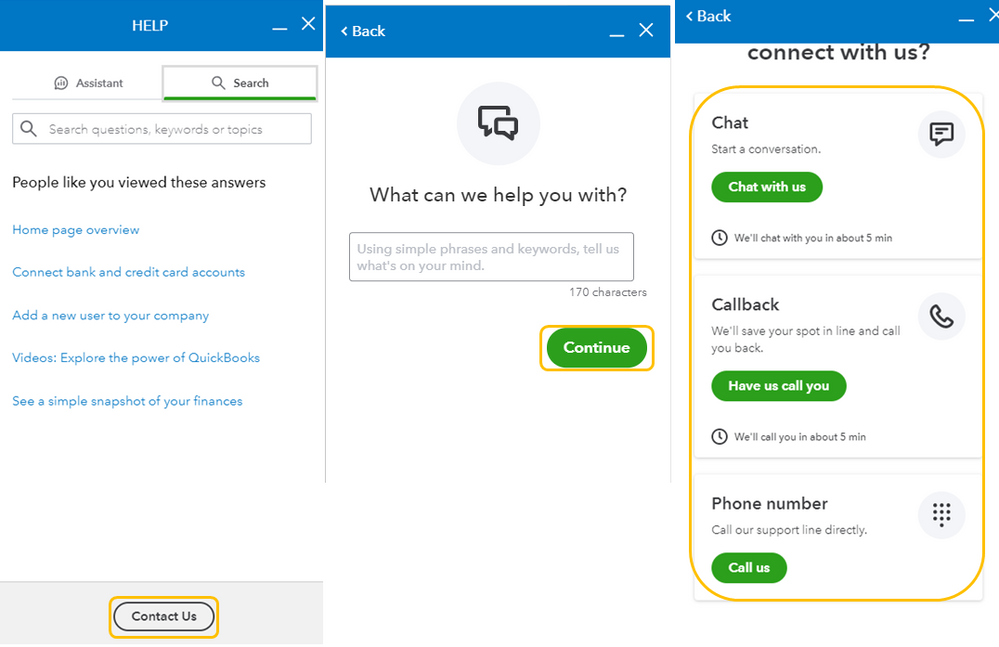
Still, you can use this article for additional guide: Remove an accountant.
You can always post here for other questions about QuickBooks. I'm right here to help anytime. Take care always.
I agree! I have 5 accounts showing up that are no longer my clients when I go to sign in (actually, 2 are payroll only accounts that QBO reps signed up in error for one of my current clients who already had QBO). I want to remove myself as a user. You need to give this ability to ProAdvisors.
I have had this problem also and it is ridiculous that an accountant cannot take themselves off the clients user list. Shows that Intuit dos not really understand the business.
I have 2 accountant firms and neither give me an option to dlete or change in the action column. It only asks me to upgrade to add an accountant
Hi there, @thaijazz1995.
Let me provide some information as to why you're unable to delete or change an accountant in QuickBooks Online (QBO).
To remove an accountant, you'll need to log in to QBO as the primary admin. One possible reason for not seeing the option to delete an accountant could be related to your user permissions. Therefore, it's important to ensure that you've logged in as a primary admin. Once you've confirmed this, you can proceed by following the steps outlined below.
If you're still unable to see the option to delete or change an accountant, let's proceed with some troubleshooting steps. A browser-related issue or an outdated cache may be causing QBO not to load properly.
First, let's open your account in a private window. This allows QuickBooks Online to start with a clean slate. Here are some keyboard shortcuts to access an incognito window on supported browsers:
After successfully logging in to your company using the private window, proceed to remove an accountant user from your company. If it works smoothly, I suggest clearing the cache on your regular browser to clear any outdated files. Alternatively, you can also use other supported browsers.
I'll leave this article on adding accountant users in QuickBooks: Add accountant users in QuickBooks Online. It also contains details on how to remove an accountant from your account.
For future help, you can consult this article for guidance on user management: Add and manage users in QuickBooks Online.
Should you have additional inquiries regarding removing an accountant, please don't hesitate to leave a comment. I'm always available to assist you. Wishing you a fantastic day!



You have clicked a link to a site outside of the QuickBooks or ProFile Communities. By clicking "Continue", you will leave the community and be taken to that site instead.
For more information visit our Security Center or to report suspicious websites you can contact us here