Turn on suggestions
Auto-suggest helps you quickly narrow down your search results by suggesting possible matches as you type.
Showing results for
Get 50% OFF QuickBooks for 3 months*
Buy nowI appreciate your time posting here in the Community, @pcl2003.
I'd be glad to share some insights about why you need to verify your account upon logging in to QuickBooks Online.
If you're asked to verify your account upon every single log-in, it's because Two-Step Authentication has been enabled on your account. Multi-factor authentication is an extra layer of security, in which you enter a one-time confirmation code sent to your email. This provides extra protection for your password. However, if you'd like to disable this, you can do so using the steps below:
Here's how:
For additional information, feel free to check out this article: Turn on or turn off two-step verification.
Additionally, if you wish that the system remembers your credentials without verifying the account using a code, you can put a check-mark in the Remember my user ID.
You may also consider using the QuickBooks Windows app. Using this would not ask for verification every time you log in: Download the QuickBooks Online Windows app.
I'm here if you have more concerns. Thanks for dropping by and have a blessed day.
I am having this problem also. I do not have Two-Step Authentication enabled. Is there another setting that could cause this?
Good day, @barb_r.
Thank you for joining the thread. Let me help you disable this security setting so you need to confirm your account every time you log in.
If you already turn off two-step verification, I'd recommend opening your account in a private window. There might be a cache issue in your web browser that's causing this behavior.
Here's how:
If you're able to log in without confirming your account, clear the cache in your regular browser. You can also use another supported browser to sign in to QuickBooks.
In case you're still getting a similar result, reach out to our phone support. This way, they can use their tools to further investigate and adjust your security settings.
Let me know how else I can help you with QuickBooks by adding a comment below. I'm more than happy to lend a helping hand. Keep safe!
Thank you. Your suggestion did not help. I do not have two step activated but it still requires me to enter a code each time. It also did this in the private window.
Hello barb_r!
Let me explain further why you still prompt to verify your account.
The Two-Step Authentication is additional security setting to guard your data. Although it is turned off, QuickBooks Online has a default security feature called Multi-Factor Authentication or MFA and we're unable to disable it.
The MFA works the same as the two-step verification but gives you more options to receive the verification code. Intuit offers the same security level as other institutions like banks to battle fraud.
Unlike the two-step verification, the MFA will not ask you to verify your identity every time you log in. However, this may trigger when you use a new device, a new browser, after clearing the cache and cookies, or if you'll be using a private window.
I suggest you keep on using the same device or browser when you access QuickBooks Online and only clear the cache and cookies or use an incognito if needed. Here are some of the articles you'll want to check to understand more how we protect your data:
Keep on posting here if you need anything else. We'll respond as soon as we can.
I keep checking this thread to see if QBO is going to do anything about this. So tired of having to get a text or email to log back in several times each day. If it is "built in" to the system, you can "build" it out.
I have done everything in this thread and still have to verify with code EVERY TIME I LOG IN. This is really ridiculous. Especially, considering the pages time out pretty quickly. (15 mins?) I'm an accountant and am going in and out of my ProAdvisor account all day for various clients. Can someone at Intuit PLEASE try to solve this problem??? Thank you
I've come to share further insights about the security and access verification process in QuickBooks Online (QBO), @Kmj555ProAdv1.
Multi-Factor Authentication (MFA) is a security enhancement on top of the usual password requirement in QBO. It's an extra layer of security wherein a one-time confirmation code is given when you log in that'll be sent to you via email or mobile devices.
To learn more about the advanced tools and systems that QuickBooks provides, I'd recommend checking out this article: Verify your account with multi-factor authentication.
On the other hand, the timeout feature in QBO is also another security layer that helps prevent unauthorized persons from accessing your data. The default setting is 1 hour, but that setting can be changed for up to 3 hours. To do this, here's how:
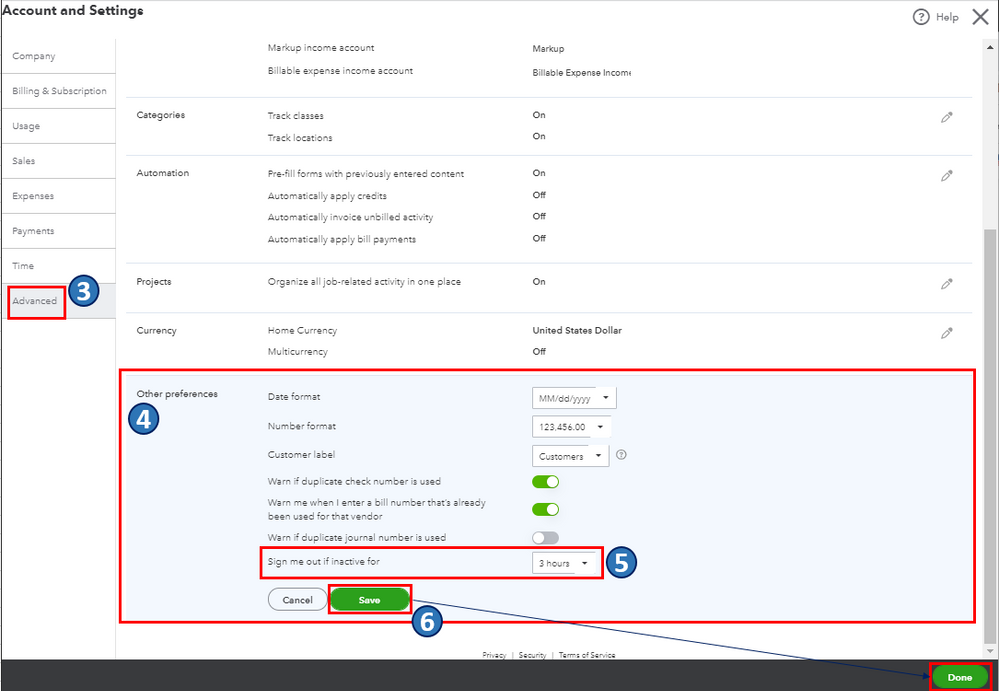
Additionally, to further guide you in managing your QBO account, data and security, and login and password info, I'd recommend checking out this article: Help Articles for Account Management in QuickBooks Online. You can also explore other topics like subscription and user management, to name a few.
Please don't hesitate to let me know if you have other concerns about the security and access verification process in QBO. You can drop a comment below, and I'll gladly help. Keep safe, and I wish you continued success, @Kmj555ProAdv1.
Hello @Rea_M ,
I am facing the same issue for some days that quickbooks is logging me out very quickly while the inactive time is set to 3 hours.
It is also asking me to verify at each login even if I am using the same browser, in the same device, with the same internet connection.
Also I forgot to mention, "Remember user id" option is checked.
Yesterday, I was also able to see a new option in the left panel. it was there for around 5 or 10 minutes and boom it is gone again..
Is somebody really testing code and stuff on prod environment???????
If yes,
Please ask them not to because it is creating problem for users specially this quick logout and verification is very irritating........
Hello there , stackArmor.
Intuit always makes sure to protect your data. One way to guard them is through the verification codes. You may visit our security site: https://security.intuit.com/.
Once the two-step verification is turned on, the system will ask for a code every time you log in. Although you turned it off already, we still have multi-factor authentication or MFA which allows you to receive the code by email, text, or call.
The MFA is the default security setting in QuickBooks Online and we're unable to disable it. Unlike the two-step verification, it won't prompt you to enter a code every time you log in as long as you're using the same browser or device. The MFA may trigger if you'll be using an incognito window or after clearing the browser's cache and cookies.
Here are some of the articles you'll want to check. These will explain further how to verify your account when logging in:
Let me know if you have more questions about your user's logins.
Hi @TirzahC ,
Thanks for being not so helpful because you missed to read the whole message.
Accept my apology, if I was not able to clear my point of view. Let me try again in more simple way.
I am getting this verification issue for few days while I am using "QBO Advance" for more than a year. Earlier I was using QB Desktop.
Also, just for last few days, QBO is logging me out very frequently while "Sign me out if inactive for" option is set to "3 hours" under "Advance" section in "Accounts & Settings".
Two-Step Verification is off for my user account.
"The MFA was there already since the beginning but we just need to verify it once when we login in using a new device or different browser."
So why i am facing quick logout and verification everytime for 15 min of inactivity? This is question.
And you know what, this is happening to my account only while my team is not facing this issue. That is the reason I wanna, which switch i turned on and how to turn it off again. But replies I am getting here is the same MFA and 2step verification.
Thanks for coming back with more details on your concerns, @stackArmor. I understand the need to stay logged in after setting to 3 hours in the settings.
I can only think of a browser-related problem. QuickBooks uses cache to make your loading experience seamless. However, it may cause some unexpected behavior when it gets full.
Let's consider accessing the website and logging into your account using a private browser to confirm this issue. Follow these keyboard shortcut keys below:
Ensure that you're still set to Sign me out if inactive for 3 hours on the Accounts & Settings page.
If the system isn't kicking you out, go back to the regular browser and clear its cache. It could be that the old setting is stored, hence causing the issue.
Otherwise, use another supported, up-to-date browser.
If the issue persists, I'd recommend contacting our Customer Care team. They can help you check what's causing this to happen and help you fix it. They can also request to investigate whenever necessary.
Get back to me if you have follow-up questions or additional concerns. I'll be here to help you again.
Thanks for being not helpful.
this solution is already provided in the chain three times. and not helping.
I also do not understand, Why everyone in this community is eager to reply without even reading the question in brief and checking if the same solution is provided earlier..
or
be honest if you just copied the same and pasted it here and you don't wanna give a da*mn about the query.
I've had this problem for months and finally got annoyed enough by it, that I decided to look in to it more. I had the same issue, TFA was disabled but I had to re-enter a code (when using tsheets) when I logged in each morning (it auto kicked me out at 24 hours - not sure where that was set, but I don't have control over it). Also, if I manually logged out, I would have to re-login and enter a code sent to my phone.
I've had issues with my browser before (I'm running on Chrome with the DuckDuckGo extension as well as some additional ad blockers), so I decided to try a clean browser that I don't ever use. I found that in the clean browser I didn't have an issue once I enter my phone for the MFA the first time. I could manually log out and I had no problem logging back in without having to enter a code.
I then came back to my default browser and disabled all my ad blockers and my DuckDuckGO extension. I'm pretty sure it was DDG as it tends to capture any trackers (even if the tracker's purpose is to check if the browser is one you use for a login repeatedly), and ignores/quarantines it. After telling DDG to disable 'site privacy protection', the login worked just fine.
I would argue in this case (for me at least) that the QB team is giving all the info they have to solve the problem. If you have third-party extensions meant to block ads, they can't be responsible for solving those. BUT if you're on a clean browser and still have the problem, then I too would be crazy frustrated with this. Hope this helps you solve your login issues, we'll see tomorrow when I get auto kicked out if I have to enter my phone again.
hi @heathgriffin ,
I had a chat with QBO team some time ago and I came to know that my ISP was switching the IP address multiple time when I was logged in. So, I asked my ISP to provide me a static IP and now I am not facing this problem anymore.
QBO executive also informed me that this can also happen if we save the login details in the browser in an unsafe condition. (where anyone can access easily).
@stackArmor That's also good to know! Hopefully others facing this issue with be able to solve it if they find this thread.
For those experiencing this -- Please check if you have the browser extension uBlock Origin enabled. If so, temporarily disable it. If that stops the MFA from looping, then that means you will need to unblock the associated QB Online blocked script inside of uBlock Origin.
If you do not wish to disable uBlock Origin, you can extend the duration of time before QB Online times you out to be 3 hours by going to the Gear Icon → Account & Settings → Advanced → Scroll down to Other preferences → Adjust Sign me out if inactive for to be 3 hours instead of the defaulted 1 hour. This won't resolve the issue, but it will decrease the number of instances you are asked to do MFA.
Asking your ISP to switch you to a static IP may help as well.
THIS is the correct answer!!!
I use AdBlock Plus to block ads in Firefox. When MFA first came out I was having to get a code emailed EVERY LOGIN which was immensely frustrating. A few months ago it stopped doing this which was a great relief, but then it started again a few weeks ago.
I disabled ABP for the QBO URL and POOF, MFA is GONE! Hope this helps someone!



You have clicked a link to a site outside of the QuickBooks or ProFile Communities. By clicking "Continue", you will leave the community and be taken to that site instead.
For more information visit our Security Center or to report suspicious websites you can contact us here