Turn on suggestions
Auto-suggest helps you quickly narrow down your search results by suggesting possible matches as you type.
Showing results for
Get 50% OFF QuickBooks for 3 months*
Buy nowI have followed all these steps and nothing is working
I appreciate you for joining the thread.
Know that this isn't the experience we'd want you to have when using our products. I want to ensure you can get around this and resubscribe or reactivate your payroll subscription inside QuickBooks Desktop (QBDT). I recommend contacting our Customer Care Team so that they can conduct further investigation to determine the root cause of this issue. They can also help you process and reactivate your payroll add-on, so you won't have to do it yourself.
I'll write down the steps to get you going:
6. We'll email you a single use code. Enter your code and select Continue.
7. Select to chat with us or Have us call you.
See this page for more details: Contact Payroll Support.
In addition, I've got this article to help you create backup copy of your company file in case you encounter any error when using QBDT: Back up your QuickBooks Desktop company file.
Please let me know how it goes. I'm determined to help you get this sorted out as soon as possible. Take care!
I am unable to remove a message on my payroll. It will not reactivate my subsccriptionb
Hello, OsKimAsh1.
I'll share some insights on how you can remove the message on your payroll to reactivate your subscription and get back to business in no time.
Before we start, can you share what's the payroll reactivation message you receive? This will help me provide the appropriate resolution for this matter.
If the error says to select a new payroll product, your previous subscription is no longer available or offered. With this, I'd recommend contacting our Payroll Care team to give you the best option you can get that suits your business needs.
If you're using QuickBooks Desktop (QBDT) Payroll Assisted and want to reactivate your payroll service, you'll also need to contact our Payroll Care team for help.
Once your subscription is reactivated, you can pull up payroll and employee reports in QBDT Payroll to help you manage payroll and keep track of employee expenses. If you wish to customize these reports to get your needed data, please see this article: Customize payroll and employee reports.
Please let me know in the comments if you have other payroll and subscription concerns. I'll gladly help. Take care, and I wish you continued success, OsKimAsh1.
We recently upgraded to QBDT Enteprise diamond and am getting a reactivate payroll message. Can you please help?
We're eager to get your payroll back up and running, @conjbsf1279. I'll be happy to assist you with reactivating your QuickBooks Desktop (QBDT) payroll service.
If you have previously used QBDT payroll, you may continue from where you left off or start over. Be aware that some payroll products have changed or are no longer available, so you might need to choose a new one.
Before we begin, ensure you have a supported version of QBDT. Then, refer to the steps below to reactivate:

If you have QBDT Payroll Assisted, contact our customer service team for assistance.
For more information, see this article: Reactivate your QuickBooks Payroll subscription.
Once done, you're now ready to run payroll so you can get your team paid on time.
Feel free to get back to us anytime you need further assistance reactivating your payroll subscription. I'm always here to lend you a helping hand. Be safe and have a great rest of the day!
Yes receiving an error message and cant reactivate
Hello, celtproperties.
I know ways how you can reactivate your QuickBooks Desktop (QBDT) payroll service to get your employees paid in no time. Let me elaborate on them in detail below.
Before we start, can you share what's the payroll reactivation message you receive? This will help me provide the appropriate resolution for this matter.
If the error says to select a new payroll product, your previous subscription is no longer available or offered. With this, I'd recommend contacting our Payroll Care team to give you the best option you can get that suits your business needs.
If you're using QBDT Payroll Assisted and want to reactivate your payroll service, you'll also need to contact our Payroll Care team for help.
Once you have returned to your payroll service, run through payroll setup again to review your payroll data, including employees and tax setup.
For the complete guide to renewing your QuickBooks payroll subscription, please see this article: Reactivate your QuickBooks Payroll subscription.
Whenever you're ready to run payroll to pay your employees, you may want to look into this article for your guide: Create and run your payroll.
I'm always ready to back you up if you need more help with your QuickBooks payroll account. I'll keep the thread open so you can comment back.
Why want my quickbooks desktop reactiveate
Let's make sure you'll be able to successfully reactivate QuickBooks, suwrov357.
Normally, you can manage your QuickBooks Desktop account and services with the Customer Account Maintenance Portal (CAMPs). It's possible billing information is outdated, that's why you're unable to reactivate your account.
You can update your QuickBooks Desktop payment information to prevent issues. To do so, check out the steps below outlined in numbers:
Then, ensure QuickBooks update is installed so it will automatically download and install the latest update every now and then. You can also run the update manually if you like.
However, if the issue continues, I suggest running QuickBooks Desktop Tool Hub to fix common problems. Here's how:
Note: If you can't find the icon, do a search in Windows for QuickBooks Tool Hub and select the app.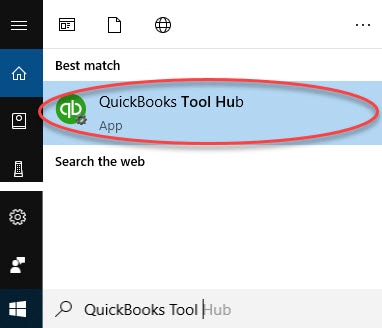
Furthermore, learn from these videos the useful step-by-step process when using QuickBooks. This ensure you'll be able to know more when it comes to navigation and using the product: Get Started With QuickBooks Desktop.
Keep in touch if you need further assistance when reactivating QuickBooks. The Community is always right here to help you any time of the day!
Thank you so much for this - It solved the same problem for me today (10/23/2023)!
Just wanted to make sure you received my thank you for posting this simple solution to a problem that looks like many have run into! Just worked today (10/23/23) for me!
Installed Enterprise 2023 in June after Desktop 2020 payroll ceased working as of May 31st.
When the payroll subscription for Desktop expired in October I canceled as we have payroll within Enterprise. Now the Enterprise payroll no longer works.
Please reinstate payroll processing in Enterprise, or help me do so. THANK YOU. [Removed]
I have the steps to reinstate payroll processing in QuickBooks Enterprise, MCW3.
You can turn on your payroll service in your QuickBooks Desktop company file. Here's how:
1. Go to the Employees section.
2. Select My Payroll Service from the list.
3. Click on the Account/Billing Info option.
4. Sign in using your Intuit Account login information. This will take you to your QuickBooks Account page.
5. Under Status, click on Resubscribe.
6. Follow the on-screen instructions to reactivate your payroll service.
For more details, visit this article: Reactivate your QuickBooks Payroll subscription.
You can streamline payroll by setting up pay schedules. Check out this guide: Set Up and Manage Payroll Schedules.
If you require further assistance with payroll-related concerns, let me know by leaving a comment below. I'm more than happy to help you again. Stay safe!
Why won't my payroll reactivate. I update my credit card information.
Hi boospaint,
Let me help you with your payroll subscription.
Typically, reactivating your account should be a quick process, often taking just a few seconds. However, I recommend monitoring your account for up to 24 hours to allow for the reactivation process to complete. If after this time your account remains inactive, please reach out to our QB Desktop Payroll team. They can thoroughly investigate your account within the system and provide further assistance.
In the meantime, you can revalidate your payroll service key to resync your QuickBooks.
If you have any other payroll concerns, please don't hesitate to go back to this thread.
I have had SO MANY issues with Quickbooks in the last 6 months it is super frustrating!
I am trying to 'reactivate' my subscription, I've done all the updates. Per this thread I tried to 'contact' QB through help....the help does not work - nothing comes up. Where do I find the "payroll service key" #?
I have been on 'chat's with QB support and never get anywhere because the chat's disconnect!!!!
Not to mention, I haven't been able to open my second company for months!
Is there an actual phone number to talk to an actual person??
I understand QB is phasing out desktop, but I've paid $600 for payroll and can't use it!!!!!!
Good evening, @JETIA.
Thanks for chiming in on this thread.
Here's our direct number: 800-446-8848
Use this guide to review all the ways to get in touch with our Customer Support Team.
Reach back out if you run into any more trouble. I'd be more than happy to help. Have a great day!
Update: finally after three tries I got on the chat and the person solved my issue of reactivating payroll within 10 minutes. The 'payroll service key' did not update when my payroll was updated by quickbooks. They had me type in the new service key # (not sure how he found it) and it was fixed.
I have logged in to Intuit 3 times and I still cannot get rid fo "reactivate Subscription" It is paid for. Since version 1.
Hello there, @StephenG. I'll put you in touch with the best help available to ensure you can reactivate your QuickBooks Desktop (QBDT) Payroll subscription.
Please know that upon resubscribing, it may take up to 24 hours for the reactivation of your subscription to fully complete. If it's beyond the provided time, I recommend reaching out to our customer support team. This way, they can pull up your account securely and reactivate your subscription so you can get back to paying your employees. Here's how:
Additionally, viewing your payroll totals in QBDT is a breeze when you generate reports. They contain the necessary information for filing payroll taxes with the government, such as employee wages and contributions.
Let me know if you have other questions in mind concerning your QBDT Payroll subscription. The Community is always available 24/7 to rescue you. Take care.
I have same issue to activate payroll but account shows active til 3/2025 and f1 does not open a contact box just a blue dot.
I'm here to ensure that your payroll subscription will be reactivated successfully, wmgkatie.
As previously mentioned by my colleague, if you have the QuickBooks Desktop Payroll Assisted, you can contact us to reactivate your subscription. If you have the Enhanced or Basic version, you can reactivate your payroll subscription directly in your QuickBooks Desktop company file or through your Intuit Account. It may take up to 24 hours for the reactivation of your subscription to be fully complete.
Please ensure your QuickBooks is updated to the latest release. Once done, we can run a payroll update to refresh your payroll information on our server, then enter your payroll service key.
Here's how:
If the issue persists, I recommend contacting our Payroll support. Since the F1 keyboard shortcut did not open the contact box, you can manually click the Help menu. The keyboard shortcuts sometimes won't work due to keyboard driver corruption. That said, it's essential to update your keyboard drivers.
To reach our support team:
You can also directly contact our support with the number provided in this article: Contact Payroll Support.
For future reference, you can run a payroll report in QuickBooks Desktop to see a detailed summary of your company's payroll expenses, including employee salaries, bonuses, taxes, and other related costs.
You can still revisit this thread whenever you require assistance with your payroll subscription. I'm always here to help.
it says to reactivate my subscription but when i go to the activation place it says my subscription is active?
Hi there, @buddy6
When you're seeing the message to reactivate your subscription but the activation page shows your subscription is active, it could be that the application is out of sync to the online activation page. Rest assured, I'm here to help you synchronize your QuickBooks Desktop application to our subscription validation system.
Here are a few steps to resolve this:
If the issue persists, I recommend contacting our QuickBooks Desktop support. They can securely access your account information and troubleshoot the issue further. For prompt assistance, please have your subscription details and any error messages handy.
Additionally, you can also consider managing your QuickBooks Desktop services with the Customer Account Maintenance Portal (CAMPs).
Please feel free to leave a reply if you have further concerns besides your subscription status in QuickBooks Desktop. I'm here to assist you any time.


You have clicked a link to a site outside of the QuickBooks or ProFile Communities. By clicking "Continue", you will leave the community and be taken to that site instead.
For more information visit our Security Center or to report suspicious websites you can contact us here