Turn on suggestions
Auto-suggest helps you quickly narrow down your search results by suggesting possible matches as you type.
Showing results for
Get 50% OFF QuickBooks for 3 months*
Buy nowA little while back, something changed. What used to happen was that if QBO recognized a bank transaction from a vendor that had been paid and entered into QBO before, it would autofill with that payee name. Otherwise, if it did not recognize the payee info from the bank, it would leave it blank. This was perfect.
Not long ago, QBO started almost always filling in the payee (customer/vendor) line. The trouble is if it was a new payee, QBO seems to take some sort of random guess as to who the payee might be, autofilling incorrect information that I now have to fix. I have to do more work than before.
I use QBO to do the accounting for a dozen different companies, and import transactions from a least as many banks - and it's happened with every company, every bank. So I know it's not a change on the bank's side.
This is driving me nuts. To stop this from happening, is there a way I can disable QBO from auto filling the payee info from imported bank transactions...?
Solved! Go to Solution.
I recognize the relevance of turning off the auto-fill categorization options you've mentioned above,bgrebil.
Enabling Suggested Categorization is the default option in the Banking Tab. This is why, QuickBooks automatically assign a category base on its description.
In the future, it is important to disable the Enable Suggested Categorization option before downloading transactions in QuickBooks Online (QBO). This means you'll need to manually categorize the transactions that have already been downloaded.
I've added a screenshot on how to turn it off from the banking page.

Check out these articles for more information on how to manage bank rules and categorize entries:
Once done, it's a great idea to reconcile your account to make sure that they match your real-life bank statements. For more information, check this article: Learn the reconcile workflow in QuickBooks.
Feel free to remark with your response. I'm eager to deliver knowledge with the banking feature in QBO. Have a great day!
I appreciate you taking the time to raise your concern here, @bgrebil. Know that we only wish you to experience the best kind of service while using the program.
One of the possible reasons why QuickBooks Online (QBO) autofill the transaction fields is that the Automatically confirm transactions this rule applies to option is enabled in your bank rules.
To ensure that this gets sorted out, I suggest making the feature disabled. Let me guide you through the steps on how:


For more details, kindly visit: Set up bank rules to categorize online banking transactions in QuickBooks Online.
Moreover, I'll also share this link where you can browse articles that can guide you manage your bank feeds and reconciling accounts in QBO: Help Articles for Banking in QuickBooks Online.
I'm looking forward to having this sorted out. Feel free to leave a reply if you need further assistance. The Community team always has your back. Have a good one.
Thanks. I appreciate you attempting to address the problem - but I don't think you understand the issue. My issue is with transactions that DON'T have any rules at all. Rules work fine and are not the problem. Even if that were the problem, I don't have that feature turned on for any of my clients or the rules I've created.
Furthermore, I don't WANT to make rules for transactions that are rare (ie when a client buys something from a store that they will likely never buy anything else from. Why have a rule for a one-time or infrequent type of transaction?). I'm fine when QBO takes a guess as to what type of expense category to put the transaction in, it's often correct. But recently it started taking a guess as to who the vendor is, and unless I have previously entered a transaction from that exact vendor, it's almost always wrong.
I've been using QBO for many years, with dozens of clients. I'm pretty familiar with categorizing bank transactions. This wasn't happening before. Now it is. I didn't change any settings, so something changed within QBO. I've scoured your help articles, I haven't found anything that addresses this.
I appreciate you taking the time to thoroughly explain your issue, @bgrebil.
It sounds like you have the auto-recall feature turned on. The auto-recall feature is designed to automatically fill in the rest of the transaction (excluding the date) when you select a customer, vendor, or employee while entering bills, writing checks, or entering credit card credit. Auto-recall uses the info from the last saved transaction type for that specific customer, vendor, or employee.
Here is how you can turn the feature off:
That should do the trick. For additional details about this process, check out How to use auto-recall to pre-fill transactions.
Please don't hesitate to let me know if you have any questions or concerns. I'm always around to lend a hand. Have a good one!
Thank you, but this is also not correct. That setting is off, always has been, in all my clients files. (Though I did just double check to be sure, and it is indeed off).
Even if it were on, you say "The auto-recall feature is designed to automatically fill in the rest of the transaction (excluding the date) when you select a customer, vendor..." Again, I'm not doing anything. QB is doing this all on it's own. All I do is update the bank transactions to load them into QB. Before I select or enter anything, QB (incorrectly) fills in the payee info.
Attaching a screenshot showing a few transactions where QB selected an incorrect payee. Again, this happens when a transaction from a vendor that I've never entered into QB before gets downloaded from the bank.
I recognize the relevance of turning off the auto-fill categorization options you've mentioned above,bgrebil.
Enabling Suggested Categorization is the default option in the Banking Tab. This is why, QuickBooks automatically assign a category base on its description.
In the future, it is important to disable the Enable Suggested Categorization option before downloading transactions in QuickBooks Online (QBO). This means you'll need to manually categorize the transactions that have already been downloaded.
I've added a screenshot on how to turn it off from the banking page.

Check out these articles for more information on how to manage bank rules and categorize entries:
Once done, it's a great idea to reconcile your account to make sure that they match your real-life bank statements. For more information, check this article: Learn the reconcile workflow in QuickBooks.
Feel free to remark with your response. I'm eager to deliver knowledge with the banking feature in QBO. Have a great day!
This seems like a promising solution! (Although it's not categorization I have an issue with, it's filling in the payee info. Hopefully this stops that as well!) Unfortunately I can't test it yet, as I've downloaded most of the recent transactions already. I've unchecked the box in all client files and will test next week to see if it stops filling in the payee info for newly downloaded transactions. Still not sure why this started happening for no reason. I definitely didn't turn this option 'ON' in all of my client files...
Hey there, @bgrebil.
Thanks for coming back and responding.
Please reach back out after you've tried my colleague's steps and let us know if they worked for you and your business.
Keep us updated. I'll be waiting for your reply!
After testing again i was incorrect this vendor toggle does not seem to make any difference.
After testing again i was incorrect this vendor toggle does not seem to make any difference.
Hello there! Thanks for getting back to the thread and sharing updates, krjames.
Before downloading transactions in QuickBooks Online (QBO), it is important to disable the Enable Suggested Categorization option.
Enabling Suggested Categorization in the banking window when importing bank transactions into your program allows transactions with similar "Bank detail" to be automatically identified. The downloaded transactions are then sent to the Review tab so that you may evaluate and track each one separately. You can follow the provided steps of @LeizylM to turn it off in your program.
If the issue persists, I recommend contacting our Support Team so they can investigate this further and give you more solutions. Here's how:
Moreover, the following articles will help you manage your transactions moving forward:
The Community is available 24/7 if you have other QuickBooks-related concerns. Please don't hesitate to click the Reply button below. Have a great day, krjames!
I'm also having this problem - it started a few months ago and it's driving me crazy and creating extra work for me. Suddenly Quickbooks started to incorrectly autofill the "Payee". The suggested categorization is still useful and mostly good, it's the "Payee" that is unnecessary to auto-fill and always wrong.
This is yet another example of QBO support being complete trash. You guys didn't understand the problem the first time he asked it, didn't understand the problem the second time he asked it, and when you finally did understand the problem, you offered a solution that doesn't address the problem.
Let me save everyone here some time – QBO updated something on their end that now means we get Customers auto-populated in downloaded bank transactions that are wrong the majority of the time. QBO's awful support team wasn't made aware of this change, is trying to play catch-up while we report the problem, and isn't going to be helpful for a long while on this issue. The only thing we can do is call Intuit, wade through their terrible phone support, and hope to get a ticket submitted that addresses this issue.
Thanks @krjames , but it's not related to adding new vendors. That items is always off in my client files
@MegaMatt3 Frustrating to explain the problem three times, for sure. I did get a reasonable enough solution though. Disabling the "Enable suggested categorization" option seems to be working so far. It actually hasn't affected the categorization (which you'd think was the point...), but it's stopped adding random vendors - which is what I wanted.
@probswquib I marked the issue as solved, because it worked in the end... Disabling the "Enable suggested categorization" option seems to be working for me. QB still fills in categories, but it stopped autofilling the payee. Which doesn't make sense based on the actual setting... but oh well. So far, the frustration has ended.
Thanks @bgrebil, I appreciate the follow-up. Have you figured out whether this solution applies to only transactions downloaded after you uncheck the box? I unchecked the box, refreshed, and my incorrect customer/vendor/payees were still there.
@MegaMatt3 Correct. For example, QB automatically downloads my client's transactions in the background. I last approved/entered bank transactions on 6/15. I unchecked the box on 6/28. The transactions downloaded between 6/15 and 6/28 were still showing incorrect payees. Transactions after 6/28 showed a blank payee if it was an unknown transaction.
@bgrebil Great, thank you. I'll hold out hope that this issue is resolved for me as well following unchecking the "Enable suggested categorization" checkbox.
Like so many other "tips" from the Community, this one doesn't work. I clicked on the gear, opened up the settings, unchecked "Enable suggested categorization," refreshed my browser...and all the incorrect category suggestions continue to appear just as before.
I have no idea how QBO has mangled this process that once worked quite accurately but it's taking me an incredible amount of wasted time to correct both Payee and Category for nearly every transaction.
It sure would be nice if this was remedied.
Like so many other "tips" from the Community, this one doesn't work. I clicked on the gear, opened up the settings, unchecked "Enable suggested categorization," refreshed my browser...and all the incorrect category suggestions continue to appear just as before.
I have no idea how QBO has mangled this process that once worked quite accurately but it's taking me an incredible amount of wasted time to correct both Payee and Category for nearly every transaction.
It sure would be nice if this was remedied.
Why is this the default? Why do you force / nudge clients to opt out instead of allowing them to opt in at their discretion. This was not happening before. It's extremely frustrating when the behavior of the program abruptly changes and we are forced to look for a solution to something that was working perfectly fine in the previous iteration of the program. I am sick of the nudging going on in this program and I have clients searching for a solution to QuickBooks Online. The response from Intuit is to simply ignore the problem and tell the customer they don't know what they want.
I am also having the same issue. We do not need to have the Payee autofill for credits when the bank accounts are connected. We just need it for debits. It did start happening back in March 2024. It is causing additional work to remove the Payee for the credits.
I see that having to manually remove the Payee for the credits in the bank feed can be quite time-consuming and require a lot of effort, RP74.
The system automatically fills both the credit and debit fields. Currently, the option to set QuickBooks to only auto-fill the credit side is unavailable. I recommend sending your feedback directly to our product engineers. They are always looking for ways to improve our platform and make it more user-friendly. Your input would be greatly appreciated. Here's how:
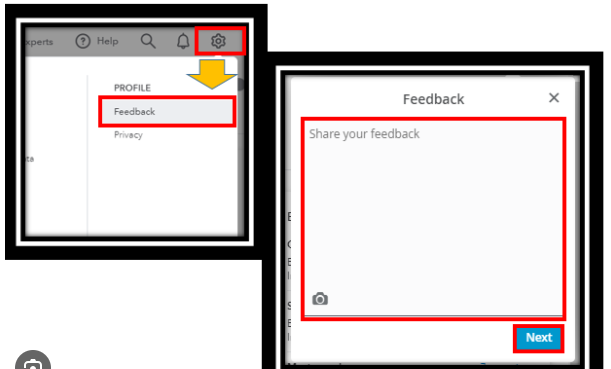
Additionally, here are some article that provides further information on managing your bank data:
If you have follow-up concerns about managing bank transactions and anything related to QBO, please utilize this thread anytime. I'll be around to respond and help you.



You have clicked a link to a site outside of the QuickBooks or ProFile Communities. By clicking "Continue", you will leave the community and be taken to that site instead.
For more information visit our Security Center or to report suspicious websites you can contact us here