I'm glad to have you here in the Community, @Park2.
First,I recommend consulting with your accountant before doing any changes to avoid messing up your transactions. However, I can walk you through on how to manually undo bank reconciliation in your QuickBooks Online account. Here's how:
- Go to the Accounting menu then choose the Chart of Accounts tab.
- Look for the account and click on View register.
- Select the transaction you wish to unreconcile.
- Review the check column. You’ll see an “R" if the transaction is reconciled.
- Click the box and keep clicking it until it's blank. This removes the transaction from the reconciliation.
- Hit Save once done.
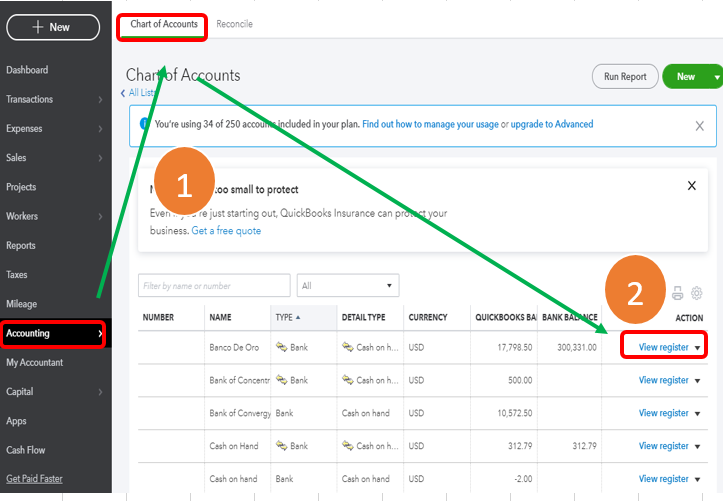
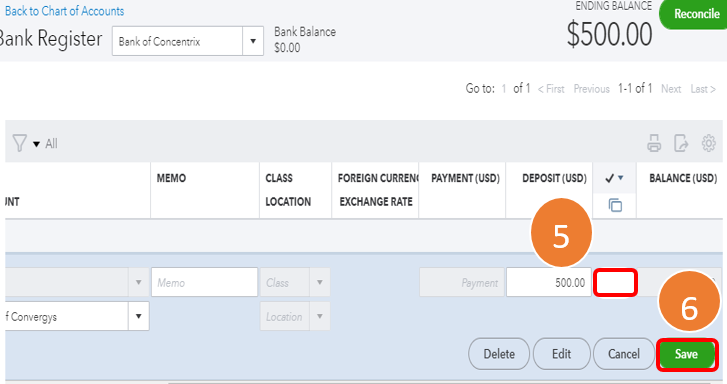
You can also read this article for the detailed steps: Undo Reconciliation in QuickBooks Online.
Please feel free to read this handy article to learn more about how reconciliation works in QuickBooks Online: Reconciliation overview.
Check out this help article if you have more QuickBooks concerns, such as setting up online banking and payments, managing reports and inventory, etc. to keep your business running smoothly.
Leave a comment below if you have other questions. I'm here to help you achieve your goals. Have a great day and take care always!