Turn on suggestions
Auto-suggest helps you quickly narrow down your search results by suggesting possible matches as you type.
Showing results for
Get 50% OFF QuickBooks for 3 months*
Buy nowThank you for posting, @LRS.
Here are some of the causes why you’d encounter ending balance discrepancies:
To fix this ending balance, you’ll have to undo that entire reconciliation using a QuickBooks Online Accountant (QBOA) account. Once done, you’ll have to reconcile your statements once again.
See this article for more information: Undo your client’s reconciliations with QuickBooks Online Accountant.
However, if you don’t see a QBOA user, what you can do is fix the opening balance on the current reconciliation. See this article for detailed guidance: Fix beginning balance issues during your first reconciliation in QuickBooks Online.
Check this guide on how to reconcile the accounts properly: Learn the reconcile workflow in QuickBooks.
Let me know if there's anything that I can assist in reconciling your account. I'm always here to assist.
Thanks for your reply, but I've already reviewed the beginning balance issue articles you linked and they don't have info for my situation. Are you saying that I can begin the next reconciliation and just adjust that beginning balance after starting it? That doesn't sound correct, and I don't want to initiate yet another incorrect reconciliation.
Again, I don't have a QBOA type account with this client; only QBO Plus. Anyone else have any experience with this?
Thank you for getting back here, @LRS.
Let me provide additional information to what my colleague had given. You can open your account history to help you identify if there were modified or deleted transactions.
Here's how:
Once identified, you can change the reconciliation status to R.
You can check out this article if you fix issues when reconciling: Fix issues when you're reconciling accounts in QuickBooks Online.
Please don't hesitate to reach out to me here should you need any additional assistance. The Community seeks to serve you.
Take care and keep safe!
This is farther from what I'm asking. I don't mean to be sassy, but this isn't a great example of the knowledgeably of this community. This is my first post and I'm somehow dumber for having submitted it.
Hello, @LRS.
I understand the urgency of being able to correct your reconciliation ending balance in QuickBooks Online (QBO). The steps provided by my colleagues above should help you review the factors affecting the incorrect balance. Yes, you can check your account's register and review each transaction from there. If there are transactions that need to be deleted from that account, then you can go ahead and delete it. If there are entries that aren't entered from that account, manually enter them so it fixes the incorrect balance.
Otherwise, you'll need to undo or remove the reconciled transactions in QBO one at a time. This can be done by selecting the box and keep clicking it until the box is blank under the check-mark column(✓).
To visit the register:
If you need help with checking your account further, I suggest working with a professional accountant or reaching out to our Support Team. To contact support, tap on Contact us from the Help menu.
Let me know if you have any other questions. I'm a few clicks away to help. Have a good day!
I believe I'm in the similar situation with the original poster. I understand we can review and edit the previously reconciled transactions, but the point is how to revise the previous statement ending balance that had been incorrectly entered. We can correct all the previous transactions, but the result wouldn't match the previously entered ending balance because the previously entered statement ending balance is wrong.
Hi there, @seonjoo-ccc.
As mentioned by my colleague MaryJoyD above, you'll have to undo the entire reconciliation to enter the correct ending balance for the previous statement.
You can reach out to your accountant to undo the entire reconciliation for you and start over the reconciliation again.
Also, you can edit previously entered information, such as the ending balance of your account from the Reconciliation window. Here's how:
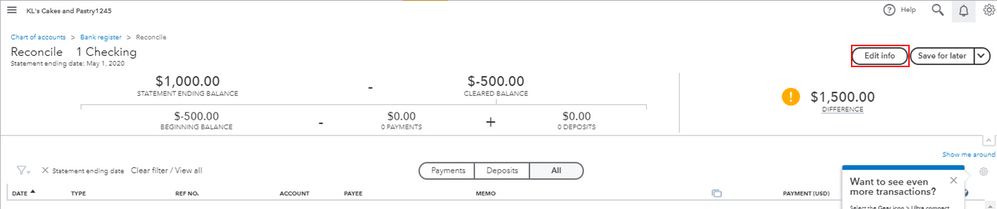
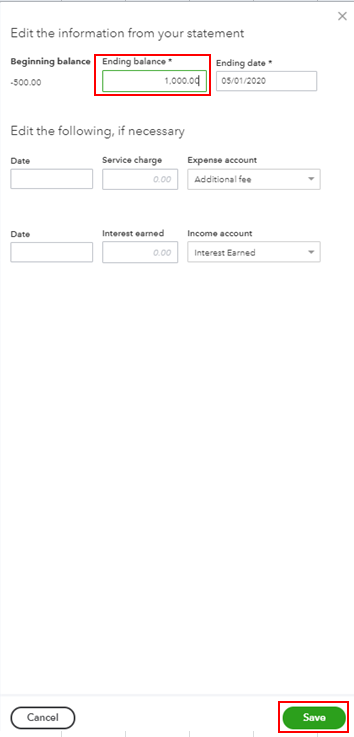
You can also visit the link below for more insights about fixing issues during reconciliation: Fix issues when you're reconciling accounts in QuickBooks Online.
To learn more about the reconciliation workflow, feel free to check out this article for more details: Learn the reconcile workflow in QuickBooks.
Please let me know if you need clarification about this, or there's anything else I can do for you. I'll be standing by for your response. Have a great day and keep safe.
This does not help. I understand that if the bank account reconciliation was still in progress this example would work. But the question is what to do after the bank account reconciliation has been completed and saved. How do we correct the ending balance then?
Hello there, Fane.
I can add some clarifications about your concern with fixing an incorrect ending balance for a bank account that has already been reconciled.
Editing a reconciled transaction can still be done as long as the "Total Amount" "Date" and "Bank Account" stays the same. Otherwise, you can manually undo the reconciliation which were previously suggested by my colleagues above.
Feel free to read through this article for the entire process on how to undo reconciliation: How to Unreconcile a Transaction or Undo a Reconciliation.
If you wish to do it by batch to save time, you can ask for your accountant's help.
You can also visit this link to learn more about how to undo an entire reconciliation: Undo a client’s reconciliation in QuickBooks Online Accountant.
Should you need help or questions while working with reconciliation, just let me know as I'm always here to help you out.
I just want direct clarification that only an Accountant User, not the Primary Admin, can undo a previously reconciliation.
Thank You
Hello there, 316-MGMT.
Thanks for joining this conversation. Allow me to chime in and answer your question about undoing reconciliation in QuickBooks Online (QBO).
Yes, that's correct! Only an accountant has the option to undo entire reconciliations. The primary admin can only unreconcile one transaction at a time, given that they know what needs to be changed.
To learn more about the process, consider checking out these articles:
For tips and other resources, you may also visit our website for future reference: Self-help articles.
I'm only a post away if you have additional questions about reconciliation or anything else. Take care and have a good one.
The only thing that needs to be changed is the ending bank balance. Can a primary admin change this balance in a finished bank rec.
Let me help share information about changing the ending bank balance, @worthy1.
As of the moment, there isn't an integrated way of changing the ending bank balance of a closed reconciliation. Even if a primary admin is logged in to the account, only the option to view its data in a report is available. And changing any of it is not possible.
I'm adding this article to learn more about working with reconciliation: Reconcile an Account in QuickBooks Online.
Therefore, I still recommend contacting your accountant for guidance in editing the ending the balance of a bank account for closed reconciliation. They can also share the best accounting practice to follow considering the needs of your business in closing your books.
Use this link if you haven't found someone you can work with: QuickBooks Certified ProAdvisor.
You may also read all related references in this article to make sure your account register matches your bank and credit card statements: Use this Guide Anytime you need Help Doing or Fixing a Reconciliation.
If you have any other clarifications or follow-up questions about reconciliation, please let me know by adding a comment below. I'll be here to lend a hand. Stay safe!
I am amazed at how poorly these questions have been answered. I am in a similar situation where it seems the best way for me to make sure the accounts are correct is to undo several reconciliations. After all the reading I've done it seems this is not allowed in QuickBooks Online (WHICH IS DUMB!!!!!!!!). I could do it in QuickBooks desktop. THIS IS THE OPPOSITE of quick. I WOULD NEVER RECOMMEND QUICKBOOKS ONLINE TO ANYONE EVER.
I don't need to pay an extra person thousands of dollars to fix this issue. I need the software to not SUCK.
The other possible cause is that QBO's handling of reconciliations is a total dumpster fire. In my case, previously balanced and completed reconciliations show an incorrect ending balance AFTER THE FACT. After undoing 8 previously balanced reconciliations that were completed correctly and STILL seeing incorrect ending balances, I stopped when I got as far back as a prior tax year (2023). I filtered the account to only show unreconciled transactions. None exist prior to 2024. I then checked that the account balance as of the end of 2023 matches my statement ending balance for that period. It does. So, the problem is not me, my reconciliation skills, or other issues related to changing reconciled transactions. We never touch a prior tax year. The issue is that QBO seems to link reconciliations in some mysterious chain that defies any logic rather than preserving the ending balance as captured at the time of the historical reconciliation. It also has no capability to recalculate to address its internal error. This is infuriating given that this is one of the most basic and fundamental aspects of an accounting software and system. My books are right. QBO is trash in this regard.



You have clicked a link to a site outside of the QuickBooks or ProFile Communities. By clicking "Continue", you will leave the community and be taken to that site instead.
For more information visit our Security Center or to report suspicious websites you can contact us here