Turn on suggestions
Auto-suggest helps you quickly narrow down your search results by suggesting possible matches as you type.
Showing results for
Get 50% OFF QuickBooks for 3 months*
Buy nowWhy qb automatic payments not include invoice numbers?
Hello @Lisa1151,
Thanks for posting in QuickBooks Community.
Right now, the automatic payment doesn't have an option to include an invoice number. If you want to know which customer invoices are for that specific payment, you can contact our Merchant Support Team. Doing this, they will be able to assist you in assigning it to the right invoice.
Let me know how it goes. I'll be here should you need anything else. Best regards
The checks numbers are not showing on the part that is sent to the bank which is the top section of deposit slip.
The check numbers are not showing on the top section of the deposit slip. That section is sent to the bank.
Unfortunately this is typical of QB support and that English is a second language. I just do not understand the ineptness of this company. Perhaps these quirks are done purposely to require us to pay for support?
Did this ever get fixed? I just purchased some deposit slips and the check numbers still aren't printing on the portion that we need to give to the bank - so we have the hand write them - which defeats the purpose of printing the deposit slip..
Is there a way to edit the template to add this information? This can't be a real problem....
Hi there, @DMichaelweaver.
The option to print the check numbers on the deposit slips is still unavailable for now. I can see how seamless it would be to add the numbers without manually writing them. Rest assured that our engineers are working non stop to enhance the product for our customer's convenience. Hopefully, this becomes available in the future.
To stay current with the latest QuickBooks news and feature updates, feel free to visit our blog site.
Please let me know how else I can help you with QuickBooks. I've got your back and am always happy to help. Keep safe!
Now the top half of he deposit ticket is completely blank. The individual checks and dollar amounts aren't listed. How to do fix this!!!
Thanks for joining this thread, MAP1305.
Printing issues can be resolved by updating the Adobe Reader to the latest release or by repairing it. The process is easy to follow, and I’m here to help you.
To automatically launch the update:
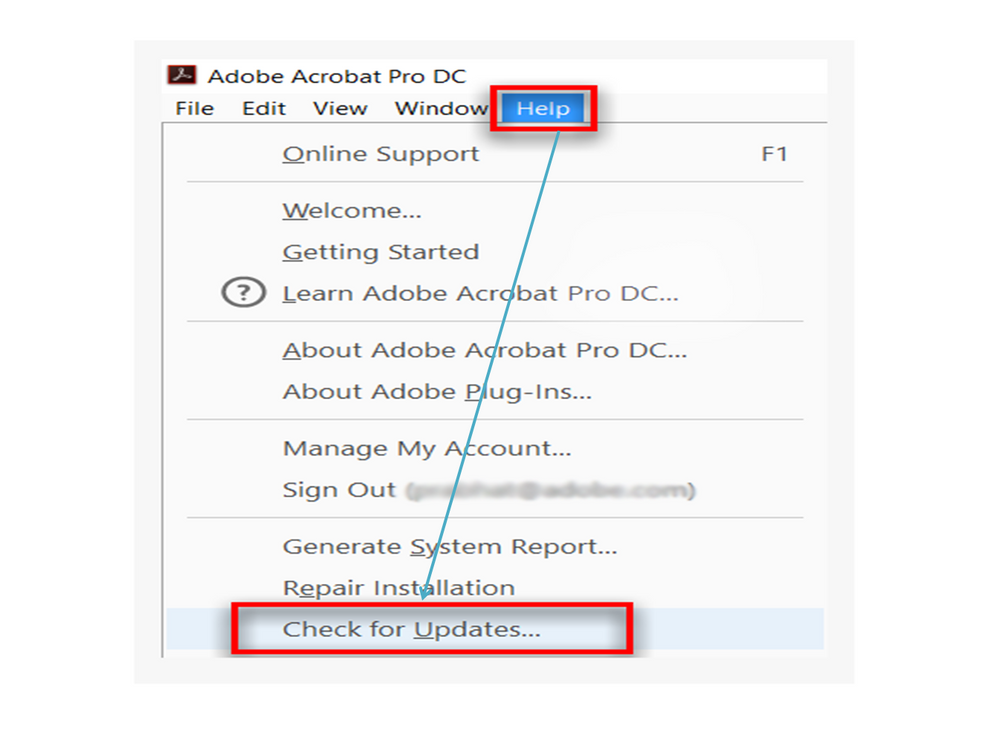
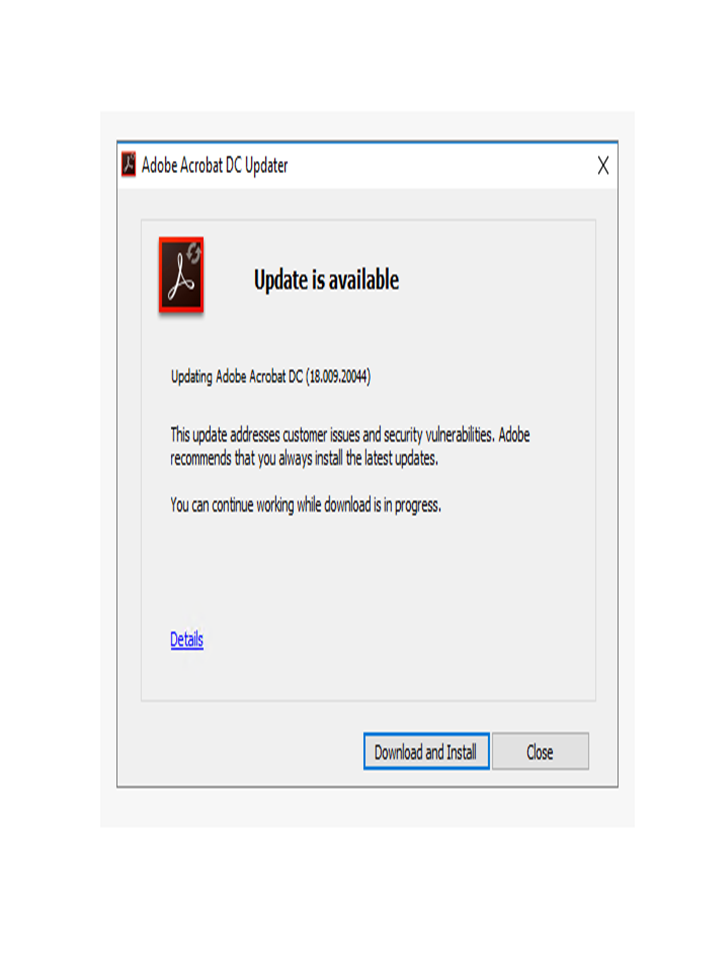
Once done, open your QuickBooks and print the deposit slip. If the issue persists, repair the Adobe installation. For detailed steps, go to the How to repair Adobe Reader/Acrobat section in this article: How to update, repair, or re-install Adobe Reader/Acrobat.
I’m also adding an article that provides a list of solutions on how to resolve common printing problems in QBO. Choose the one that fits your scenario: Fix QuickBooks Online printing issues on browsers for Windows.
Please let me if you have additional questions or concerns. I'd be glad to answer them for you. Have a great rest of the day.
It's now March 2021. I have the QB desktop 2021 Pro. I am extremely frustrated that such a critical function for depositing checks is not possible. I went to your blog, and using the search term deposit slips, nothing came up. Can you post in this support blog right here, WHAT IS THE SCHEDULED DATE TO INCLUDE such a fundamental function to include check numbers IN the deposit slip that Banks need?
Hello, @Grousemont.
I understand how beneficial it is for you to have the ability to automatically include the check number on the deposit slips. Currently, this option is still unavailable. However, you can include printing the Deposit Summary.


I'm adding these articles as additional reference when printing your deposits:
Get back to us here if you have other questions about navigating around QuickBooks. I'm always here to help.
How is it that with years of asking for this basic accounting function, Quickbooks has still not corrected this??? The notion that "Intuit" sells us the deposit slips and on those slips they have the line that the check number goes on to reference the check, but will not facilitate the printing of the check number on the line that they preprint on the slip is beyond me!! Why have they ignored a problem so basic as this for so many years???
It's not just that the feature is not available yet, it's that this feature was included in previous versions and now it's gone. I just made the switch to QBO after the 2018 version of the QB Desktop version was no longer supported and all of a sudden check numbers don't pop up on the deposit slip even though it asks for them to be entered.
Currently QBO does NOT have a feature to print deposit slips. It has a feature that prints check amounts and adds them up, but that is not a functional deposit slip. So please at least remove the "print deposit slip" option instead of pretending you have a feature that you do not have. It is actually mind blowing to see that this has been a problem for two years and that something as simple as adding a core piece of functionality (that was a feature in previous versions) is too much of an effort for your support team.
I'll be recommending that my organization switch away from QBO. No product is perfect, but I'd rather use the imperfect product of a company that is responsive to the needs of it's customers. If QB is willing to remove key features and do nothing to respond to customer concerns, I don't see why any organization would feel that you have their needs in mind.
Hi, logan43000.
I know how important it is to be able to print deposit slips in QuickBooks Online. However, this option is currently unavailable. We appreciate the details you've shared, so I'm taking note of them. Our main goal is to make the program better, to meet the business needs and requirements of each customer.
I'd also suggest submitting feedback within your QuickBooks Online (QBO) account. This way, it goes to our product developers to help improve your experience while using the program. Here's how.
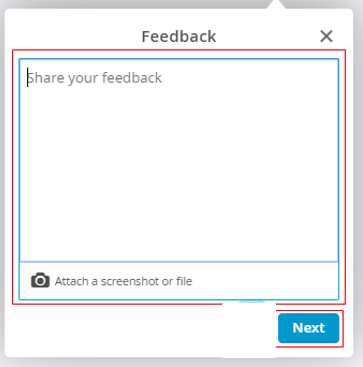
For now, you can visit our QuickBooks Blog site for product updates as well as business tips from other accountants. Also, you'll want to consider visiting our Community Help Articles hub in case you need some related articles in managing your QuickBooks account.
Feel free to leave a comment below if there's anything else you need help with. The Community and I will always around to provide additional assistance.
I've been using QuickBooks since 2000... so frustrating to have to manually write a check number on a printed deposit slip from QuickBooks - it's time to fix this! Check numbers printing on a summary section BELOW the deposit slip is useless! The Bank WANTS check numbers on the deposit slip attached on the checks deposited.......
Loved your post, Melly Rocker feel your frustration. They're missing the point... over TWO years later and it still isn't resolved. The online/desktop version of QB, as compared to the earlier versions, is lousy. It is not user friendly, creates more work for users, and apparently, they are not inclined to address issues. LISTEN, Quickbooks, LISTEN!!! I shouldn't have to handwrite dozens of check numbers on the deposit slip submitted with checks to the bank --- this is a very, very BASIC issue. On top of the multiple other features this version is lacking, that previous versions (years old, I might add) did offer. I only wish there was another program out there to use. It's like they don't even understand the question/issue.
When I first noticed this, I thought it was a configuration error on my part. Then once I started researching it, this problem is years old....What is even more comical is that this is an EASY thing to resolve that causes massive user frustration.. QB already contains the data, someone just has to alter the form in QB to print the check numbers in the proper space.. It's totally incompetent that this easy solution hasn't been addressed.... and users have been complaining about it for years!!!
What is even more comical, is that a QB employee commented on this thread and tried to explain that the check numbers are indeed printed, with pictures and everything... See the post
Hello, @Grousemont.
Exactly! (You took the words out of my mind, and probably many others). Get on it QB's!
I just purchased 500 deposit slips and to my surprise no check numbers were printed on the actual deposit slip. This is crazy! The replies from QB and Mods are ridiculous. I take it there is still no fix for this half decade plus long issue? Wow. Sage here we come.
I just purchased 500 deposit slips to help speed up deposits and reduce user error. Imagine my surprise when I found that the check numbers are NOT printed on the actual deposit slip, and this thread is now over half a decade old! And the QB employee and mod responses are ridiculous! Sage, here we come......
No they are not. It has been 5 years and still not fixed. Stop lieing and just admit that you offer a a crappy product and thats your buisness model.



You have clicked a link to a site outside of the QuickBooks or ProFile Communities. By clicking "Continue", you will leave the community and be taken to that site instead.
For more information visit our Security Center or to report suspicious websites you can contact us here