I've got all the details you need about merging bank accounts in QuickBooks, @MDJ0314.
First, we're unable to merge bank accounts connected to online banking. If this is the same case with your American Express (AMEX) accounts, then we can't combine the two cards on it.
You'll have to disconnect them first and then proceed with the merging process.
To disconnect your AMEX accounts:
- Go to the Banking menu, and then select the tile for your AMEX accounts.
- Click the pencil ✎ icon, and then choose Edit account info.
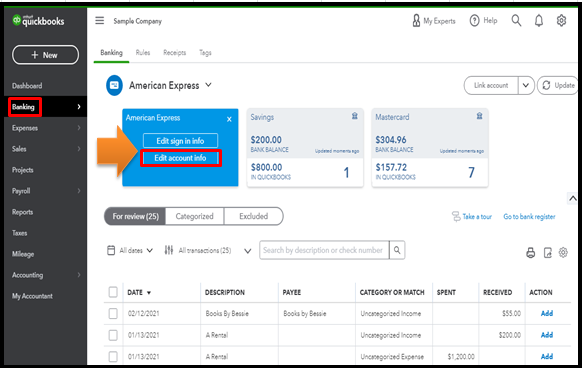
- Select the Disconnect this account on save checkbox.
- Click Save and Close.
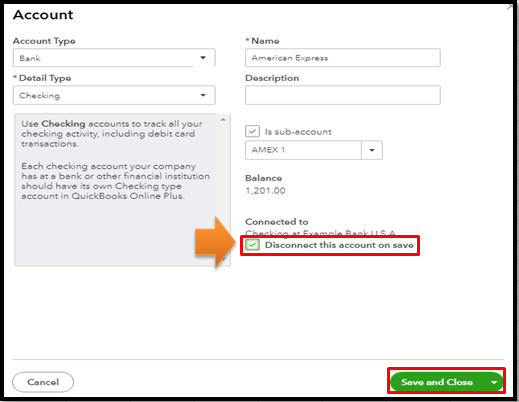
Once done, you can now merge them. Keep in mind that this process is permanent. Thus, you can't undo this later on.
If these accounts have reconciliation reports, you can save those reports first. This is because transactions remain on the merged account and stay reconciled.
The first thing we need to do is locate the account you want to keep. Here's how to do it:
- Go to the Accounting menu, and then select the Chart of Accounts.
- Find the AMEX account you want to keep. Then select the dropdown ▼ in the Action column and then Edit.
- Please note the name and detail type of the account.
- If it's a sub-account, check if the Is sub-account option is marked. Then, note the parent account it's tied to.
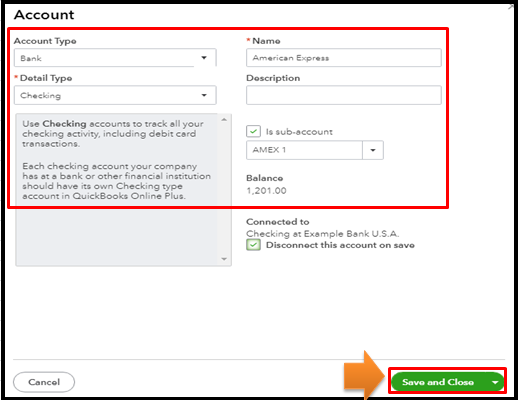
Next, it's time to handle the duplicate. Let me guide you how:
- Go back to the Chart of Accounts, and then look for the duplicate account (the one you won't keep).
- Select Edit from the dropdown ▼ in the Action column.
- Change the Name and Detail Type. This way, the duplicate account's info matches the account you want to keep.
- If you need to mark Is sub-account, keep in mind:
- If you’re merging two parent accounts, make sure they don’t have any sub-accounts.
- If you’re merging two sub-accounts, make sure they both have the same parent account.
- If only one is a sub-account, uncheck the Is sub-account option so it becomes a parent account.
5.Click Save and then Yes to confirm.
If your AMEX accounts aren't linked to online banking, you can skip the disconnection process. Instead, you can merge them directly.
You'll want to categorize and match your entries. This way, you can prevent duplicates and ensure you're putting them into the correct accounts.
For good practice, you can always perform the normal reconciliation to ensure your books are accurate.
I'm still up and running to answer any banking concerns you may have. Just click the Reply button to add your comment. I'm always here to back you up.