Turn on suggestions
Auto-suggest helps you quickly narrow down your search results by suggesting possible matches as you type.
Showing results for
Get 50% OFF QuickBooks for 3 months*
Buy nowThanks for visiting us here today, @nako-kondo-kzmco.
I'll share the steps on how you can split your downloaded transaction. All you have to do is follow the steps below.
Learn more about this process in this article: Categorize and match online bank transactions in QuickBooks Online.
Additionally, here's a link that covers all the tasks you can do when using the banking feature. Choose a topic that fits your concern.
I'll be around if you have follow-up questions or concerns, so don't hesitate to reply. Take care and have a lovely day ahead.
Thank you for your response.
I only see "Details" button instead of "Split" next to "Add" when I select transaction whose category is Website Order.
Does that mean I cannot split?
Hi there, nako-kondo-kzmco.
I appreciate you for coming back to the thread to share additional clarification about your concern. With this, I'll share troubleshooting steps to ensure you're able to see the Split button.
In QuickBooks Online, there are two user views. These are the Business view and Accountant view. That said, it could be your QuickBooks account set up as a Business view and that's the reason why you're unable to see the Split option. I suggest switching your QBO account and use Accountant view. It uses standard accounting language and be able to see various features like Split.
Here's how:
If the issue continues to occur, I recommend logging in to your QuickBooks account using a private browser. Then, open your banking page from there. This is to rule out the possibility of a webpage issue, and private browsing doesn't store local files or cache.
Use these keyboard shortcuts based on the browser you're using.
If it works in incognito, I recommend clearing the cache of your regular browser. This removes the history or log of sites so you can start with a clean slate. You can check this article to see the steps: Clear cache and cookies to fix issues when using QuickBooks Online.
If the steps above didn't work, use another supported browser as alternatives.
Please refer to this article to view steps on how you can reconcile your accounts so they match your bank and credit card statements to avoid discrepancies: Reconcile an account in QuickBooks Online.
Let me know if there's anything else you need help with. Know that I'm always here to help you anytime. Take care and keep safe!
My setting has been accountant view.
I actually see Split button for many items.
However, I cannot see Split button for the items categorized as WEBSITE ORDERS in CATEGORY OR MATCH column.
There is a Details button instead, and when I hit the button, further details appear as you can see in the attached picture.
What I would like to do is to split the shipping cost from other sales amount.
I am guessing WEBSITE ORDERS does not show Split button because the system has already split PayPal fees and net amount, so the system thinks there is no need to split further.
I however still need to split shipping cost from the sales amount, otherwise the sales income will appear incorrectly in GL.
I also tried other browsers and did not work.I hope there is a way to split the WEBSITE ORDERS. Thank you for your assistance.
Thanks for coming back for more support, @nako-kondo-kzmco. I'm here to help ensure you'll be able to split your transactions accordingly.
It could be that an existing rule was created which automatically categorizes your website order transactions. To fix this, you can either delete or edit the rule. Here's how:
I've got you our resource to help you learn about organizing your transactions to ensure they're added to your books: Assign, categorize, edit, and add your downloaded banking transactions.
Let me know if there's anything else you need help with. I'd be happy to assist.
I'm having all of these same issues, have tried all of the above and have still landed in the same spot. There is no rule that is making this happen. Are there any other options to try?
Hi there, jessv23.
Thanks for joining this conversation. I'm here to help ensure this is taken care of for you.
To see the Split option, you'll need to click the bank transaction in the For Review section to expand the display.
If you're still unable to see the Split option and you already performed the steps shared by my colleagues in this thread, I highly suggest contacting our Support team. They have tools such as screen-sharing (remote access) that can pull up your account and check the cause of this odd behavior.
Here's how to reach them:
To check for our Support hours, please refer to this article: QuickBooks Online Support.
To know more about managing your bank transactions in QBO, check out this article: Categorize online bank transactions in QuickBooks Online.
I also recommend performing reconciliation regularly to ensure your account is balanced and accurate. Refer to this article for future reference: Reconcile an account in QuickBooks Online.
Please let me know if you have follow-up questions about this or anything else. I'm more than willing to assist. Keep safe.
I am having the same problem...specifically with my Paypal account. There is no option to split the transaction like on all of my other accounts.
Hello there, @Idaho_BCC. I'll share some steps to help you split transactions in your PayPal account.
If you've already performed the steps recommend in this thread and you're still unable to split a transaction, we can perform some troubleshooting to configure your QBO and determine the cause of the issue. To start, let's switch your account's view. Here's how:
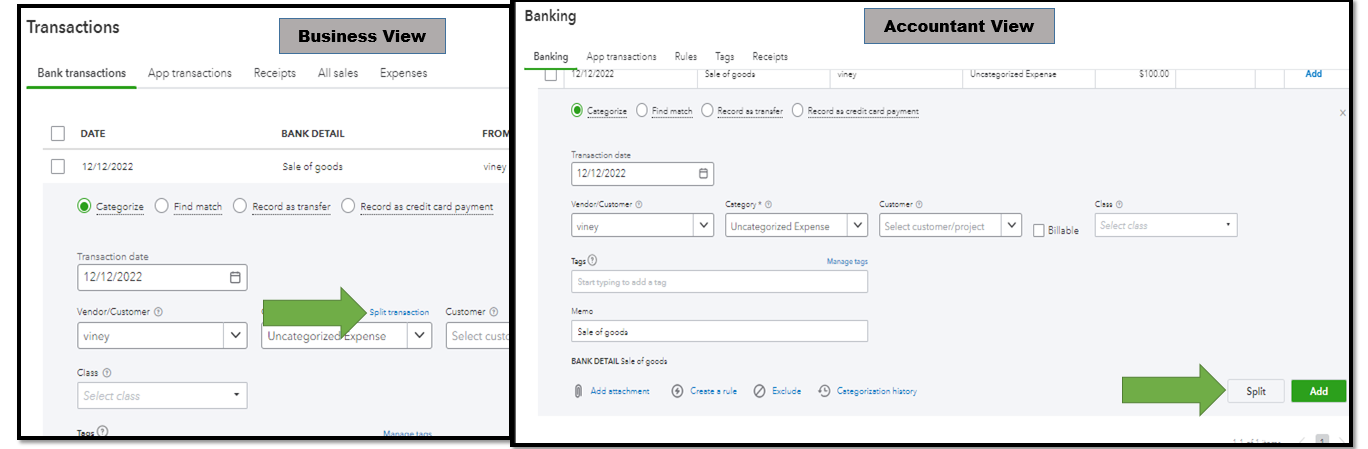
For reference, check out this article: Categorize online bank transactions in QuickBooks Online.
If you're still unable to see the Split option, I recommend reaching out to our Phone support team to further help you verify the root cause of the issue. You can also request a screen-sharing session so they can review your set up.
On the other hand, you can also split a transaction in the bank register. For detailed steps, refer to this link: Enter a split transaction into the register.
It's also recommended to perform the reconciliation regularly to make sure that the balance of your accounts matches your real-life bank statement.
I'm always here ready to provide additional assistance in managing your transactions, please don't hesitate to leave a reply below.



You have clicked a link to a site outside of the QuickBooks or ProFile Communities. By clicking "Continue", you will leave the community and be taken to that site instead.
For more information visit our Security Center or to report suspicious websites you can contact us here