Turn on suggestions
Auto-suggest helps you quickly narrow down your search results by suggesting possible matches as you type.
Showing results for
Get 50% OFF QuickBooks for 3 months*
Buy nowHi there, mgibbons.
Thanks for taking the time to visit the Community. I'd like to provide some info on your question about rearranging the bank boxes on the bank feed page.
Having all of your bank connections in one space allows you to keep track of transactions and switch between accounts with ease. At this time, there isn't an option to rearrange the account boxes shown at the top of the banking page. I can see how having this ability would be helpful and could promote even more organization. I'll send a message to the Product Development Team to let them know you'd like to be able to rearrange your bank accounts.
You can keep up with feature releases and product updates at the QuickBooks Blog: https://quickbooks.intuit.com/blog/.
I wish you and your business continued success. Please let me know if you have any other questions.
No the answer would be "no"
at the top of the page there is a small down arrow if you click on this it brings up a list of all live feeds, at the bottom there is an option to "Reorder accounts"
This should fix you right up!!!
I did this and it reordered the list of bank accounts but did not change the boxes on the banking screen.
any suggestions?
Thanks for joining the thread @SLHEnterprises,
You can follow what wwampler suggested to change the bank boxes on your bank feeds. However, we will make sure once we reorder the boxes we click the Save to save the modified arrangement of the boxes.
Here's how:
You can use these screenshots for your reference.
Once done, you can log out and then log in to your QuickBooks Online account to refresh the page.
For your future assistance, you can always visit this link to learn more about bank feeds in QuickBooks Online: QuickBooks Online Help Article.
Let me know if you need further assistance by leaving a message in the comment section. I'm always around here in the Community to help. Have a wonderful day!
That Worked! Thank you so much!! So much better!!!
You're always welcome! @SLHEnterprises,
It's my pleasure to help you resolve your concern. Please know that I'm always around here in the Community if you need help.
In case you'll need assistance categorizing and match bank transactions, you can read this article for more detailed information: Categorize and match online bank transactions in QuickBooks Online.
If you need anything else, please don't hesitate to get back here in Community. I'll be happier to help. Take care and have a great day!
Awesome! Worked for me too. Simple easy fix!
Is there any way to do this for QuickBooks desktop?
Is there any way to do this in QuickBooks Desktop?
Thanks for joining the thread, @speechpathwaysplus, and @pam13.
The option to rearrange the account boxes for your banking feeds isn't available in QuickBooks Desktop. Though you can reorder them in the Chart of Accounts list. Here's how:

Also, I recommend visiting our Firm of the future site to get you in the loop about the latest news and product updates. Here's a direct link you may use to access it: https://www.firmofthefuture.com/product-industry-news/product-updates/.
To organize and ensure the downloaded transactions go to the right accounts, you'll want to add and match them.
Also, you can reconcile them to make sure your books are accurate and all numbers are accounted for correctly.
Leave a comment in the section if you need more help with managing your bank feeds or anything else related to QuickBooks. Take care and enjoy your day.
Hi, for some reason I cannot move from point 2 to 3 as I cannot get that window to scroll up enough to see "rearrange" icon. How do I move that window up?
I’m glad to see you in this thread, Afritec.
Thanks for following the solution shared by my peer and letting us know the result. This will guide us on how to fix your banking concern.
Let’s click the Refresh button in your browser or press the F5 button on the keyboard to start fresh. This is to get the most up-to-date version of the page you’re working on.
Next, go back to the Transactions page to change the order of your online banking accounts. I’ll show you how to get there.
Here’s how:
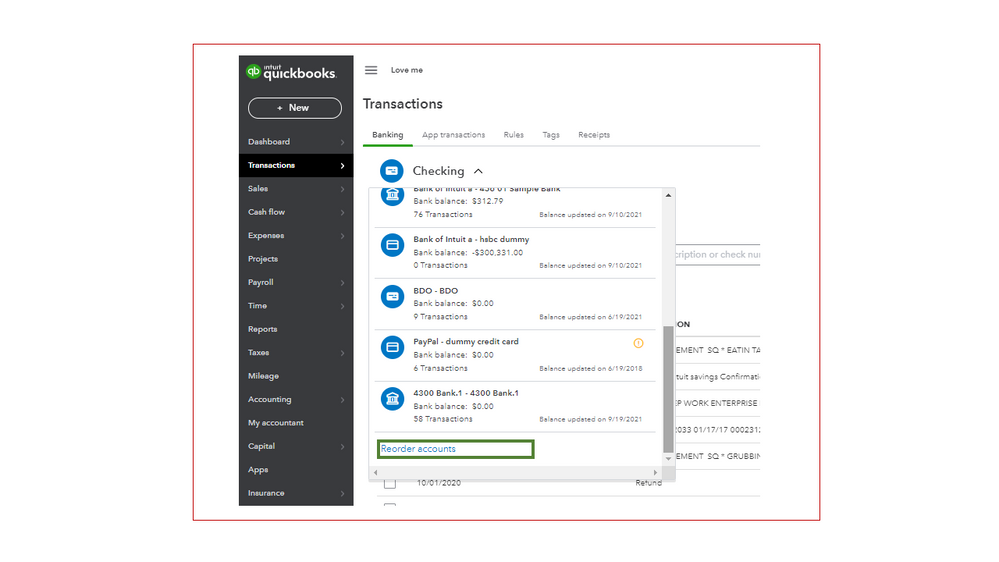
For additional resources, this link outlines the steps that will guide you on how to find, review, and edit transactions in account registers. You’ll also learn about sorting the order of list entries by date, reference number, etc.
Also, the following resource contains topics that will help you manage any banking related-activities: Banking (QBO). Click the article you wish to view for more details about the write-up.
Feel free to drop a comment below if you have additional questions about arranging the order of your bank feeds. I’m always ready to assist further. Have a great weekend ahead.
I'm having this same problem. I've tried refreshing the page and pushing F5 several times. It still won't pop up the "Reorder accounts" for me. What else can I do to fix this problem?
Thanks for following the steps in this thread, @WBWBC. I'm here to help you fix and ensure you're able to see the reorder accounts option.
The Reorder accounts option is at the bottom of the accounts list. You'll want to use the scroll bar and move way down to show it.
If you can't see it, use a private or incognito window as our initial step as I suspect a browser-related issue. To do this, launch a regular browser. Then, use these keyboard shortcut keys below:
Be sure to log in as the master or the company admin. Then, go back to the Banking page. Zoom out the screen as well. If the Reorder accounts option show, open your regular browser and start clearing the cache.
However, if the issue persists, use another supported, up-to-date browser.
For future reference, visit our Articles hub to learn about managing your bank feeds, and handling your download transactions.
Keep me posted if you need anything else. We're always here to lend a hand.
I had this problem also, had to close out an "advertisement" box (selling some other upgrade feature of quickbooks) at the top of the page before i could access the scroll option. bad design.
close the advertisment box at the top of the page and then it should work
My transactions window only appears to display the "connected" bank accounts. I have done all the reordering steps outlined in this thread, but the boxes only change in the order of "connected" banks. How do I display any of my other banks in the Transactions window.
Why can't we hide inactive banks from this window, without disconnecting them and losing history for that bank?
I am having the same problem of not being able to reorder accounts. I go to the drop down, it brings up the accounts. I scroll to bottom, click on reorder accounts, pop up the accounts but that screen doesn't fully open. No pencil to be able to move anything.



You have clicked a link to a site outside of the QuickBooks or ProFile Communities. By clicking "Continue", you will leave the community and be taken to that site instead.
For more information visit our Security Center or to report suspicious websites you can contact us here