Let's get this sorted out, @erwingj. This way, you can manage your self-employed transactions in QuickBooks Self-Employed (QBSE) accordingly.
You may have set up and use a damaged bank rule to quickly categorize your transactions in QBSE. That's why your categorized ones suddenly disappear and then re-appear as uncategorized.
To resolve this, you can delete and then recreate your bank rule. Here's how:
- Go to the Gear icon.
- Select Rules under Transactions.
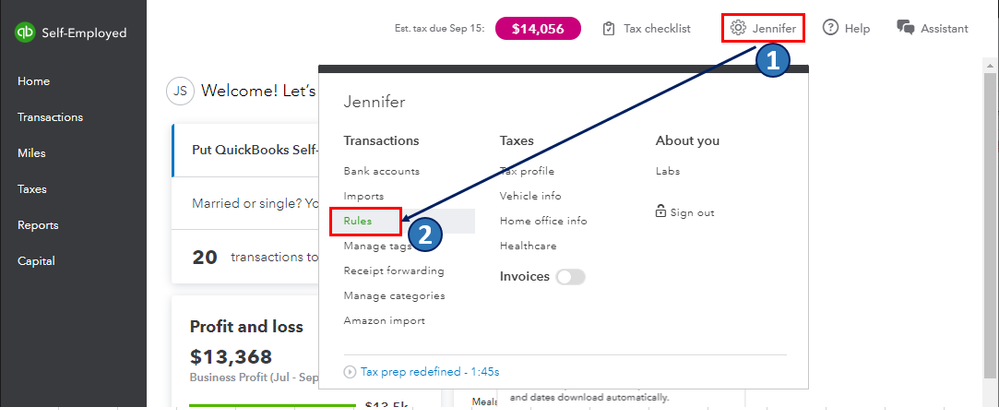
- Look for the bank rule that you want to delete or remove.
- Click the drop-down arrow under the Action column and choose Delete.
- Click Yes to confirm.
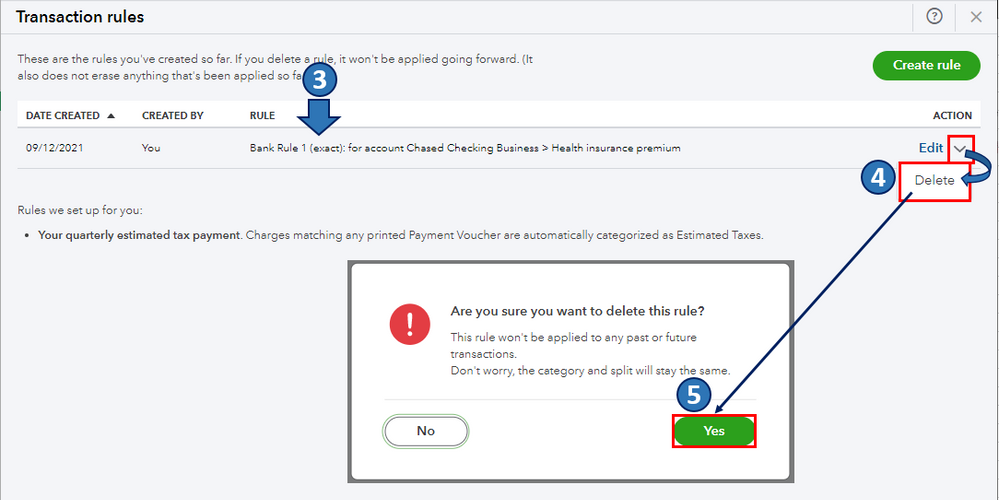
Then to recreate, you can check out this article for the step-by-step guide: Create rules to speed up reviews in QuickBooks Self-Employed.
However, in case you don't have bank rules created and the issue persisted, you can perform some troubleshooting steps to help us isolate this matter.
A cache-related issue in the browser can prevent the categorization of your transactions. In this case, you'll want to use a private browser (incognito) to check. Here's how:
- Press Ctrl + Shift + N (Google Chrome)
- Ctrl + Shift + P (Firefox)
- Control + Option + P (Safari)
Log in to your QBSE account as you normally would and categorize your transactions again. When they're categorized properly, return to your regular browser and clear the cache (the linked article also works for Self-Employed). This will refresh the system and remove older data that causes viewing and performances issue. Alternatively, using another supported browser can help as well.
To know more about the categorization process in QBSE, you can refer to this article: Categorize transactions in QuickBooks Self-Employed.
Also, each time you categorize a transaction, QBSE matches it to a line on your Schedule C. With this, I'm adding this article to learn more info on Schedule C categories and how they show up on your financial reports: Schedule C and expense categories in QuickBooks Self-Employed.
Please don't hesitate to keep me posted on how it goes. Let me know in the comments if you have other concerns about categorizing transactions in QBSE. I'm always around to help. Take care, and I wish you continued success, @erwingj.