Good day! Allow me to answer your online banking concerns, finance-symplyda.
Yes, you can definitely remove the transactions from the duplicate accounts. There are also two options on how to you can do it depending on what's applicable to you. I'd be glad to share all the steps with you.
If the transactions are still in the For Review tab in your Online Banking, you can use the Exclude button. This button is usually used to remove duplicate or personal transactions. Here's how:
- Go to the Transactions menu and proceed to the Banking tab.
- Select all transactions that you want to remove by checking the boxes before them.
- Click the Exclude button.
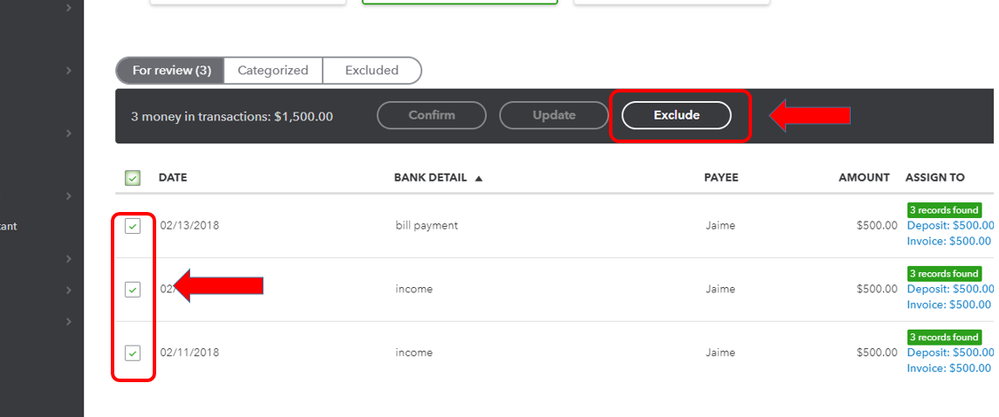
Here's an article about this for more details: Exclude a Bank Transaction You Downloaded into QuickBooks Online.
If they're already added to the bank register, you can select each one to delete it. Here's how:
- Go to the Accounting menu and select Chart of Accounts.
- Click on the transaction that you want to delete, then click the Delete button.
- Select Yes to confirm that you want to remove it.
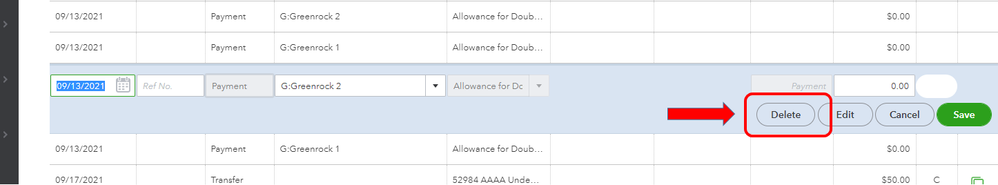
Feel free to check out this article for additional guidance and some other ways of deleting and voiding transactions: Void or Delete Transactions in QuickBooks Online.
Lastly, you can disconnect the duplicate account in the banking section to avoid multiple downloads in the future. Here's how:
- Go back to the Banking tab and look for the account that you want to remove.
- Click the Pencil icon and select Edit account info.
- Check the box for Disconnect this account on save.
- Choose Save and close.
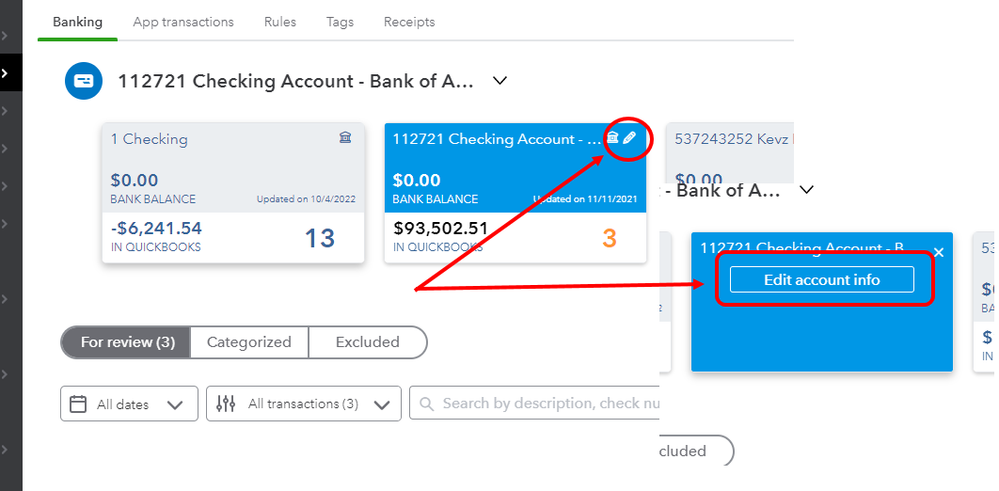
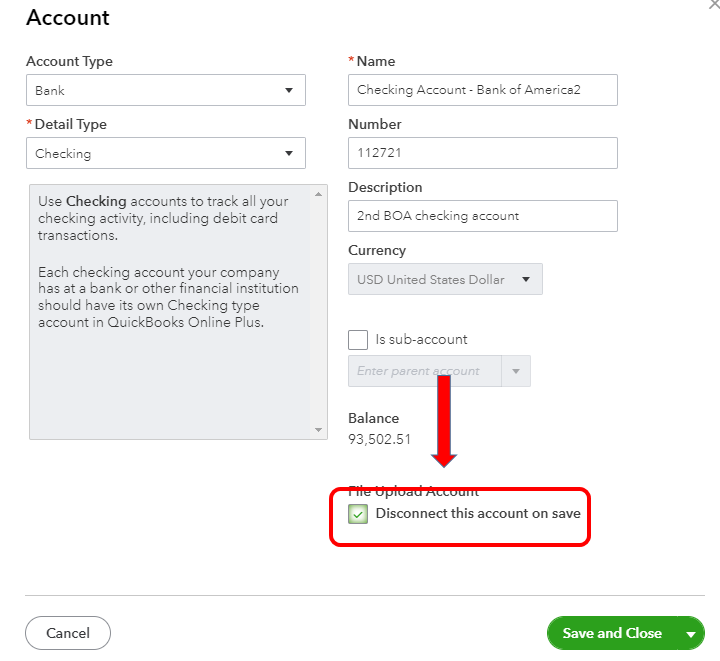
Additional references and guidance in case you might need them are discussed in these articles as well:
Let me know if you're able to remove all transactions from the other linked account. You can also ask follow-up questions if you need anything else.