Turn on suggestions
Auto-suggest helps you quickly narrow down your search results by suggesting possible matches as you type.
Showing results for
Get 50% OFF QuickBooks for 3 months*
Buy nowThe upload from the bank filtered out a transaction as a duplicate. It's not, we actually did have a payment for the exact amount, to the same vendor, on the same date (third party contractor payments)
There are journal entries for both transactions, but I can only match one, because the bank feed only lists one.
I tried manually creating the deposit, but cannot figure out how to then match the transaction to the journal entry.
Please help
I can help you get this sorted out, ChristineD65.
We can only match a downloaded transaction to a single one in QuickBooks Online. If a payment was created, you may not need to create a Journal Entry. This is to avoid doubling your expenses and match the bank transaction to it.
Please double-check the both the payment and the journal entry, and remove the one that 's not needed. Here's how:
Transactions will then be moved to the Excluded tab.
That's it! If you have any other concerns or questions about banking, I'll be right here to keep helping.
No, I think you got this backwards.
There is only one downloaded bank transaction, but it is supposed to be two. I think QBO only accepted one because they look like duplicates. They actually aren't, there were two payment made on the same day for the same amount, to the same vendor.
There are two existing journal entries in QBO, one for each payment. This is correct.
The problem is that I can't match both of the journal entries because one of the bank transactions is missing in QBO. I've tried manually creating the missing transaction, but that will not allow me to connect it to the journal entry.
Thank you for getting back and providing us with more information about this transaction that you're trying to match, @ChristineD65.
Here are the possible reasons why the journal entry won't match:
Try to check again the date, amount, and category that you set for this manually added transaction to match it successfully.
For more information about matching your transactions QuickBooks, refer to these articles:
See this guide on how to manually upload transactions into QuickBooks Online. From here, you can now categorize and then reconcile the transactions.
Let me know if there’s anything else that I can assist about your bank transactions by leaving a comment below. I’m always here to assist. Have a wonderful day!
Thank you, but no.
The journal entries are correct, in the correct account, on the correct date, for the correct amount, etc. They are completely correct.
The problem is that QBO *did not download both transactions*. QBO only downloaded one transaction, and there are supposed to be two transactions.
Since there is only one bank transaction, I cannot match both journal entries. I need to ADD a bank transaction that can be matched to the second journal entry.
I do not have too many total transactions, I am missing one.
You can manually add transactions to the account register so you can match the second journal entry, ChristineD65.
Follow the steps below on how to do it.
Once done you'll already have the option to match the transactions. To give you complete information, read this article for more information: Manually Add Transactions To Account Registers In QuickBooks Online.
You'll want to run reports for a specific account to know the total amount of each account.
Reply to this thread if you need help from us about adding transactions in QuickBooks. I'll always be right here to help you anytime you need us. Just let us know.
Yes, thank you, I *did* add a manual deposit.
Which brings me back to my original post. How do you then match a manually created deposit to an existing journal entry? This is what I cannot figure out how to do.
Welcome back@ChristineD65,
Matching a manually added transaction to a journal entry be the same process as matching a bank feed transaction. The first thing to double-check is the journal entry. I do see that you were able to match the downloaded transaction to a journal entry. Are both journal entries identical? To match follow these steps:
Go to Banking or Transactions on the left panel.
If the journal entry is correct and you are not seeing it listed to match, can you send me a screenshot? I’ll look for your response. I’m dedicated to helping you get this done!
This makes sense but what if I have to split a portion of a bank transaction and match said portion to a journal entry? How would I do that?
Let's work together to match your transactions in QuickBooks Online (QBO), Lookingforanswers1978.
In QBO, we can log all of your transactions that require alignment with the bank transactions. Afterward, you can utilize the "Find match" function to incorporate the corresponding journal entry.
Here's how:
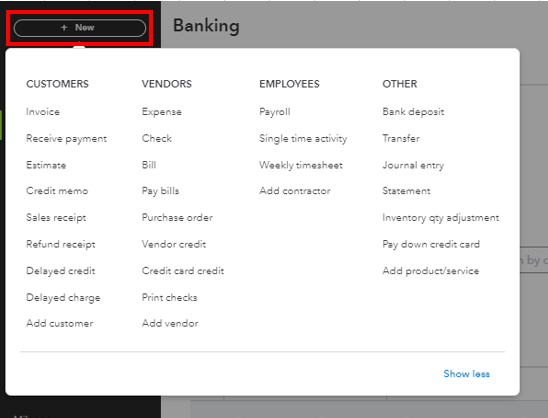
Once done, match the transactions. I'll guide you on how to do it.

Additionally, I've attached an article you can utilize to help locate transactions in your account registers so you can examine or modify them: Find, review, and edit transactions in account registers in QuickBooks Online.
Fill me in if you have further questions about matching transactions in QuickBooks. I'm always around to help you out. Have a good day!
From your question, I am assuming that the transaction wasnt previously categorized. If it was, it will not give you an option to match it. So find the transaction that you want to match with your JV. If it is in the 'categorized' you will have to unmatch it (hopefully you did not recognized like I did else you will have to redo it..)



You have clicked a link to a site outside of the QuickBooks or ProFile Communities. By clicking "Continue", you will leave the community and be taken to that site instead.
For more information visit our Security Center or to report suspicious websites you can contact us here