Turn on suggestions
Auto-suggest helps you quickly narrow down your search results by suggesting possible matches as you type.
Showing results for
Connect with and learn from others in the QuickBooks Community.
Join nowI'd like to help with your question about online banking in QuickBooks, oh1bee1.
Do you also mean you want to import your banking transactions as a CSV file? If so, follow these steps for more details:
Here's an article about this for more details: Add Older Transactions to QuickBooks Self-Employed.
Let me also share these guide articles on how to add the Schedule C categories to the imported transactions:
You can always count on us and post questions in the Community if you need help again. We're always here to guide and assist you.
Hi oh1bee1,
Hope you’re doing great. I wanted to see how everything is going about downloading your transactions as a CSV file. Was it resolved? Do you need any additional help or clarification? If you do, just let me know. I’d be happy to help you at any time.
Looking forward to your reply. Have a pleasant day ahead!
Not really. NBT said to download to spreadsheet and save on home computer then browse on quick books and download there. Even though nbt has a link to download to quickbooksit is not compatible with quickbooks as they want csv
Hi oh1bee1,
I see that Jeno has already provided the article about formatting the data of your downloaded file. The next thing we'll do is save it as CSV to make it compatible with QuickBooks Self-Employed.
Here's how:
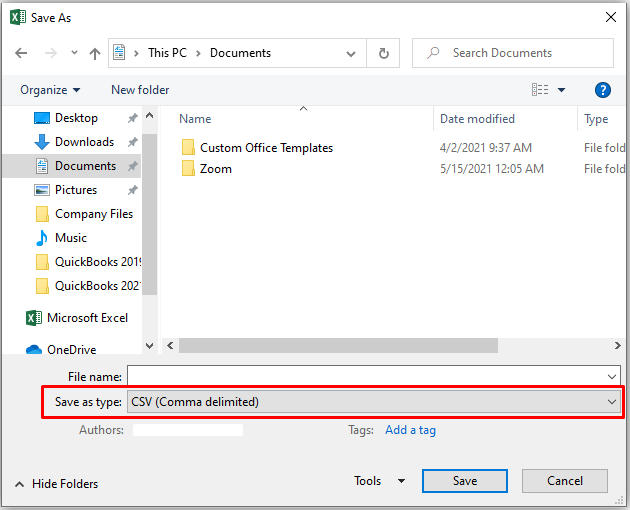
That's it. You should be able to import your transactions using the CSV file. If you need further assistance, feel free to go back to this thread. I'll be happy to assist you again.



You have clicked a link to a site outside of the QuickBooks or ProFile Communities. By clicking "Continue", you will leave the community and be taken to that site instead.
