I'll help you make necessary changes in your payroll account in QuickBooks, @qmnjr.
Before we start, let's make sure that you're using the correct checking account in the Bank Account section. This helps you track your paychecks in the correct accounts in QuickBooks Online (QBO) Payroll.
Simply follow these steps:
- Click the Gear icon and select Payroll settings.
- Under the Preferences section, select Accounting.
- Choose the correct account in the Checking Account drop-down list.
- Select OK.
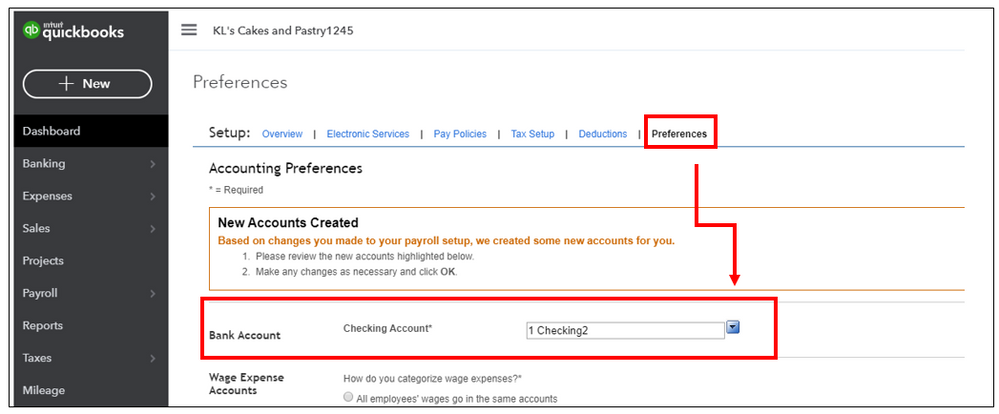
Once done, here's how to edit your paycheck in QuickBooks.
If you already submitted the paycheck to Intuit and your employees haven't received it yet, proceed to these steps:
- Go to the Workers or Payroll menu and select Employees.
- Click the Employee's name, then select Paycheck list. If the status shows Not processed yet, you can delete and recreate the paycheck.
- Select the checkbox next to the pay date and click the Delete button.
- When you see the confirmation message, select Yes.
- Go back to the Employee list and recreate the paycheck.
If the paycheck was already processed, you can follow the steps in this article instead: How to edit a payroll paycheck in QBO Payroll.
Also, you can run several payroll reports in QBO Payroll. This will show you the information about your business and employees in QuickBooks.
Let me know how else I can help you with QuickBooks by adding a comment below. I'm more than happy to lend a helping hand. Keep safe!