Turn on suggestions
Auto-suggest helps you quickly narrow down your search results by suggesting possible matches as you type.
Showing results for
Connect with and learn from others in the QuickBooks Community.
Join nowI'm trying to clean my Bank Register of Duplicate Deposits and Payments and Erroneous Deposits and Payments but I'm stuck. I have tried to figure out exactly how to reach this position but it's been a challenge;
Solved! Go to Solution.
Hi there, Dansigwa.
The steps you provided are for QuickBooks Desktop version and that's the reason you can't see the record icon and those duplicate entries.
Yes, it's OK to delete directly the duplicate transactions from the check register page. I attached a screenshot below for visual reference.
Also, one of the reasons there are duplicate entries in your QuickBooks could be the transactions are added instead of matching or excluding them in the For Review section. If so, you can undo the added or the matched Deposits and Payments. This way, the transactions will be removed from your QuickBooks register and put back to the For Review tab of the Banking page.
Here's how:
You can browse this link for more information: Unmatch or move bank transactions after reviewing them.
Please check this article to see information on how you can split transactions and how to troubleshoot bank entries: Categorize and match online bank transactions in QuickBooks Online.
Please know that you're always welcome to post if you have any other concerns. Wishing you and your business continued success.
Hi there, Dansigwa.
The steps you provided are for QuickBooks Desktop version and that's the reason you can't see the record icon and those duplicate entries.
Yes, it's OK to delete directly the duplicate transactions from the check register page. I attached a screenshot below for visual reference.
Also, one of the reasons there are duplicate entries in your QuickBooks could be the transactions are added instead of matching or excluding them in the For Review section. If so, you can undo the added or the matched Deposits and Payments. This way, the transactions will be removed from your QuickBooks register and put back to the For Review tab of the Banking page.
Here's how:
You can browse this link for more information: Unmatch or move bank transactions after reviewing them.
Please check this article to see information on how you can split transactions and how to troubleshoot bank entries: Categorize and match online bank transactions in QuickBooks Online.
Please know that you're always welcome to post if you have any other concerns. Wishing you and your business continued success.
What if the Transaction appears in the Bank Register as a Check which is Unreconciled, also in the Reconciliation page as Unreconciled yet it is not in the Banking Feed under Reviewed Transactions?
Hi Dansigwa.
Thanks for stopping by this afternoon, I'm happy to help. If you have transactions that are still unreconciled, I would first reconcile them, below, I'm attaching a helpful article that shows the reconcile workflow so you can keep your QuickBooks accounts accurate.
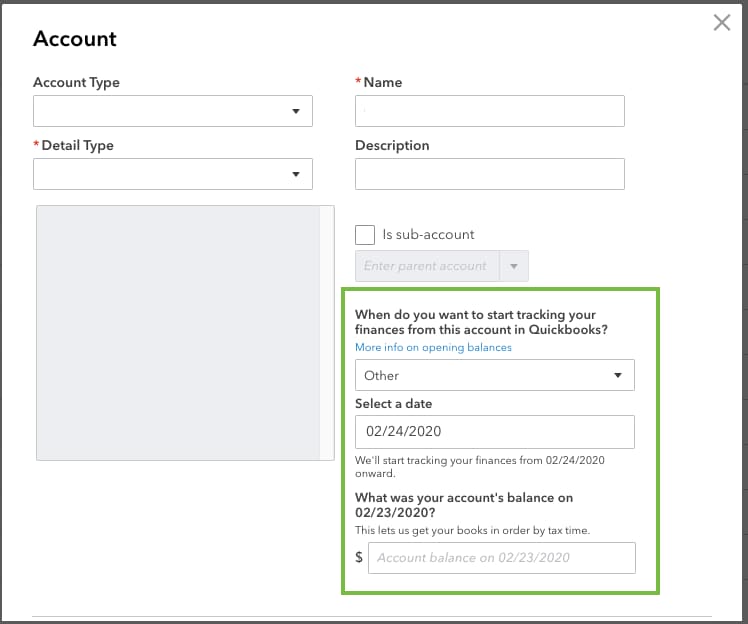
5.You can now add new transactions following your opening balance as of date.
If you have any other questions in the meantime, feel free to post down below at anytime. Thank you and have a nice Monday.
Nope, I don't need to create another account! I already have a Checking Account where the Transactions are posted it's only that they are Duplicates and errors which are in the Checking Register but not in the Bank Feed hence I can not Undo to remove them and take them to the For Review Section before finally disallowing them. The Bank Reconciliation has already been previously done by someone else. Only that they left many Erroneous Checks and Deposits in the Register which I need to clear.
There's no need for you to create a new account, @Dansigwa.
If those transactions weren't reconciled yet, you can go to your bank register and manually clear the transactions from there. If the transactions are already reconciled, you may need to undo it before you proceed with deleting the duplicate.
Here's how to manually clear bank transactions in QuickBooks:
To completely delete the duplicate transactions, please refer to the steps below:
I'd also recommend asking for professional advice from your accountant about this.
You can also check out this article for more reconciliation reference: Learn the reconcile workflow in QuickBooks.
Let me know in the comment section below if you need further assistance or questions. I'm here to help you. Take care.



You have clicked a link to a site outside of the QuickBooks or ProFile Communities. By clicking "Continue", you will leave the community and be taken to that site instead.
For more information visit our Security Center or to report suspicious websites you can contact us here
