Turn on suggestions
Auto-suggest helps you quickly narrow down your search results by suggesting possible matches as you type.
Showing results for
Get 50% OFF QuickBooks for 3 months*
Buy nowHi, vlmllc2013.
Our engineers are investigating an ongoing issue about Bank of America transactions not downloading. If you’re working with BOA account, we’d like you to contact our phone support team. They can list your company as one of the affected users so you’ll receive email notifications once there are updates.
However, if you have a different account, there could be an interruption between QuickBooks and your bank’s connection. As a workaround, you can download the transaction through Webconnect.
Feel free to reach out to me again, if you have any other questions about QuickBooks.
I have a problem with QB relative to downloading no charges (but all card payments) one of my two Bank of America credit card accounts. I have had that card the longest (for about 3 years) and QB appears to have pulled in all charges and payments up until about July last year. From that point forward, QB is only showing payments on the card from my checking account. So, it appears there is no link that this account. The other card account works just fine. I have tried to reconnect the card to QB and all seems okay except no transactions are downloaded. What can I do about this?
I appreciate all the details you're sharing to let us know what's happening to one of the accounts, ejdupuis.
We will need to further check to determine why the account is not downloading new transactions even after reconnecting the account. Please give us a short call for us to get your account details and make sure we get this working.
Here's how to get their contact details:
Visit us again in the Community if you have other questions.
I am having this same problem with Gulf Winds Credit Union.
Thanks for joining this thread, Mimi7.
I haven't received a report about Gulf Winds Credit Union not downloading bank transactions to QuickBooks.
Those transactions seem stuck, what you need to do is click the Update button. This will manually download the latest available transactions from your bank.
Here's how to do it:
QuickBooks will get the latest available transactions every night around 10 PM PT. Most financial institutions usually download them the day after they post to their website. Some may take a little longer depending on your bank.
If you're still unable to see them, the issue may be on the bank's end. I recommend logging in to the bank's website to check this. Here's how:
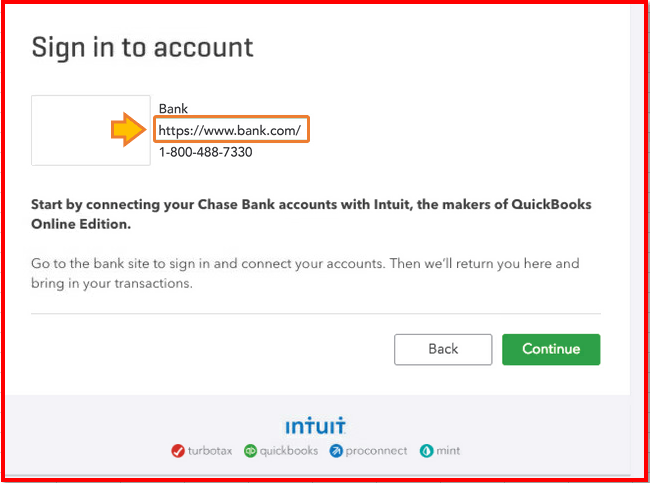
If you make changes to your financial institution, you also need to update your bank info in QBO.
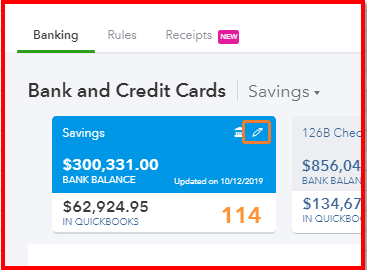
Otherwise, you can manually download and import them if still not syncing after 24 hours. Feel free to read through this article for instructions and detailed steps: Manually upload transactions into QuickBooks Online.
Let me know how everything turns out and I'd be glad to help you out.
Have the same problem with BOA accounts using Enterprise. When the selection for QuickBooks 2017 was removed from list of types of downloads is when the problems started. Message appeared to download a file, unfortunately, Right Networks will not allow the download. Do you guys talk to each other? It doesn't appear so. BTW the "classic mode" screen is significantly better than the "express mode" Express mode is confusing and totally unmanageable, it's a "big zero".
Good morning, chairman25.
Thanks for joining this thread and providing those details. I want to make sure you're able to view your Bank of America transactions in your QuickBooks Desktop account.
In this instance, I recommend reaching out to a member of the Desktop Support Team. Agents have the necessary tools, like screen-sharing, to take a closer look at your account and determine why the transactions are not downloading. Here's how to contact an agent:
1. Press the F1 key on your keyboard.
2. Select Contact Us.
3. Enter Support in the field and click Continue.
4. From here you can choose set up a callback for a time that's convenient to you.
This article provides these steps if you ever need them again in the future: Contact the QuickBooks Desktop Customer Support Team
Please feel free to follow up here and let me know how the conversation goes. I'll be here to help in any way that I can.



You have clicked a link to a site outside of the QuickBooks or ProFile Communities. By clicking "Continue", you will leave the community and be taken to that site instead.
For more information visit our Security Center or to report suspicious websites you can contact us here