Yes, @GFHPI, you still need to.
Even if your bank account is connected to QuickBooks Online (QBO) and set up QuickBooks Checking, verifying deposits is still a good practice to ensure that all transactions are accurately reflected in your financial records.
Here's how you can verify your deposits:
- Go to Lending & banking, then QuickBooks Checking.
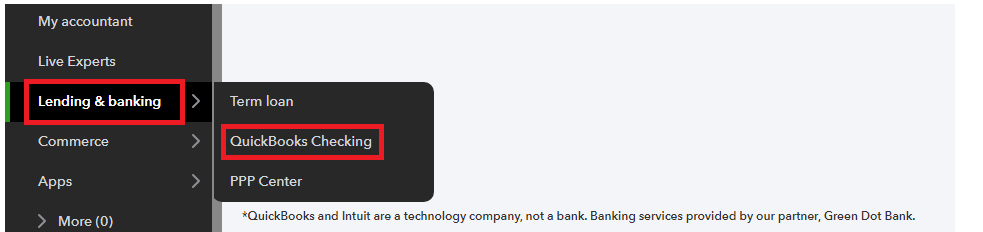
- Select Verify bank.
- Enter the two amounts deposited by QuickBooks. The order doesn't matter. Select Confirm.
To learn more about the process, read this article: Use your QuickBooks Checking account.
If you need to activate payroll direct deposit, you may also utilize this resource: Verify your bank account for payroll.
Let me know in the comments below if you have additional questions regarding verifying deposits for setting up QuickBooks Checking in QBO. I'm always here to help. Keep safe!