Turn on suggestions
Auto-suggest helps you quickly narrow down your search results by suggesting possible matches as you type.
Showing results for
I updated my QB 2018 to 2021 today, I didn't download any bank transactions because it was blocked since May because of the old version. After the update, I did a download from my bank but the transactions from the end of April till the end of July are missing. I downloaded them from my bank directly as qbo file.
Where can I upload them in the new version?
It will take a few steps, Dan37. Let me guide you with uploading the transactions.
You can follow these steps:
Once they're imported, you can add and match the transactions.
We'll be right here if you need our help. Don't hesitate to let us know if you have other banking concerns. Take care!
It's my priority to ensure you're able to upload your bank transactions, dan37.
When switching to Web Connect online banking, we'll have to deactivate your account to refresh the connection. Before proceeding, make sure you don’t have any pending transactions.
Here's how:
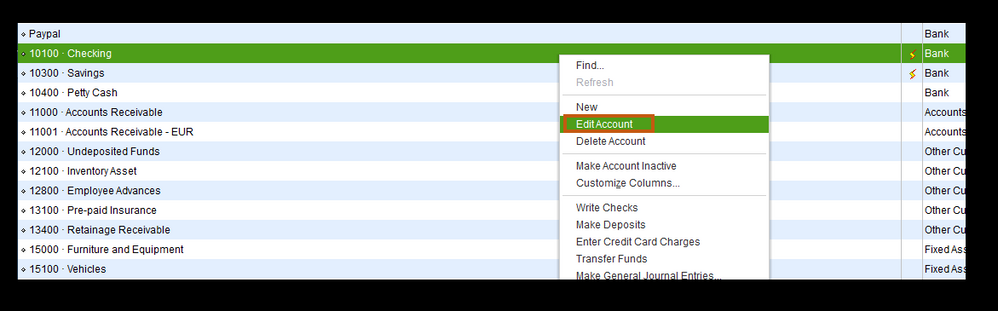
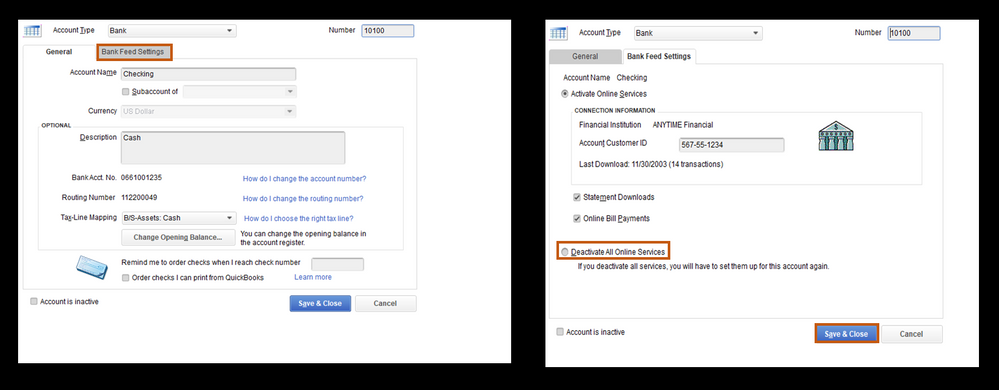
After that, please note that QuickBooks won’t download new data.
For more details about switching to Web Connect, I'd recommend checking out this article: Use Express Web Connect Online Banking.
Once the Web Connect file is ready, you can now import it into QuickBooks Desktop.
Additionally, I've added this article that'll help you match your QuickBooks accounts to your bank and credit card statements: Reconcile an Account in QuickBooks Desktop.
Please come back and keep us posted on your progress in uploading your transactions to QuickBooks, dan37. I'm determined to get this resolved.
After I upload the missing transactions will QuickBooks get the data from the bank then again automatically?
Hi there, Dan.
Yes, your bank will automatically download your recent transactions once you initiate a fresh connection between your financial institution and QuickBooks.
Here's how:
To learn more about bank feed connection in QBDT, you can check out this link: Get started with Bank Feeds for QuickBooks Desktop.
Once the transactions are added into QuickBooks, you're now ready to categorize or review them. When finish, I recommend reconciling your account to keep your books and balances correct.
If you have any other follow-up questions about your banking transactions, let me know by adding a comment below. I'm more than happy to provide additional assistance. Wishing you a good one!



You have clicked a link to a site outside of the QuickBooks or ProFile Communities. By clicking "Continue", you will leave the community and be taken to that site instead.
For more information visit our Security Center or to report suspicious websites you can contact us here