I'd be happy to guide you in adding another bank account in QuickBooks Online, @amybradford748.
You have the option to add a sub-account into the system. This is in addition to the main account that you've connected. Use them to keep your chart of accounts organized and make more detailed reports.
To do that:
- Go to Settings ⚙ and select Chart of Accounts.
- Press on New.
- Select the account type and detail type. You can learn more about account types and detail types if you have questions.
- Hit on Is sub-account and then enter the parent account.
- Give your new sub-account a name. You can also add a description.
- Select an When do you want to start tracking your finances from this account in QuickBooks option Note: Only some account types need this, like bank, credit card, asset, and liability. If you need help, you can learn more about opening balances.
- Click on Save and Close.
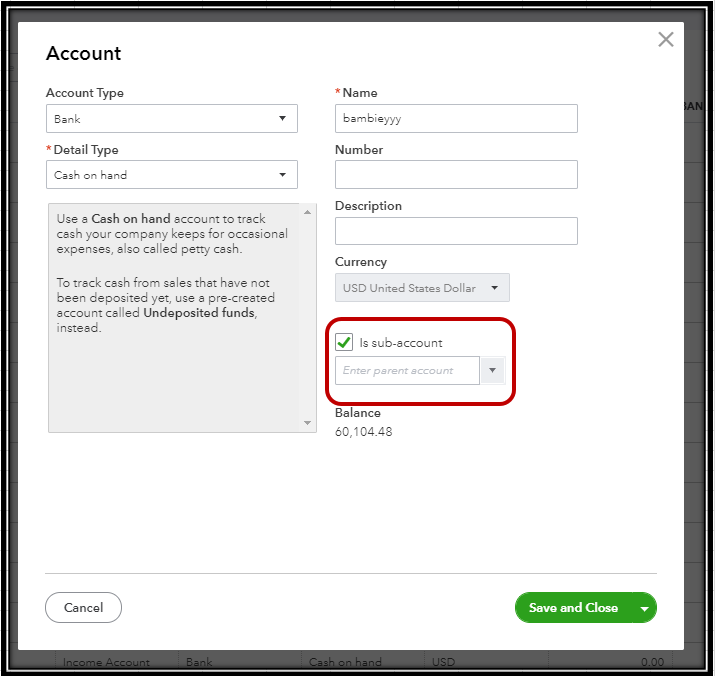
To give you the complete details about this process, please see this link: Learn how to create sub-accounts to keep your chart of accounts organized.
When the time comes that you need to reconcile, you only need to do it on the parent account since transactions from the sub-accounts roll up into it. Since statements are only available on parent accounts, the reconciliation should not be on the Child account.
On the other hand, if you want to create a new account, you can simply generate a new one from your COA.
Here's how:
- Click the Gear icon and select Chart of Accounts.
- Select New in the top right corner.
- Click on the Account Type drop-down to select the account type.
- Select the Detail Type to specify the type of account that you want to add.
- Enter the name of the account in the Name field.
- You have the option of including information in the Description field and an amount in the Balance field.
- Click Save and Close.
The following is a brief video to serve as a visual reference:

Additionally, I'm including articles that contain further information on this: Learn how to set up and add accounts to your chart of accounts.
You can also connect the said account to the online banking afterward: Learn how to add your bank and credit card accounts to automatically download recent transactions.
Should you have any questions, please post a comment, and I'll be happy to help. Wishing you all the best.