Turn on suggestions
Auto-suggest helps you quickly narrow down your search results by suggesting possible matches as you type.
Showing results for
Get 50% OFF QuickBooks for 3 months*
Buy nowStopping the automatic updates for your bank account is my priority, @lduque-bluewayis.
When you connect your bank account in QuickBooks Online (QBO), it'll automatically download your recent transactions. To get this stopped, you'll want to consider disconnecting your online bank account from QuickBooks.
Here's how:
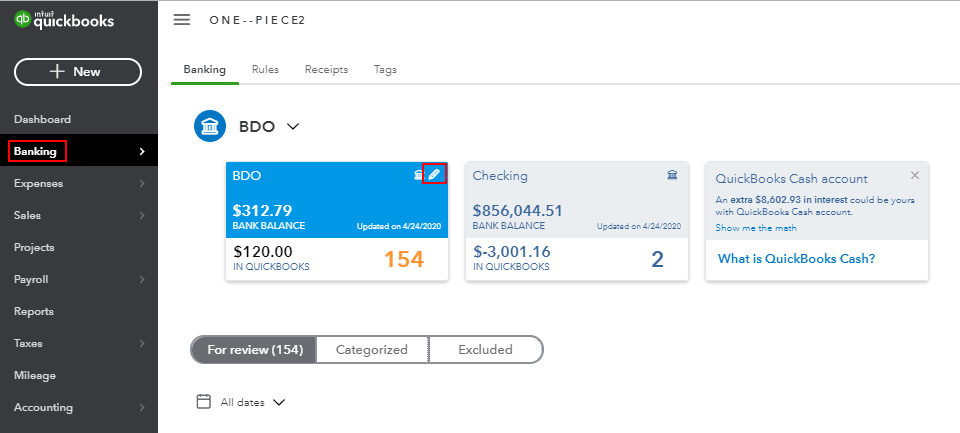
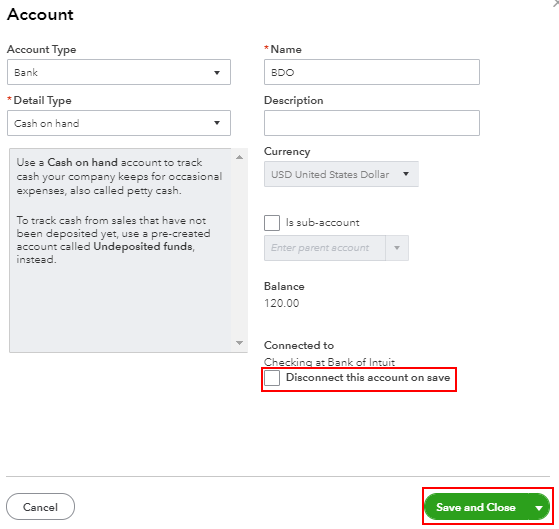
I'm adding this article for more details: Disconnect or delete an account connected to online banking.
Then, if you want to upload your bank transactions manually in QBO, you can check out this article for the detailed steps and information: Manually upload transactions into QuickBooks Online.
If you need any additional assistance while managing your bank transactions, you can leave a comment below. I'll be sure to get back to you.
I'm back to make sure everything is taken care of, @lduque-bluewayis.
Were you able to disconnect your bank accounts to stop the automatic updates? If you need further assistance with the steps, just leave a comment below. I'll be sure to get back to you.
Wishing you continued success.
Hi Mark,
Is there a way to UNDO this action posted above? I have followed your directions and it has deleted all of the work I did categorising previously.
Note: I only wanted to prevent FURTHER automatic downloads, but keep the work already done.
if I can avoid going through 500 entires for a second time that would be amazing!
Thanks!
I appreciate you joining in this thread, McrVncvr. Allow me to share some information regarding disconnecting an account in QuickBooks Online bank feeds.
For now, there isn't a way to UNDO the action posted by my peer above. Once the account is disconnected, any transactions in the For Review tab will be deleted as well.
QuickBooks Online lets you upload your transactions using a CSV file. You can coordinate with your financial institution and ask for a supported format of bank statements. Once you have it, you can follow the steps below in importing the data.
Step 1: Pick a date range:
Step 2: Download transactions from your bank:
You can get the outlined and detailed steps in this article (proceed to Step 3): Manually upload transactions into QuickBooks Online. Once imported, I recommend editing, assigning, and categorizing your transactions. Also, you can match them to the existing entries in the software. Doing so will help you ensure the accuracy of your financial records.
Let me know how it goes by leaving a comment below. I want to make sure you're all set and able to re-categorize your transactions. I’ll be around to keep helping. Have a good one.
Can i just turn the "linked accounts" button off to temporarily stop automatic updates? We are doing a software update and we need pause all activity, not disconnect the accounts.
Thanks for joining this thread, nwmech1234.
I can certainly understand how an ability to temporarily stop bank feed updates could be use and have submitted a suggestion about it as of today.
You can also submit your own feature requests while signed in.
Here's how:




Your feedback's definitely valuable to Intuit. It will be reviewed by our Product Development team and considered in future updates. You can stay up-to-date with the latest news about your product by reviewing Intuit's Product Updates webpage.
As a workaround, you can follow the steps posted by Mark_R to disconnect accounts from your books, then reconnect them when you're prepared to. Another option you have is to keep your web browser closed while performing software updates, instead of disconnecting accounts temporarily.
I'll be here to help if there's any additional questions. Have a fantastic day!

You have clicked a link to a site outside of the QuickBooks or ProFile Communities. By clicking "Continue", you will leave the community and be taken to that site instead.
For more information visit our Security Center or to report suspicious websites you can contact us here