Turn on suggestions
Auto-suggest helps you quickly narrow down your search results by suggesting possible matches as you type.
Showing results for
I can help you sort this out, @dthompson1.
Let's first remove the duplicate transactions from your register. Once completed, we can exclude and delete it from the Banking page since the duplicates.
Here's how:
Once completed, let's mark the transactions as Excluded. From here, you can now permanently delete the duplicate transactions.
Here's how:
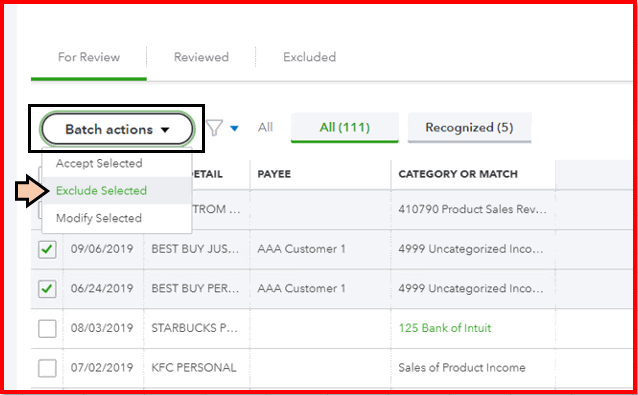
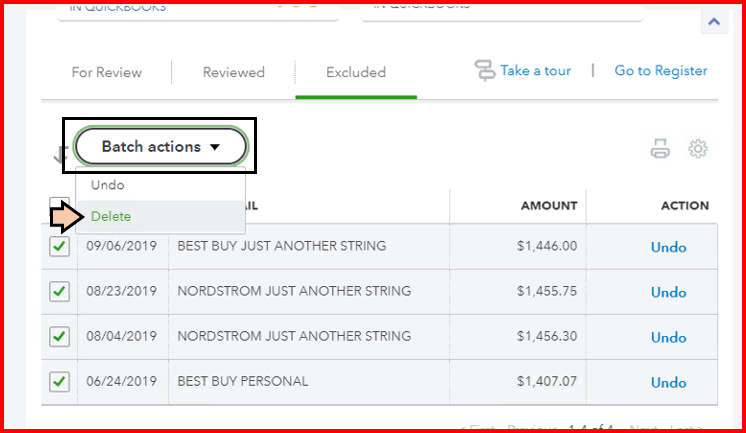
You can read through these articles to learn more about managing your bank transactions:
Feel free to drop by if you have other questions or concerns. The Community is always here to help.
This happened to me too. I don't understand why "delete" isn't delete??? One moment I'm perfectly reconciled, the next I am -11,362.00 off---all the deleted transactions repopulated; scattered all through 2020.
You're killing me here.
On further investigation it seems that you can't delete something downloaded from the bank. Is that right? That instead of a simple "delete" to make the books accurate, some convoluted shenanigans are required via "excluded."
Gosh I hope I'm wrong here, and that this makes more sense than this.
The above instruction doesn't work if all the transactions are over the past year, already categorized, scattered on different dates. Could my rules be generating the reappearance of deleted transactions?
Thanks for posting here, @Wildgreensoul,
What the system receives depends on the feeds from the bank. Whether these entries are deleted from QuickBooks, the bank might re-download them again. Therefore, if the bank pushes these online entries, they will appear again in the For Review page.
The only way to avoid any duplicates is to exclude them in the For Review tab. Here's how:

Excluded transactions are then moved to the Excluded tab, and won’t be added to QuickBooks or be downloaded again. To permanently delete duplicate entries, put a check mark on them, then hit Delete.
Also, I want to know what your financial institution is. I will need this information to check if there are ongoing issues for duplicate entries from a certain bank connected to QBO.
Also, you can delete and recreate a rule if you think it's causing the duplicates. This will refresh the connection and get rid of any corrupted list. Here's how:

Message me again in the comment so I can check on you again. I'll be waiting for your response as I want to ensure this is resolved. Have a good one!
Hello,
The transactions are scattered throughout the register, and at least the first twenty duplicates aren't in the "for review."
I bank with Schwab.
When you choose the "reviewed" tab, or in my case "categorized" are these transactions unreconciled? It appears to be so.
Thanks for coming back, Wildgreensoul.
Once you connected to online banking and categorize them in the Fo review tab, those transactions are still unreconciled. This means we can't reconcile them until you do. For the duplicate transactions posted in the register, we can void or delete them. Here's how:
Then, do the same steps for the other duplicate entries. For more detailed information on editing transactions in the bank register, see the Find, review, and edit of transactions in the account registers article. Then, try fixing the issues for accounts you've reconciled in the past in QuickBooks Online (QBO).
Feel free to visit our Reconciliation page for more insights about reconciling your bank accounts in QuickBooks.
I'd like to know how you get on after trying the steps, as I want to ensure this is resolved for you. Just leave a comment below and I'll get back to you. You have a good one.
There is no “duplicate” option. There is “cleared.” This does bring up all the extra duplicate transactions for the already reconciled months. So maybe this is what you mean. I have deleted all of these from the register and they all come back. On your website it says that the bank refreshes and so if these transactions came in through a bank feed that they have to be deleted in a different way. Does this make sense?
Save and close isn’t a thing either. I wonder if essentials is different? Honestly there’s so much conflicting information here. I have deleted these transactions already, like others on this forum. The transitions come back, i assume from reading other posts when the back refreshes the feed.
Hi there, Wildgreensoul.
Thank you for coming back to provide detailed information on what you've done to fix the issue. I'll share some additional details and clarification shared above.
A mentioned by my peer Jen_D, the downloaded data in QuickBooks Online depends on what your bank shares with us and how they're posted online. If entries are deleted from QuickBooks, the bank could re-download those transactions again. With this, you'll have to manually exclude them in the For Review tab.
On the other hand, QuixckBooks Essentials is not too difference from the Plus version when it comes to banking concerns. Since you're getting unexpected behaviors, I suggest contacting our QuickBooks Support Team. They have the tools to pull up your account to see the cause of why transactions keep downloading duplicate entries.
Here's how to contact them:
You can browse this article to learn more about the different types of support we offer at Intuit and its availability: Support hours and types.
Please refer to the articles below on how you can create rules that automatically categorize transactions for you. Then, how to find transactions in your account registers so you can review or edit them.
Thanks for giving me the opportunity to help. Wishing you the best in your business endeavors. Have a great day ahead.
I have this same issue. I am using the Online Quickbooks. There are so many automatic rules set up. I have disabled all of the rules (temporarily) so nothing will be added back in after I delete it. This has worked! But now what should I do? If I enable the rules again will everything I deleted come back? Is there a way to get around this somehow? I like the auto added rules because it seems to save time but not when there are duplicate transactions.
I can see that you've successfully removed duplicate transactions, @Symbiosis.
And I also know that having the bank rules enabled will save a lot of time categorizing transactions at once in QuickBooks Online (QBO).
When you delete transactions in the Excluded tab, QuickBooks will remember this and automatically get the transactions that are not yet in the system once you enable the bank rules again. Also, QBO will only depend on the data on what your online banking transmits data to us. This means that if there are chances that duplicate entries show in the For review tab again, you may need to exclude them by hand.
Additionally, you can visit our Reconciliation page for more insights about reconciling your bank accounts in QuickBooks for your future reference. This includes links on how to fix previous reconciliations.
If you need more information or assistance with managing your online banking transactions, let me know in the comment below. I'm always here to help you out. Keep safe.
I have 100's of duplicate transactions. I reconciled the ones that I had entered because they had descriptions that made sense and I also reconciled the ones that were linked to an invoice instead of the transactions that were entered automatically via my bank feed. So, the ones I want to delete have been automatically entered via my bank feed. This is over a time period of 5 years, I didn't have time or brain power to reconcile before. I have figured out an easier way to do the reconciliation using my online bank account and being able to organize by amount and by date etc. depending on the transactions has helped a lot. I have no mistakes now. But I am so frustrated that these deleted transactions keep coming back over and over again. Someone mentioned that they might be coming back because there is a rule in place that is forcing them in. So, I thought I would try disabling the rules to see if that would help. I thought it work, but they're back. Or most of them are anyway. Why are there no clear instructions on how to deal with this issue? Your description of excluding the transactions manually makes sense but it will be very hard to figure out which ones to exclude. And I am frustrated because some of the transactions seem to not have come back.
You said "Also, QBO will only depend on the data on what your online banking transmits data to us. This means that if there are chances that duplicate entries show in the For review tab again, you may need to exclude them by hand." But QBO has duplicates because the bank feed and the intuit feed are both entering the same transactions. I hate having to use the For Review tab, I prefer to just go directly to my bank account register and then reconcile. The Review tab is frustrating for me and is an extra step, Also, I am literal and this review and exclude thing is so annoying to me. I would prefer to just look at my bank account. Then I can just exclude things by deleting them.



You have clicked a link to a site outside of the QuickBooks or ProFile Communities. By clicking "Continue", you will leave the community and be taken to that site instead.
For more information visit our Security Center or to report suspicious websites you can contact us here