Turn on suggestions
Auto-suggest helps you quickly narrow down your search results by suggesting possible matches as you type.
Showing results for
Get 50% OFF QuickBooks for 3 months*
Buy nowSolved! Go to Solution.
I know how to delete the incorrect bank account in QuickBooks Online (QBO), @allison-orchardh.
You can disconnect your online banking account to remove it. This way, QuickBooks will stop downloading new transactions. Also, this will help delete all imported entries in the For Review tab.
If you've already categorized those transactions, you can undo them instead. This way, they'll go back to the For Review tab and remove them as well.
To undo your entries:
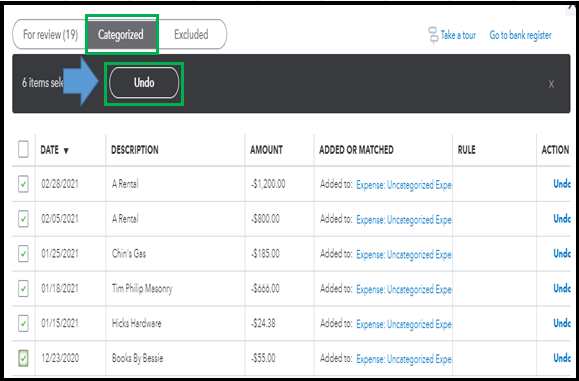
After that, it's time to disconnect your bank account. Let me guide you how:


If you want to delete the account in your Chart of Accounts (COA) list instead, you can refer to this article as your guide: How to delete an account in COA.
When you're all up and running again, you can now connect the right bank account to QBO. Then, you'll want to categorize and match your entries to organize them and ensure they're well accounted for.
Fill me in if you've got other banking concerns. I'd be happy to give a guide or two for you.
I know how to delete the incorrect bank account in QuickBooks Online (QBO), @allison-orchardh.
You can disconnect your online banking account to remove it. This way, QuickBooks will stop downloading new transactions. Also, this will help delete all imported entries in the For Review tab.
If you've already categorized those transactions, you can undo them instead. This way, they'll go back to the For Review tab and remove them as well.
To undo your entries:
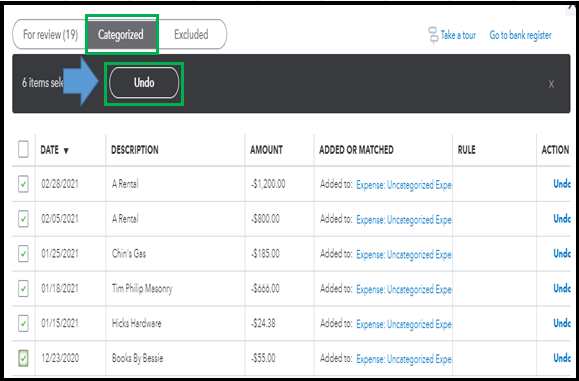
After that, it's time to disconnect your bank account. Let me guide you how:


If you want to delete the account in your Chart of Accounts (COA) list instead, you can refer to this article as your guide: How to delete an account in COA.
When you're all up and running again, you can now connect the right bank account to QBO. Then, you'll want to categorize and match your entries to organize them and ensure they're well accounted for.
Fill me in if you've got other banking concerns. I'd be happy to give a guide or two for you.
Thanks so much for your help, I really appreciate it. That worked!
You're most welcome, @allison-orchardh!
I'm glad to know that I was able to help you resolve your concern. Please know that I'm always here to back you up if ever you need more QuickBooks help.
Meanwhile, you can visit our Resource Center for more QuickBooks tips.
Take care and have a great day ahead!
This is a new account and I need to delete all the old transactions up to Oct 2023, 30,000 of them. How do I do this without having to delete each one individually. All of the old transactions are still on the desktop app. There was a change in ownership so we have started a new account but wanted to keep all of the customers and vendors.



You have clicked a link to a site outside of the QuickBooks or ProFile Communities. By clicking "Continue", you will leave the community and be taken to that site instead.
For more information visit our Security Center or to report suspicious websites you can contact us here