Turn on suggestions
Auto-suggest helps you quickly narrow down your search results by suggesting possible matches as you type.
Showing results for
Get 50% OFF QuickBooks for 3 months*
Buy nowSolved! Go to Solution.
I've got you covered, @accountant30.
Changing anything but the amount and the account on any given transaction won't change its reconciliation status. You'll just have to directly edit the reconciled transaction and change its category. Here's how:
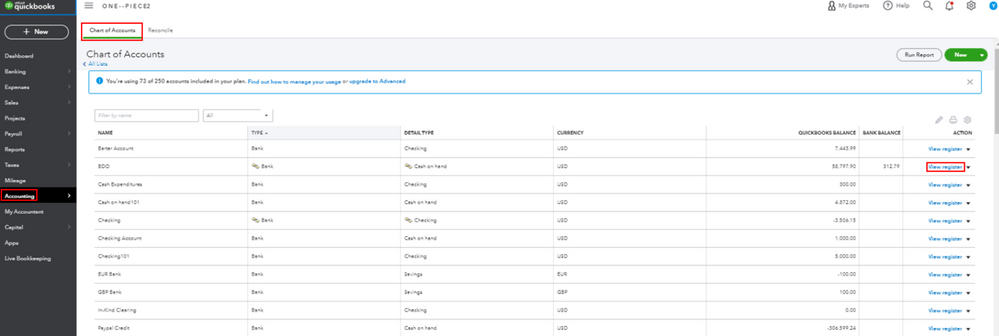
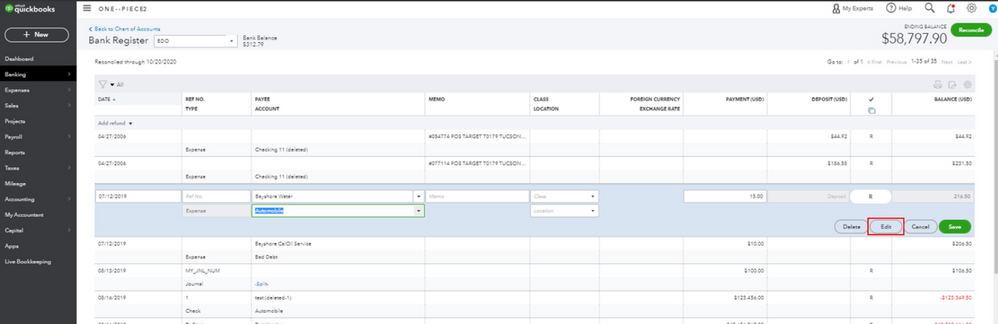
Just in case you encounter issues with your opening balances, you can check out this article to learn how to fix it: Fix an opening balance to match a bank statement.
Should you need any additional assistance while managing your reconciled transactions, you can leave a comment below. I'll be sure to get back to you.
I've got you covered, @accountant30.
Changing anything but the amount and the account on any given transaction won't change its reconciliation status. You'll just have to directly edit the reconciled transaction and change its category. Here's how:
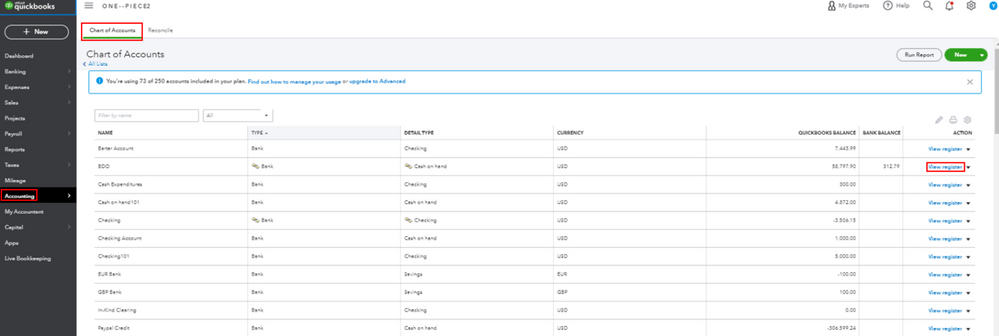
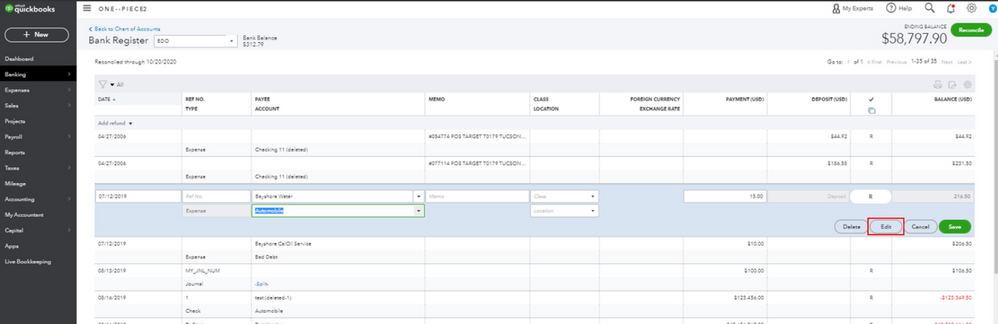
Just in case you encounter issues with your opening balances, you can check out this article to learn how to fix it: Fix an opening balance to match a bank statement.
Should you need any additional assistance while managing your reconciled transactions, you can leave a comment below. I'll be sure to get back to you.
Thank you very much!
Hi accountant30.
I'm glad my colleague was able to help you out this morning. If there's anything else I can do to help, feel free to post here anytime.
Thanks and have a lovely day.
I cannot find the complete checkbook register. The transactions are gone once I reconcile them. They do not show when I follow the steps described above.
Hello, Jen.
I can share a couple of reasons why you're unable to see your reconciled transactions, and help you fix this.
The sorting and filter options are likely preventing you from seeing those reconciled transactions. After reconciling, they will always stay in the register.
In this case, click the columns to re-sort your register view. I would recommend sorting out the "box column" to sort your transactions from reconciled to unreconciled (and vice versa).
You'll also want to check your filter options and check to see if they only let you see the unreconciled transactions. Here's how:
After seeing those reconciled transactions, you can start editing them. Though, I'd still suggest reaching out to an accountant before doing this. They'll ensure your balances are correct on the next reconciliation period.
Ready to categorize your transactions for the next period? These articles can help you manage your bank transactions and upload your receipts:
Would you like to take care of your reconciliation or other reconciled transactions? Please let me know and I'll guide you through the process. If you need to take care of other things in QuickBooks, I'm with you in every step of the way.
Does anyone know how I can do the same sort of thing but change a product on an invoice that has been reconciled? My customer bought 2 products for 2 different prices, but the invoices have swapped the products over for some reason (probably a manual accident when changing the price). Is there a way to change the product name but keep the amount to be the same?
I've got your back in this query, @lisaspencer1. I’d be glad to assist you with changing the product and service of the invoice.
You can manually undo the reconciled transaction and edit the product and services of your invoice. Before doing so, I'd highly suggest consulting your accountant to ensure that your books will be accurate.
Here's how:
You can follow the same steps above for any transactions you want to edit the product and services since the reconciled status will be removed.
Once done, we can go back to your bank register and change its status to Reconciled (R) manually. For more detailed information about undoing a reconciliation, you can read this article for your reference: How to Unreconcile a Transaction or Undo a Reconciliation.
Additionally, here are some articles that you can read to help resolve common reconciliation mistakes and errors:
I'd like to ensure that you're all set, so please let me know how it goes or if there's anything else that you need. I'll be around to help you out. Have a good one, @lisaspencer1.
Hi, what if I am adding PDF doc to any given transaction after it reconciled?
We want to get the best help for you,
I'd like to make sure that we're on the same page so I can provide you the right amount of information. Are you trying to edit some transactions that have already been reconciled? Are you trying to edit the product and services or the category of the transaction with the attached PDF doc? Any details or screenshot is appreciated so we can narrow down this issue.
I'll be here waiting for your response to answer any questions I can. Have a great day ahead.
RCV,
I have a bank deposit transaction which is already reconciled. I am just adding attachment to this transaction. No changes to category, account or amount of transaction. Do I have to cancel reconciliation for this matter or I can just add attachment and save it?
I have a bank deposit transaction which is already reconciled. I just want to add PDF attachment to this transaction. No changes to category, account or amount. Do I have to cancel reconciliation for this?
Yes, you can just add the attachment and save it, @Agali.
Adding an attachment to a reconciled transaction won't affect your past reconciliations. You can also make other changes, but you'll have to be careful. These can unbalance your accounts and other reconciliations. It also affects the beginning balance of your next reconciliation. Make sure to review the previous one before doing so.
Additionally, if you reconciled a transaction by mistake, you have the option to unreconcile it.
I'm always around if you need any help with balancing your books. It's my pleasure to help. Have a good one.
When I try to edit it suddenly just has the green circle keeps moving without bringing up the transaction
Thanks for adding your concern in this thread, @mwsuval. I can only think of a browser-related issue.
Let's perform some basic troubleshooting to fix it. Let's start with logging into your account through a private browser to isolate web issues. Use these keyboard shortcut keys below:
If you can see the transactions, go back to your regular browser and clear its cache to refresh the program.
If the issue persists, I'd recommend using a supported, up-to-date browser.
Keep in touch if you need more help. It's always my pleasure to assist you.
Hello,
Same problem here, I have one transaction that's supposed to be cleared out when Feb. 2021 reconciliation. (Jan. 2022 today)
But it will take a lot of time if I undo all 8 months reconciliation.
And I'm using 2022 QB Desktop. is there any way to clear out that transaction as cleared on Feb. 2021?
Welcome to Community, Luna M.
I can help you in clearing the transactions as cleared as February 2021 in QuickBooks Online.
We can do a mini reconciliation and ensure you know the ending balance from the recent reconciliation.
Here's how:
For further guidance, please see this article: Do a Special Reconciliation.
Additionally, I've included these articles to ensure you'll reconcile your account successfully:
In case you'll need assistance in reconciling your account, don't hesitate to get back to this thread. I'm determined to get the difference resolved.
Thank you!
Hi! On this topic, I receive this reconciliation error whenever I try to print a check that we already paid out: "The transaction you are editing has been reconciled. Saving your changes could put you out of balance the next time you try to reconcile. Are you sure you want to modify it?" Can I assume that as long as I don't change anything and just print the check, I'm not in danger of messing up the reconciliation?
Hi! Whenever I try to print a check we already paid out, I get this error: "The transaction you are editing has been reconciled. Saving your changes could put you out of balance the next time you try to reconcile. Are you sure you want to modify it?" If I'm not making any changes and just printing, is it safe to assume that I'm not going to put myself out of balance? Just making sure since this error message made me a little squirrely. Thanks!
Good evening, @adelb9458.
Thanks for chiming in on this thread. I hope your day is going well so far.
If you're only printing the check and not editing any information on it, then it won't mess up your reconcile.
Use this guide for more details about reconciling: Learn the reconcile workflow in QuickBooks.
I'm only a post away if you have any other concerns. We're always here to have your back. Bye for now!
I followed your instructions but when i hit save i get a message saying "The transaction you are editing has been reconciled. Saving your changes could put you out of balance the next time you try to reconcile. Are you sure you want to modify it?" what should i do?
I have a deposit that was reconciled as consulting income but I need to make it a journal entry due to the components of the transaction. Can you please assist? Thank you,



You have clicked a link to a site outside of the QuickBooks or ProFile Communities. By clicking "Continue", you will leave the community and be taken to that site instead.
For more information visit our Security Center or to report suspicious websites you can contact us here