Thanks for joining us here in the Community, @susan-rankus.
You can only transfer your tax data to Turbo Tax once. This is why we recommend to make sure your information in QuickBooks is final before exporting it. However, you can still affix some changes to correct the information that you sent. To do that, you'll need to contact our Customer Care Team. They'll be able to open your account and help you fix the data.
The best way to reach our support team is to sign in to your account and tap on the Assistant option at the top.
Once done, type in "Talk to a human" and send it. Just follow the instructions that will prompt afterward.
Please see the screenshot and link below for your reference:
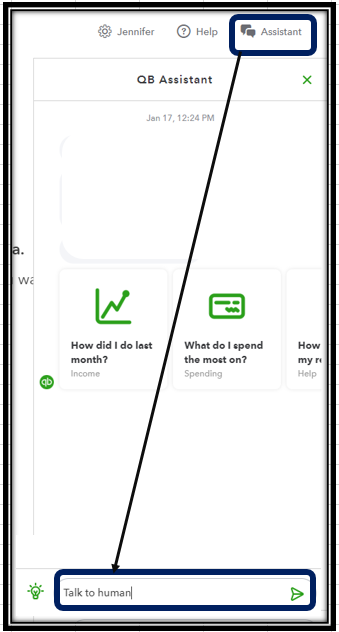
You may also see this link attached for more information about how to contact the QuickBooks Self-Employed Support.
I'm sharing here below some references about sending your tax info to TurboTax and what to do if it's not showing up after importing them:
I'm always up for assistance, Susan. Just visit me here if there's anything else that I can help you with. Have a great day!