Turn on suggestions
Auto-suggest helps you quickly narrow down your search results by suggesting possible matches as you type.
Showing results for
Get 50% OFF QuickBooks for 3 months*
Buy nowYes, ours has not downloading the last 2 days now. Any solutions?
Hello there, @nfleischer and @jcclewis40.
Your Fifth Third Bank transactions won't automatically download unless the account is connected to the online banking feature in QuickBooks Online (QBO), @nfleischer.
I want to make sure I've got everything covered. You can share any error message you've encountered when downloading transactions with Fifth Third Bank. This way, I can provide the exact resolution for it.
Also, if you're not able to get the latest transactions, @jcclewis40, you may do a manual download. Here's how:

If you're still not able to get the latest transactions, you can proceed to Step 2 in this article: What to do if you see a bank error or bank transactions won’t download. This also contains other resolutions if you've encountered any specific error during the process of updating it manually.
I've added this article that you can review whenever you're ready to assess your business financials in the future: Reconcile an account in QuickBooks Online.
You're always welcome to comment below if you have other concerns or follow-up inquiries about bank transactions in QBO. I'm just around to help. Take care always.
No. None of this works. At least not in Desktop.
This appears to be an issue specific to Fifth Third Bank & Quickbooks. I have been researching for a few weeks and found no solution yet. Converting the QFX to QBO appears to work, but no transactions ever appear in the banking module. Fifth Third is useless to assist so don't waste your time. And BEWARE, if you try to sync through Quickbooks more than two times, on the third attempt Fifth Third will lock your account due to unsuccessful login attempts.
Same problem here.
It resembles exactly the same issue we had back in 2018.
Updating properly but No transactions being imported.
Very frustrating
Tom
Same issue here.
This actually resembles the same exact problem we had back in 2018.
Updating goes well but NO transactions are being imported.
Very frustrating
Tom
This is not the kind of service we want you to experience, Tom K.
Let's go ahead import the transactions through private window. There are times that the browser is full of frequently accessed page resources, causing some unusual responses. We can start by accessing your account in a private browser. This mode doesn't save your searches, visited pages, log in details, and cookies.
You can use the shortcut keys that I've listed below.
From there, you can manually import transactions. If it works, you can go to your regular browser and clear its cache. This deletes the stored cache files and get a clean slate in the browser. If not, you can use other supported browsers.
Now that your transactions are in QuickBooks, it’s time to match and categorize them. The transactions go into your accounts after you review them.
Reach out to me whenever you have additional questions or concerns. I'm here ready to help you. Have a good one, and stay safe!
Yes, I'm facing the same issues https://www.facetimeapp.net/
We appreciate you or joining in on the thread, Rosari024.
The browser troubleshooting steps and the workaround (manual import of bank transactions) provided by AileneA can work.
Aside from that, we can also follow Steps 1-3 to refresh the connection between your bank's website and QuickBooks Online: What to do if you get a bank error or can't download transactions in QuickBooks Online.
If you encounter a specific error message or code, you can proceed to Step 4 of the same article. From there, specific steps are provided based on the error code.
If the provided steps won't work or the error message you received is not mentioned in the article, I'd recommend giving our Customer Care Team a call. They can review your account and the details of the error message. You can reach them using this link: QuickBooks Online Support.
Let us know how this goes so we can also check what else we can do to get your bank transactions downloaded.
I am also having the same problem
Hi there, @bstarr.
Currently, we have an ongoing investigation about the Fifth Third bank not updating new transactions. Rest assured that our engineers are currently investigating and working on an immediate fix.
I encourage you to reach out to our Customer Care Team This way, you'll be added to the list of affected users and get notified of the latest updates and progress of the investigation through email. Just provide this investigation number INV- 52380 to the representative.
Here's how:
Here's how:
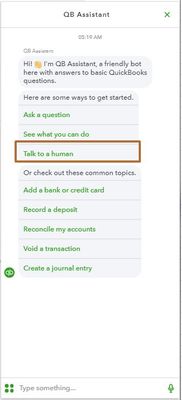
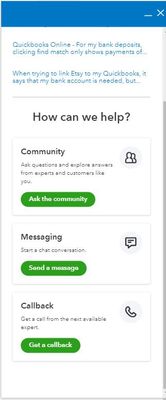
These instructions are also available from our guide on contacting QuickBooks Online support for your convenience.
In the meantime, you can upload the transactions manually to ensure the account is up-to-date. Download the data from your bank then map the transactions in the following supported formats or file types:
For the information and steps on importing these files, see this article: Manually upload transactions into QuickBooks Online.
I appreciate your patience as we work through this. If you have any other concerns, please don't hesitate to drop a comment below. Take care.
So it seems like it's an intermittent issue.
Today Quickbooks was able to download transactions from the bank feed but the checks were uploaded as ELECTRONIC IMAGE in description and with no check number.
Tom K
Hi there, Tom K.
This isn't the kind of service I want you to experience using QuickBooks Online. However, the downloaded data in QuickBooks Online depends on what your bank shares with us and how they're posted online. With this, I suggest contacting your financial institution to get more details on why the checks were uploaded as an ELECTRONIC IMAGE in the description. They can also provide information on why the entry didn't show the check number.
Then, once the bank transactions are downloaded with the correct details, you can now categorize them and put them in the correct accounts. This is to avoid duplicate entries and to make sure your account stays accurate.
Additionally, I've included an article that'll guide you on how you can reconcile your accounts so they always match your bank and credit card statements to avoid discrepancies: Reconcile an account in QuickBooks Online.
Please know that you're always welcome to post if you have any other concerns. Wishing you and your business continued success.
FYI - I have similar issues on/off over the past year, but I am not on QB, I use Zoho (highly recommended btw), but I do not have these issues with my Chase accounts that are connected, only 5/3 - so I believe the issue is with 5/3 not QB, and I am on the cusp of leaving 5/3, even though I have been with them for 40 years. (that and the fact they will only allow last 6 months to be downloaded via a CSV File, but I digress...)
That being said, the fix in Zoho, which USUALLY works, is to reset your password with 5/3 and then update your credentials on the Zoho side and tell it to then refresh feeds.
Hope this helps,
~Spencer Sr.
As another option, utilize the trial period of SlickConnect to isolate the issue and find the root cause.
https://www.moneythumb.com/?ref=110
Yes, 2025 and still experiencing issue’s with Fifth Third Bank’s sync function not updating. Has anyone else experienced or resolved issues relating to downloading CSV statements that should be available for 24 months? I have followed “set all checking accounts to E statemenr paperless”, yet only can view 6 months?



You have clicked a link to a site outside of the QuickBooks or ProFile Communities. By clicking "Continue", you will leave the community and be taken to that site instead.
For more information visit our Security Center or to report suspicious websites you can contact us here