Turn on suggestions
Auto-suggest helps you quickly narrow down your search results by suggesting possible matches as you type.
Showing results for
Get 50% OFF QuickBooks for 3 months*
Buy nowWe setup an Etsy account and in order to link it to QuickBooks checking it sent two transfers, one was .01 and the other was .05 cents. The Esty store is asking for a 4 digit code that is part if the transaction record. Any idea how I am able to see that detail? When I look at the transactions in QuickBooks, it only shows the amounts and no other details.
I'll share some information when linking Etsy, Siri.
QuickBooks is dependent on the information that Etsy shares every now and then.
When Sync with Etsy connects to QuickBooks Online (QBO), it adds accounts, services, and customer and vendor names.
You can check your Etsy account if it's showing the code. Sometimes this behavior happens for security purposes which block some of your information or data. If it is showing in your Etsy account, you can manually upload transactions in order to keep updated. To do so, follow the steps outlined below:
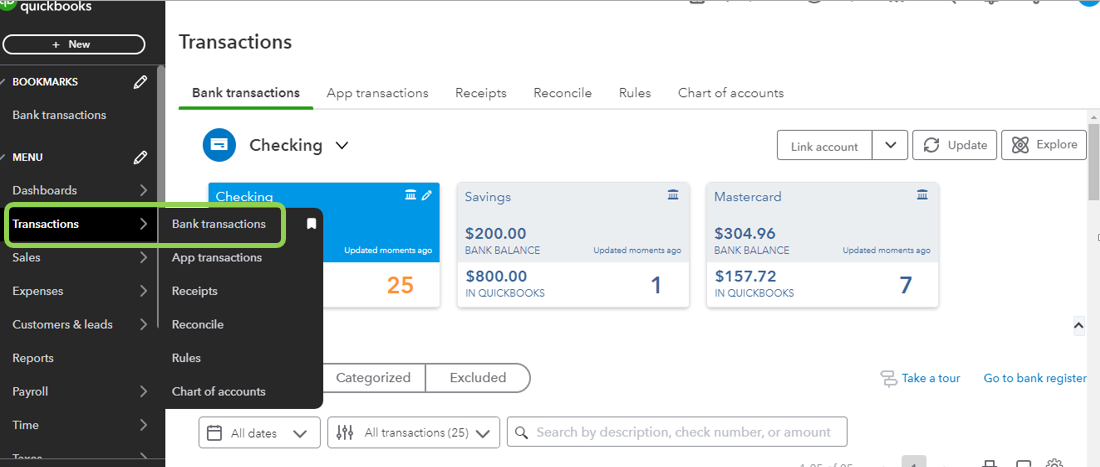
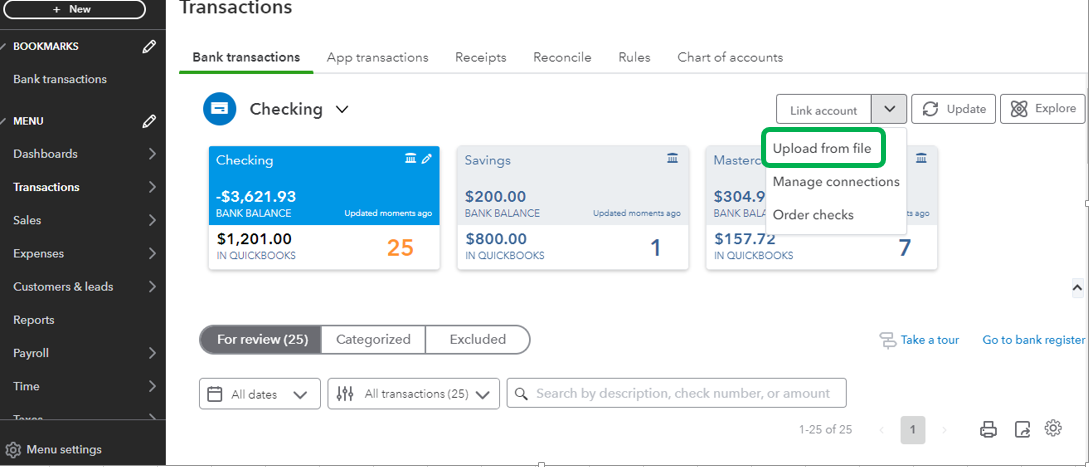
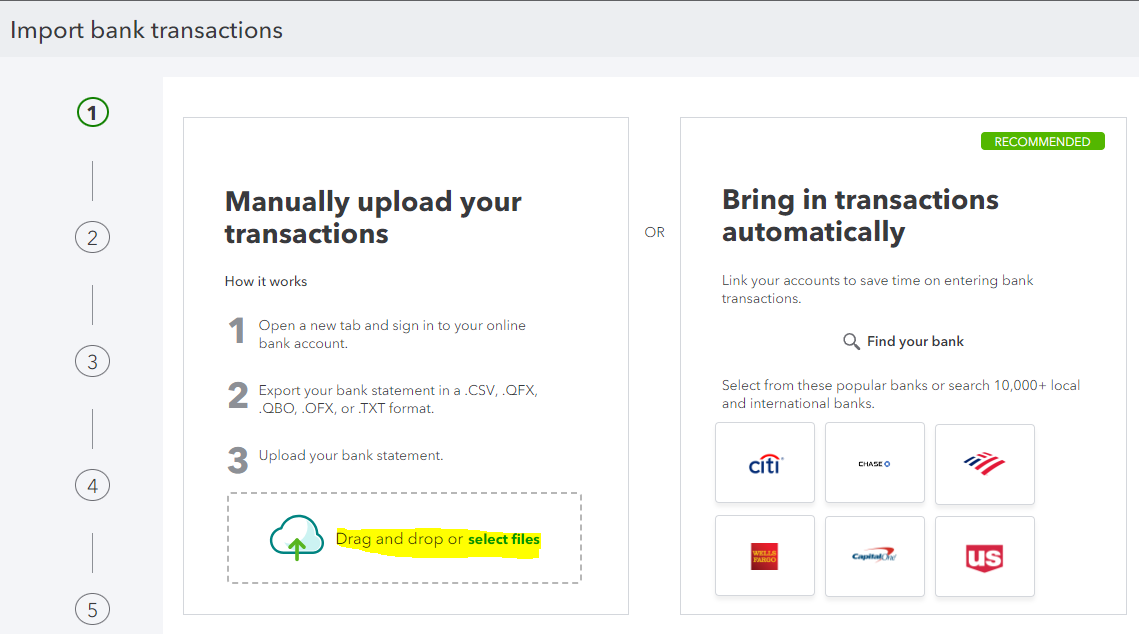
Otherwise, reach out to Etsy Support so they can take a look at your account and see why this is happening. This way, they'll be able to assist with your concerns.
Furthermore, learn how Sync with Etsy app enter and categorizes each sale, refund and fee. This will surely save time and keep your books up to date. I've added this article for more details: Import Transactions From Your Etsy Shop Into QuickBooks Online.
If there's anything else that you'd like to help us with about linking Etsy, let us know so we can get back to you to help. Have a nice day ahead!
Thanks for clarifying your concern, @Siri78374.We'll ensure to get your concern about the verification code when you link your Etsy account to QuickBooks Checking. Let us share the insights below.
We understand how important for you to link your Etsy account to QuickBooks Checking without issues. You'll asked to enter the 3-letter code in your Etsy Payment settings. Most sellers will receive the deposit within 3-5 days to your account. The deposit's description on your online bank account will contain a 3-letter code after a # sign. With that, you can check it in your bank account account if you receive the deposit. Once you see it, go back to QuickBooks to verify the transactions. Let me guide you with connecting your bank account to QuickBooks Checking.
Here's how:
Once you see the deposits, you can verify the transactions and proceed with the steps below:
Please refer to this article for details: Use your QuickBooks Checking account.
Additionally, you may visit this link for guidance in managing your Etsy account to QuickBooks: Import transactions from your Etsy shop into QuickBooks Online. It also includes some answers to the common questions about the sync with the Etsy app.
We're always here for you if you have further queries with your QuickBooks account. We'll ensure to always give you the assistance you deserve. Take care always, @Siri78374!
The deposits come from Etsy, not quick books.
thanks.
Called support, they directed me to Green Dot whom I believe is the bank where the checking accounts live. After about 2 hours on hold I've decided, for 80 bucks a month I don't need this aggravation.
Closing my QBO account.
Thanks for the assistance.



You have clicked a link to a site outside of the QuickBooks or ProFile Communities. By clicking "Continue", you will leave the community and be taken to that site instead.
For more information visit our Security Center or to report suspicious websites you can contact us here