Turn on suggestions
Auto-suggest helps you quickly narrow down your search results by suggesting possible matches as you type.
Showing results for
Get 50% OFF QuickBooks for 3 months*
Buy nowOne of our vendors will often send us purchase in separate deliveries. Then, they will invoice us once, essentially tying two item receipts to one invoice. Our workaround, since I do not see any real way to solve this, was to delete one item receipt and receive the items on the other item receipt, therefore merging the item receipts.
The problem is, and you can see it in the attached image, that the item receipt window will forget that re-received item is tied to a PO, and the PO window will show the item still not received, though you can clearly see it is on the Item Receipt.
Is there a fix for this or a better way to go about it?
Thanks
Welcome aboard to the Intuit Community, Ashley65.
Right now, you're unable to merge two item receipts automatically in QuickBooks Desktop. This would be a great suggestion since I believe that the more flexibility the product has, the more it will appeal to a wider audience.
The more suggestions received, the easier it is to improve our products. So for this reason, I recommend that you send feedback through these steps:
1. Click the Help tab at the top menu bar.
2. Select Send Feedback Online.
3. Click Product Suggestion.
4. Enter your suggestion.
5. Click Send Feedback.
If there's something else that you need concerning your QuickBooks Desktop, let me know. I'll be sure to get back to you.
Hello and thank you for the response. I respectfully disagree with you - this should not be classified as a product suggestion. This is Quickbooks malfunctioning as item receipts are unlinking from POs, and should not be voted on in a popularity contest.
Although product suggestions should be voted on based on popularity, product issues should not. If it is broken, it should be placed on a list and fixed when it's possible.
Thanks for your help.
Hello there, Ashley65.
I've checked here and we haven't received any reports going on with the purchase orders and item receipts. Since we have limited access in this public space, I recommend you give us a call.
Our Phone Support Specialists will be able to further investigate the issue with your QuickBooks product. Please reach us through these steps:
1. Go to: https://help.quickbooks.intuit.com/en_US/contact
2. Choose your QuickBooks Desktop version.
3. Select a topic.
4. Scroll-down and click the Get Phone Number option.
I'm here anytime you need help with your PO concern. You can reach out to me by clicking the Reply button below.
I totally agree with the original poster, since I have the same issue with multiple item receipts.
My personal work-around for this issue, is to delete *all* item receipts associated with the PO once I confirm all item have been received. Then go back to the PO and convert it to a bill.
2 years later and still not resolved....
Doesn't help that you can't go ahead and Receive and Enter Bill then combine the entered bills to a single payment when balancing bank account
I want this, too!
I also sent in Feedback. I know other people who would benefit from this, so I've asked that they also send Feedback.
Fingers crossed.
Yes, this to me is a flaw with quickbooks; I too will leave feedback. Currently I delete the original item receipt then re-enter when I receive the bill and all the items.
Yeah, and here we are winding down 2021 and we still have this problem. This is becoming a battle between the receiver and myself. I prefer to just enter bills from open POs because for some reason I can pick as many open POs as I want, but I can only pick one item receipt, which often does not match with the bill. I always have to delete the item receipts to put it back on an open PO.
The work-around that I use is, I enter the invoice against each of the receipts separately. Since you can't have move than one invoice with the same number, I add an "a", "b", "c" etc. after the invoice number. Then I go to pay bills and select all the bills and print one check.
This is STILL a problem QuickBooks has not solved THREE years later. I have submitted my feedback today.
The absence of this feature is a nightmare for receiving partial shipments and making adjustments for final tax and shipping fees for vendors like Amazon who will piece meal an order into 4 deliveries then bill for taxes in the end. We have to spend time redoing the multiple receipts to combine them into individual reconcilable numbers against the credit card bill. Paying people to undo history and re-receive items to work around this limitation is ridiculous. For what Intuit charges for the "enterprise" edition, needed program features and fixes seem to be an incredibly slow process. This thread is 3+ years old.
I think I found a solution. let me know if it works for you
When you go back to a saved 'item receipt' and click 'Select PO' from the top taskbar. You'll see a check next to the PO you received the items for. Click on that line to deselect it then select it again. Click 'OK'. You should now have the option to receive more inventory towards this same PO. Click 'recalculate' and then 'Save'
I hope that helps.
Abe
Frustrating, there is nothing quick about using Quickbooks anymore.
4 years later and still no fix. Why is it so hard to make 2 item receipts merge into one bill? You should be able to select them, like you do when paying a bill. 4 years, and still no fix, QuickBooks you're the worst.
Thanks for joining this thread, @BobbieCole.
I appreciate your thoughts on this matter, so I would like to provide more information about it as well as a workaround.
I know how beneficial it is to have the feature you need to complete your task. However, the option to merge two item receipts in one bill is currently unavailable in QuickBooks Desktop (QBDT).
To request the addition of this option, I recommend sending feedback to our Product Developer. Rest assured that they are bound to improve the program's capacity to meet your needs. Here's how:
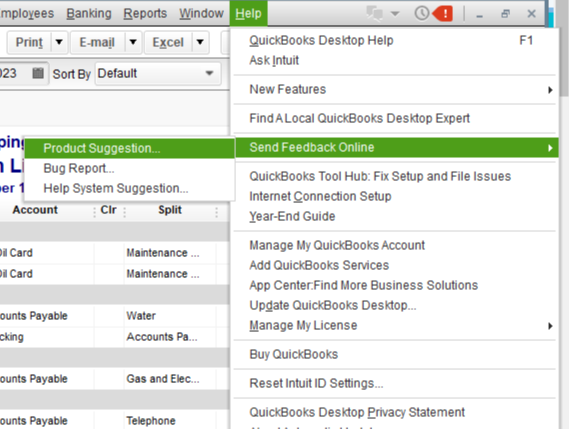
In the meantime, you may want to follow the shared workaround steps by @AbeEd to combine receipts into one bill. You can also, create separate bills for each receipt.
I've included this reference to further guide you in managing your Accounts Payable transactions in QBDT: Accounts Payable workflows in QuickBooks Desktop.
Just in case you'll need to have a list of transactions assigned to a specific vendor, you can run the Transaction List by Vendor report. Let me guide you on how:
Please post a reply below if you have any other concerns about managing your bills in QuickBooks. I'm always around ready to lend you a hand. Take care always and have a good one.
Really could use this feature, especially with the amount of partial shipments now due to the supply chain disruptions. Do the developers even understand how business operations work? I wonder sometimes...
Excellent Point !!!
I seem to have found a way to do this:
The only caveat seems to be that all of the Vendors on the Item Receipts need to be the same.
1. Click on Enter Bills from the Home Screen -> Select the Vendor.
2. This should open a dialogue box about Open Purchase Orders -> Select Yes
3. Select all POs that need to be on the Bill -> Ok
For me this combined all of the POs selected and created one Bill.
For reference, I use QB Enterprise Desktop.
Hope this helps!
Apparently you can't edit your own comments...
In order to combine the bill as I mentioned above, you do need to delete the item receipts for the already received goods.
Still no fix! My workaround: I am creating multiple item receipts as items are received. Then when I get the bill, I enter that same invoice number and a letter after for each item receipt (i.e. INV1234-A & INV1234-B). Then when I pay the bill, I check both A & B invoices so the total payment is correct. I wish they would fix the issue of the POs not tying back anymore, AND most importantly, offer a way to enter a bill for mulitple item receipts.
Thanks for dropping by here today, @Spicewood71.
We appreciate you sharing your workaround with the Community about merging two item receipts in QuickBooks Desktop (QBDT). I'm sure it will be beneficial for other users who run into the same issue.
Since the concern is unresolved, it's best to get in touch with our customer support team. They'll be able to initiate a screen-sharing session with you in a secure setting to check your account and provide you with a fix. If necessary, they can also raise an investigation to resolve this matter.
To do that:
Additionally, you can utilize reports to gain insightful data about the items you buy and sell, as well as the status of your inventory.
Should you have any inventory-related concerns in QBDT, please let us know through the comment section below. We're available 24/7 in the Community to assist you further.
I was really hoping to find a solution as this original post is from years past. I am stuck with 10 open received items and one bill. I do not want to delete those receipts and have it mess with my assembly builds. Having to go back and fix the many pending bills it causes always screws up my inventory.
It seems like this shouldn't be so difficult to add as a feature.
Hi there, @CAW-MI.
I can see how convenient it is to merge multiple item receipts into one bill. This will allow you to manage your transactions in one place and prevent you from messing up your inventory entries.
Currently, QuickBooks Desktop (QBDT) doesn't have the option to merge multiple item receipts and combine them into one bill. Instead, we can delete them and enter them in a bill to ensure accurate records of your inventory. However, since you prefer to keep these records, I recommend sending feedback directly to our product developers:

Additionally, you can use reports to find information about inventory value, stock status, and pending builds, including a worksheet for checking your physical inventory. For specific reports, you can run the Inventory Valuation Summary and the Inventory Valuation Detail reports.
Should you need further assistance managing inventories or vendor transactions, @CAW-MI, don't hesitate to post them in this thread. I’m always here to help. Stay safe!



You have clicked a link to a site outside of the QuickBooks or ProFile Communities. By clicking "Continue", you will leave the community and be taken to that site instead.
For more information visit our Security Center or to report suspicious websites you can contact us here