Let's make sure that all transactions are downloaded in your Online Banking, seanfkehoe.
There are times that browser issues can prevent banking transactions from being downloaded in QBO. I'll share some steps on how to resolve common banking issues in QBO.
First, access your QBO account in a private or incognito window. You can also use other browsers if you have a different option on your computer. Use these keyboard shortcuts on how to start an incognito browsing session:
- Ctrl + Shift + N for Google Chrome
- Ctrl + Shift + P for Firefox
- Control + Option +P if you're using Safari
- Ctrl + Shift + P for Microsoft Edge
Second, go back to your account and do a manual banking update. Here's how:
- Go to Transactions menu, then select Bank transactions.
- Click Update.
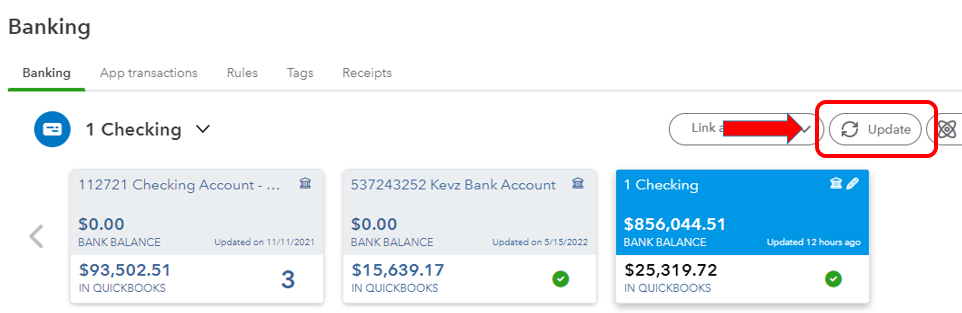
Then, go back to the For Review tab and check if you can already see the missing transactions. If can you already see them, follow the steps in this article to delete your browsing history: Clear Cache And Cookies To Fix Issues When Using QuickBooks.
Let me also share this article for additional references: What To Do If You Can’t Find Downloaded Transactions in QuickBooks Online.
Lastly, allow me to share a couple more articles just in case you might need them when working with your banking transactions:
Don't hesitate to keep me posted if the missing transactions are now showing up. You can also ask follow-up questions if you need anything else.