I can help you get your latest transactions, @Ta70.
You can perform a manual update to get the latest available transactions from your online banking account. Here's how:
- Click the Banking menu and go to Banking menu.
- Select the bank account.
- Click on the Update button.
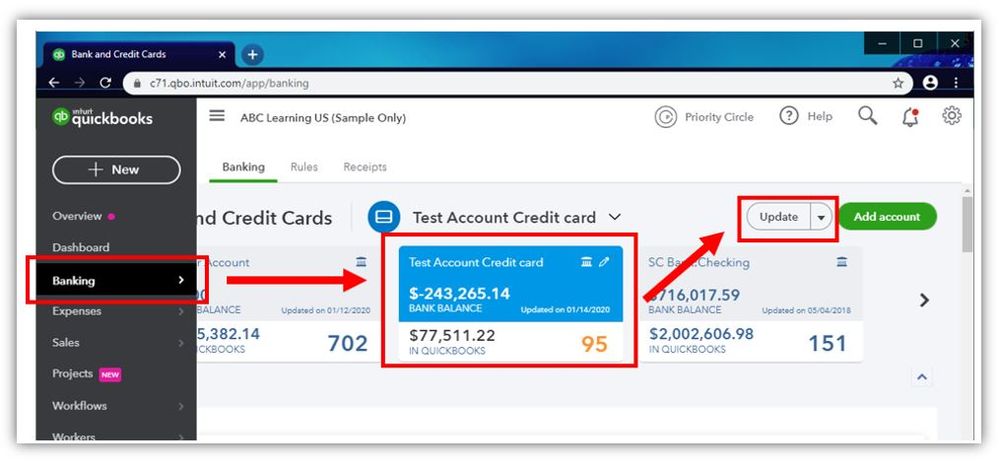
This updates your bank and credit card transactions. If you see a message about additional authentication, follow the onscreen instructions.
After pulling up new transactions you can now categorize and match online bank transactions in your QuickBooks Online (QBO) account.
Know more of what you can do if you don’t see your recently downloaded bank transactions in QBO: What to do if bank transactions won’t download or there's a bank error.
In case, you don't have this option, then you can clear your browser's cache or try using other browsers. See this article for detailed guidance: Clear cache and cookies to fix issues when using QuickBooks Online.
I'm always here if you need further guidance in refreshing your bank connections. I'm always here to assist. Have a great rest of the day!