Turn on suggestions
Auto-suggest helps you quickly narrow down your search results by suggesting possible matches as you type.
Showing results for
Get 50% OFF QuickBooks for 3 months*
Buy nowI have started using a credit card that is from the same bank as my primary bank. I have created an account for my credit card, I have it set as "credit card" not "bank". I tried to set up bank feeds, but it will not find my bank. However, I can go through file/utilities/import/web connect files to bring in the credit card transactions , but not able to assign these transactions to the credit card account? I have tried making the credit card account a "bank", but still cant' assign the transactions to it? When I bring the transactions in, I click on "use an existing quickbooks account" but the only options are "advance customer payments", "business loan", or "payroll liabilities"? Why do I not see the credit card accou
Thanks for sharing such detailed information, dogwood1.
Since the challenge with adding your credit card and assigning transactions continues after choosing the use an existing Quickbooks account, I recommend contacting our QuickBooks Care Support. They have the tools like screen sharing to help conduct further investigation.
Here are the steps to contact support:
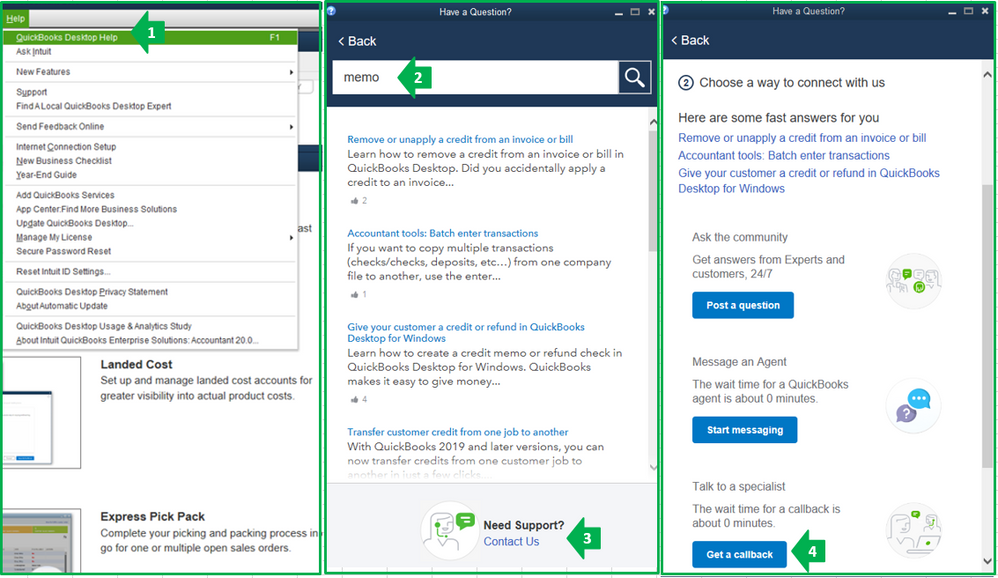
You can also read through this article for the whole process in using Bank Feeds in QuickBooks Desktop: Get started with Bank Feeds for QuickBooks Desktop.
Be sure to get back to me if you have additional questions. I'm just a comment away. Wish you all the best.
Thanks for the reply. I have been on a 'chat' w/ support for the last 2 hours. They don't seem to have any more information than I easily found on google searches. They wanted to create test companies and run various diagnostics. My QB is up to date and works fine. This can't be that hard to sort out?
So, I have figured out that the only items available to select, when importing the transactions, via file/utilities/import/web connect files, under "use an existing QB account" are items that are listed as "other current liability". Thus, if the account is listed as a "bank" or "credit card" it does not show up as an option. I believe this is at the core of the issue that I'm having? Not sure if I can leave my credit card account as an "other current liability"? If so, would at least offer a work around?
Thanks,
Thanks for updating us, @dogwood1.
When importing a Web Connect File, only asset and credit card liability accounts will be provided. if those aren't showing, I recommend checking your file for data damage. If your file is damaged, it may cause issues like this. Checking for errors or damage is super easy and only takes a moment. Check it out:
That's it! Keep me updated by using the reply button below. I'll be here to make sure we get you back to business. Have a good one.
Thanks for the reply Michael K. Support checked for errors, re-built the file and a whole host of things, no problems with the file or the data.
Thanks for going through the steps above, @dogwood1.
Let's create a sample company file and import your transactions from there. This way, we can check and see if this issue is within your company file or not. Let me guide you how.
In your QuickBooks Desktop (QBDT):
I got you this article that you can read for more details: Create a QuickBooks Desktop Company File.
If you're able to import your transactions in your sample company file, then we'll have to run the Verify and Rebuild Data tools. This will resolve minor data issues within your company file.
However, if the issue persists while using a sample company file, I suggest running a clean install. A clean install fixes issues in opening your company file and other situations.
I'm also adding this resource for reference in reconciling your accounts in QBDT: Reconcile an account in QuickBooks Desktop.
Our door is always open in case you have other concerns or questions. Have a great day!
Thanks Jason,
We tried creating a test company file, same thing, did not work. We tried a 'repair' of the program, which I think basically re-installs QB? Didn't make a difference. It seems to me it has something to do w/ the "account type"? I seriously doubt a 'clean install' will make a difference, just as all this other extraneous stuff didn't make a difference. I installed this version of QB new, only 7 months ago and has worked perfectly except for this. Why would it suddenly just have some weird glitch?
Hello, @dogwood1.
Let me route you to the best available support so an investigation will be conducted to determine the root cause of this recurring issue.
Since the Community page is a public forum, I'd recommend contacting our Technical Support Team. They have the tools to perform a secured remote access session to further investigate this on-going concern.
Here's how:
Moreover, you can visit our QuickBooks Community help website for tips and related articles in the future.
Lastly, you can read through this article to learn more about the available support hours: Support hours and types (QuickBooks Desktop).
You can also leave a post here if you have other questions. The Community and I are always here to help.
Thanks,
I did contact customer support and paid them for help. They said they couldn't figure it out and would call me back after further research. However, has been two days and no call back! Frustrating!
Thanks for the reply.
I did contact tech. support and paid them to help me. However, they could not figure out what was wrong and said they would call me back after further research. It has been two days and no call back! Frustrating!
We want to resolve your concern, @dogwood1.
I encourage you to contact them again to follow up on the status of your concern.
Using your QuickBooks Desktop account, simply press F1 to route you to Contact us section and choose to Get a callback.
To make sure you received the assistance you need, you can refer to this article as your reference for our availability: Support hours and types.
Also, you can always visit this article for your future reference about managing your QBDT account: Help articles.
For any concerns you might have, please know that you’re always welcome to reach us anytime.
I have almost the same issue. QB does not open choices to select an account to import credit card transactions. Was you able to find a solution?
Let me help share insights to ensure you're able to import your credit card transactions, @Eagleinna.
In QuickBooks Desktop, there is a tool you can utilize that'll allow you to repair any unexpected challenging behavior like how you're unable to select an account to import your online transactions. I'll show you the steps on how to accomplish this.
First set:
Second set:
I'm adding this article with the topics you can use while working with your online banking transactions: A Series of Articles that Covers Bank Feeds in QuickBooks.
It'll always be my pleasure to help if you've got additional questions about banking transactions. Use the Reply option below and surely I'll be here to assist you. Take care and stay safe!
I have spent hundred$ and many hours with this. I use to use QBO and all worked fine. For other reasons QBO would not work for me and went to Desktop Premiere where I now have the same issue as the majority of Desktop users. The problem lies at the financial institution. It seems the institutions that set up direct feeds have no problem but when the institution requires you to download a QBO file of the transactions and then you try to upload CC files to QB Desktop, the "credit card" file types do not populate in the dropdown box- only "other liability accounts." There is the issue. for example- my Bank offers a "commercial" online banking at a level above the regular online banking. Now they want a $75 per month fee for this rather than solve the problem with Intuit. It is seeming as the best answer may lie with getting a card from the institutions that have already solved this problem. I believe there are a few. None of the lower level people are familiar with this problem and their product knowledge is minimal. They only get the answer from the Boss who will not speak to you about it.
Of course, in the meantime I tried a workaround and destroyed my CC files and will now likely have to spend $1000.00's to correct. I tried changing the CC file to other liability, download the files then reconcile. I then tried to create a CC file with the same name and then merge the 2 back to a credit card file. I still think it might work but I blew it along the way. But then you have to do this every time.


You have clicked a link to a site outside of the QuickBooks or ProFile Communities. By clicking "Continue", you will leave the community and be taken to that site instead.
For more information visit our Security Center or to report suspicious websites you can contact us here