Turn on suggestions
Auto-suggest helps you quickly narrow down your search results by suggesting possible matches as you type.
Showing results for
Hello,
I've used the Paypal sync option (Paypal connected as a bank) for several years now. Never an issue. It always creates 2 entries:
1. Gross amount for my sales (1750 usd)
2. The transaction fee (-68.55 usd)
Now here is my issue. Starting September the sync created 2 entries:
1. Net amount for transaction (1681.44 usd)
2. Transaction fee (-68.55 usd)
This is causing an issue in my books as the invoices are no longer matched and the total amount of the sales is incorrect (1681.44 - 68.55).
Is anyone aware of any changed being made at Quickbooks or Paypal? Currently I've stopped syncing with Paypal as I need to exclude the entries and create them manually to reflect the correct amount.
Any suggestions how to solve this?
Thank you!
Solved! Go to Solution.
Hi,
I've just checked my import and this issue has been resolved. I have not received any feedback from Quickbooks what so ever. So this must have been a bigger problem than they are willing to let us know. I hope the issue has been resolved for you as well. The only bad thing is, that it has only been resolved for new imports. I tried to import everything from the beginning of September, but the incorrect entries are still in there. So it looks like we will have to do those by manually.
Cheers,
Hello there, barbarella77.
I'd like to share some information about the downloaded transactions from Paypal to QuickBooks.
I can see how important to keep transactions organized and making sure that the downloaded incorrect amount won't cause any issue in your book. However, it's important to match them. All downloaded transactions in QuickBooks depend on the bank. With that, I would suggest contacting the PayPal support team to help us figure out why there are two entries created in QuickBooks from Paypal and imported incorrect amounts.
As of now, we haven't received any information about QBO and Paypal changes. And yes, one thing we can do to correct the amount is to manually exclude the entries. You can read this article for the detailed steps of matching transactions: Review Bank Transactions after Download them into QuickBooks Online.
Also, you may want to check this article to gather more details about PayPal: PayPal FAQ.
Let me know if you have other concerns. I'm always here to assist you further. Stay safe and be well.
You may need an importer tool to record both numbers as the workaround.
Thank you for your feedback. I've logged a call with Quickbooks as PayPal has had no changes and nothing has changed on my end. I've checked all the suggested links and no help. It looks like something is going wrong with Quickbooks own PayPal connector. Waiting for a reply from them.
Thank you,
Thanks for following up with the Community, barbarella77.
I've checked our ongoing and solved investigations for any record of incorrect amounts being imported from PayPal. Currently, there isn't one for this problem.
Since you've already reached out to PayPal, I'd recommend contacting our Customer Care Team. They'll be able to pull up your account and review what's going on. If necessary, they can create a ticket for Intuit's Product Investigation Team to research further. In the event one's created, you'll be added to it so that you receive email notifications about its status.
Here's how to get in touch with them:
1. Click your Help (?) icon. 2. Select Contact Us.
2. Select Contact Us.
You can review their support hours so you'll know when agents are available.
Please don't hesitate in sending a reply if there's any questions. I'll be here to help. Enjoy the rest of your day!
That is not true. We have a pending case dealing with the same issue, but have not received a solution. As of Aug 21 2021, our sync did the exact same thing as you've described above (gross to net). We have 100's of payments a month through Pay Pal which are matched with invoices and this is creating a huge headache. Any practical advice would be appreciated.
I recommend contacting our support team regarding this, @Aileen.
They can pull up your account in a secure environment and perform a viewing session to help fix this. You can follow the steps given by my peer ZackE above on how to get in touch with our support. If in case you're routed to the QB Assistant page, please follow the steps below:

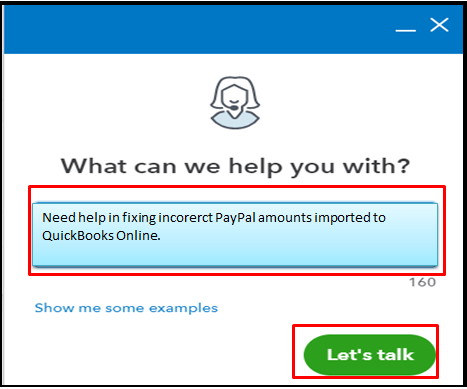
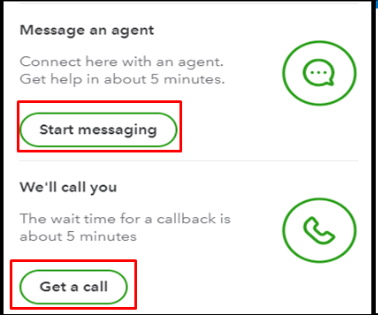
To ensure your concern gets addressed on time, please review our support hours guide.
Once everything looks fine, you may reconcile your account to make sure your entries match with your real-life bank and credit card statement.
I'm always here to lend a hand if you have more questions about this or other QuickBooks concerns. Have a nice day.
Thank you for checking. I just called and the case was opened on 03 sept 2020. Still waiting for feedback, team is working on it according to the engineer. So just waiting for feedback. Will update the post once I receive a resolution.
Hi,
I've just checked my import and this issue has been resolved. I have not received any feedback from Quickbooks what so ever. So this must have been a bigger problem than they are willing to let us know. I hope the issue has been resolved for you as well. The only bad thing is, that it has only been resolved for new imports. I tried to import everything from the beginning of September, but the incorrect entries are still in there. So it looks like we will have to do those by manually.
Cheers,
I've had this exact issue since November. QB customer service aren't interested, they're blaming PayPal however PayPal are saying nothing has changed on their end. Like others, we have hundreds of transactions per month so this is a huge issue for us. So much so that we're now looking to leave QB and use an alternative such as Xero/Sage Online. Disappointing.
You may utilize a connector to reconcile PayPal transactions.
https:// synder.grsm.io/quickbooks
Otherwise, contact us should you need to purchase a 3rd party conversion service 8)
The same thing has happened to me after doing the "90 days forced reconnect" .... As usual, Quickbooks doesn't have a clue ! Now means I have to import ALL PayPal data manually now, (after having to import fees for last 2 years as Quickbooks failed to fix that import) ... Of course, along with Stripe imports having to be done manually as there's no interaction there, all I now need it iZettle automatic imports to fail and Quickbooks will be largely pointless !!!
By the way ... I work in IT ... and this issue is solely with Quickbooks requesting the incorrect filed from Paypal when it's downloading data. It is requesting the Net figure instead of the Gross figure. It's a simple API call that Quickbooks have screwed up ... Clap clap clap !!



You have clicked a link to a site outside of the QuickBooks or ProFile Communities. By clicking "Continue", you will leave the community and be taken to that site instead.
For more information visit our Security Center or to report suspicious websites you can contact us here