Turn on suggestions
Auto-suggest helps you quickly narrow down your search results by suggesting possible matches as you type.
Showing results for
Let me help you sort this out, snicholie.
Which bank are you having a problem with? This way, I can check if there are any open investigations about it.
For now, you can keep excluding the transactions. After that, let's perform a few manual updates. Here's how:
If you're getting the same issue, as a workaround, you can manually bring in the transactions into your QuickBooks Online using a WebConnect file. You can get the detailed steps in this article: Manually upload transactions into QuickBooks Online.
Once imported, I recommend editing, assigning, and categorizing your transactions. Also, you can match them to the existing entries in the software. Just go to the For Review tab from the Banking menu. Doing so will help you ensure the accuracy of your financial records.
Also, I'd suggest getting in touch with our QuickBooks Online Support to have this investigated. They have the tools required to perform any escalations in the system whenever necessary on your behalf. To ensure we address your concern on time, check out our support hours.
Feel free to message me again if you have further questions about this. I'll be right here to help you. Have a great rest of your day!
Wells Fargo is the bank that the transaction is coming from. There isn't a problem with the transaction pulling in, it's what QBO is doing with the transaction once it's added. How exactly do I escalate this because I feel pretty certain it is a bug? I clicked on the online support link you posted but it just has other links.
Thanks for coming back to the Community, snicholie.
I appreciate you letting us know the name of the financial institution. The information can help provide me a timely solution to your concern.
The issue you’re experiencing is being reported by our engineers. Rest assured, this is being worked on with utmost urgency.
While there’s isn’t any workarounds available, I recommend you sign up for the notification list of affected users. This is to ensure you’ll receive email updates about the investigation.
The procedure requires collecting of personal data to pull up an account. Reaching out to our QBO Care Team ensures your information is added in a secure space.
Here’s how to contact them:
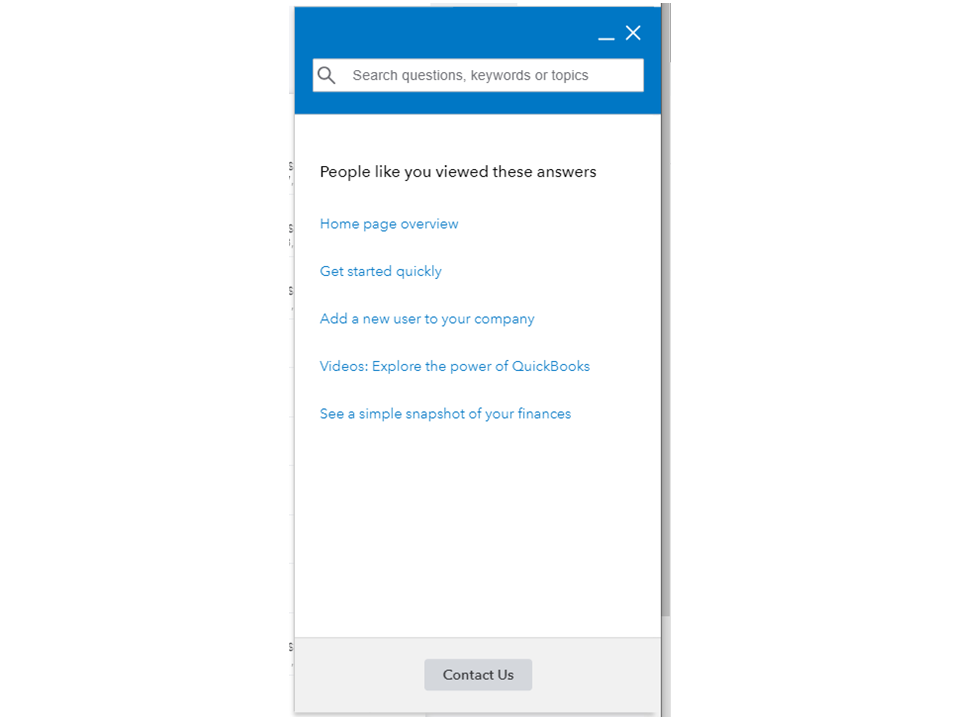
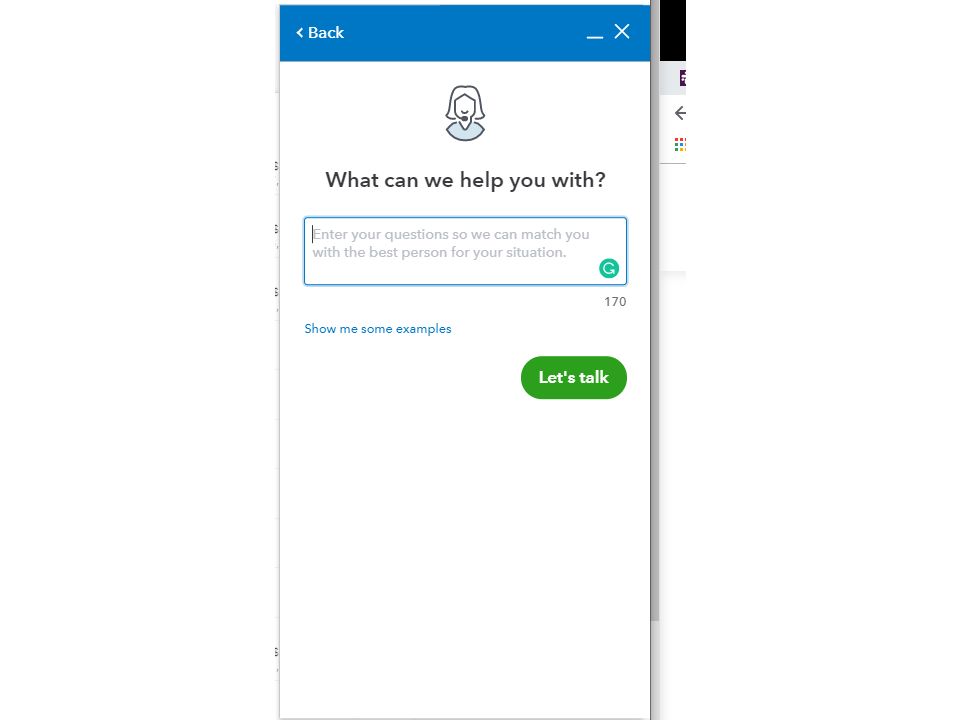
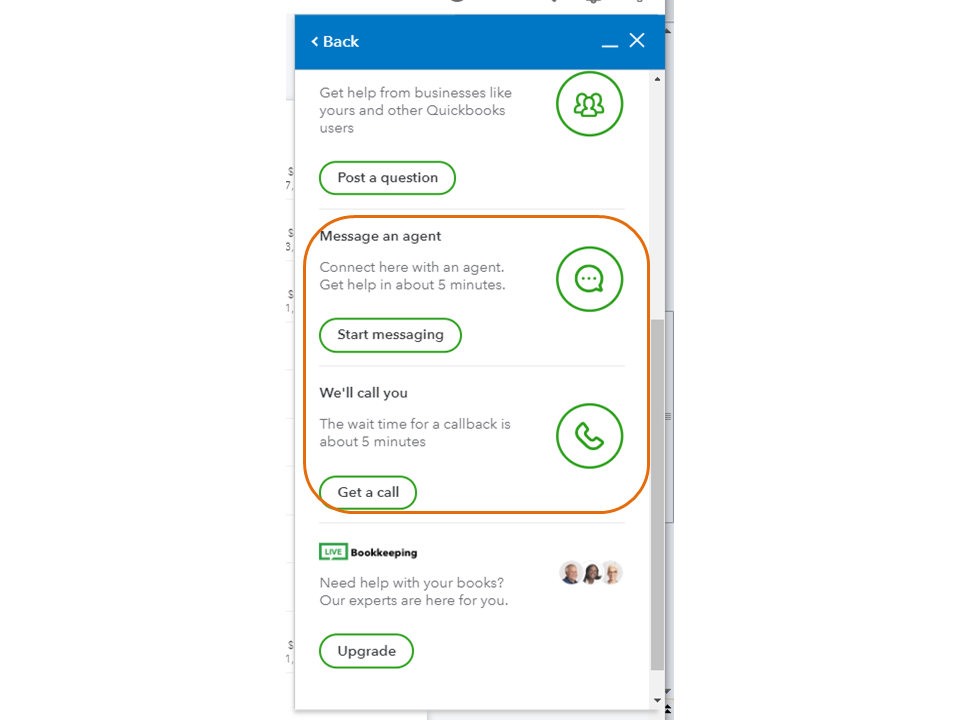
To help bring in new transactions, you can follow the suggestions provided by @Rose-A.
Also, I'm adding a link that contains a breakdown of articles on how to manage the bank feeds, fix common online banking errors, etc: Bank feeds.
Keep me posted if you have any other concerns or questions about the product. I’ll pop right back in to answer them for you. Have a good one.
I am experiencing the exact same issue. When I follow your directions to contact support, "Message an Agent" and "Get a Callback" are grayed out. This is a problematic bug and I have to redo work that was previously completed. Not cool.
Hello there, @Rick44.
We don't want you to feel this inconvenience. Please know that helping you is our top priority.
The option to Get a callback option is available from 6 AM to 6 PM, Monday to Friday, and 6 AM to 3 PM every Saturday. This option is grayed-out if it's beyond the support hours. The same goes for the Message an Agent option. If you like, you can send another request. Our Support Team will call you as soon as they receive it.
Just a heads up, we have limited staffing and have reduced our support hours to 6 AM-6 PM PT Monday-Friday due to COVID-19. We will resume normal hours as soon as possible.
You'll want to make sure that you contact our support team during support hours. This way, the option to contact them isn't grayed out.
Please keep in touch if there's anything else I can do to help you succeed with QuickBooks.
Experiencing the same problem. We use a local credit union, so doesn't appear to be bank-related. Just spent an hour with phone support without a resolution. The QB phone support person escalated it to her supervisor. Waiting on a return call from supervisor.
I messaged the support team yesterday following your instructions with your suggested:
Make sure to provide this number to our support team to expedite the process: INV-47817.
and received no reply. Is this issue being addressed by someone at quickbooks? When is a fix expected?
Thank you!
Thanks for checking this with us, RookieBK.
As of this writing, the investigation (INV-47817) for Wells Fargo Cash deposits that came in as receipts and show in register as payments is still in progress. Please know that our engineers are closely working on this issue to come up with a fix.
Since you've already reached our QuickBooks Care Support, I believe they have added your company details to the list of affected users. That said, you should expect an email notification from our engineers for the update.
Stay tuned for now and if you need anything else, feel free to drop me a reply below. Hope you have a good one.
Having the same issue.
Thanks for joining us here in the Community, @BalCo Online.
Allow me to provide additional insights about the banking issue with Wells Fargo Cash deposits in QuickBooks Online.
As mentioned by my peers above, this problem is still ongoing, and our engineers are still evaluating to determine the root cause of this matter.
To stay in the loop with the latest status of this hurdle, I suggest contacting our Customer Care Team. This way, you'll be notified once any updates on this issue are made available.
Your patience and understanding in this situation are much appreciated.
I'm also sharing this link to guide you on what are the best practices to perform in case your bank transactions are not downloading in the system and fixing its errors: Learn what to do if you don’t see your recently downloaded bank transactions in QuickBooks Online.
Know that you can always visit us here if you have any other concerns with QuickBooks. I'll be around to lend a helping hand. Have a nice day!
I do not use Wells Fargo, yet it is an issue for me as I explained above. I download transactions from Bellco Credit Union, so I hope that any fix will not be specific to Wells Fargo.
Thank you.
Hi there, @RookieBK.
The bank you mentioned above currently doesn't have any tickets created for QuickBooks, adding deposit transactions as checks in the banking tab. I recommend contacting the QuickBooks Online Support team for them to create a ticket for this issue. You can do so by following the steps mentioned by @Rasa-LilaM above.
Feel free to let me know how the conversation goes below. I'm always here to help.
I bank with Chase bank and I am having a similar issue. I have 3 transactions that are remote online check deposits that have the same title in description and when I add Payee #1 it adds the same Payee for all three transactions and will not let me add them individually. #2 To work around this I tried adding the payee, then clicking "ADD" for one transaction so it goes to Categorized. Then doing another one with a different payee, and then clicking "Add" for that transaction. All individually until they are all categorized. Then 5 seconds later they appear in the "For Review" Section again with no selected Payees AND in the Categorized Section. #3 It gives an error message that says Partially matched: $3000 out of $1500 (which makes no sense) and #4 I cannot exclude any transactions for the same "Partially matched" error.
Is this the same known bug and is there a ticket for Chase Bank as well?
Thanks for joining in on the thread, joanne31.
The troubleshooting steps provided above should be able to fix common banking issues. I also reviewed our system for any open ticket regarding this matter and haven't found one.
I'd recommend reporting this issue to our Customer Care Team. They can pull up your account and review the possible causes if the issue. You can follow the Contact Us steps provided by my colleagues on the earlier responses.
Let us know if you noticed other unexpected behaviors of QBO so we can check on this, too.



You have clicked a link to a site outside of the QuickBooks or ProFile Communities. By clicking "Continue", you will leave the community and be taken to that site instead.
For more information visit our Security Center or to report suspicious websites you can contact us here