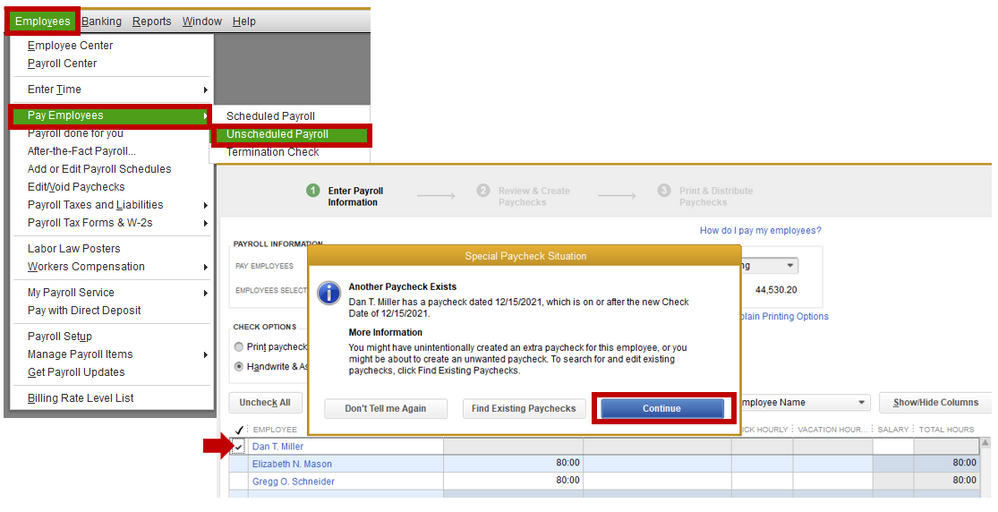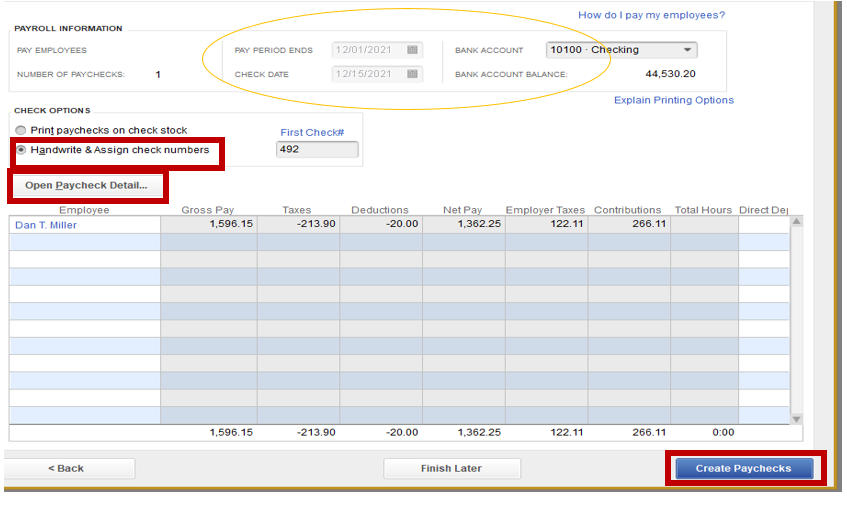SALE EXTENDED 70% OFF QuickBooks for 3 months* Ends 12/8
Buy now- US QuickBooks Community
- :
- QuickBooks Q & A
- :
- Banking
- :
- Re: recording two paper checks to pay for one employee payroll
- Mark Topic as New
- Mark Topic as Read
- Float this Topic for Current User
- Bookmark
- Subscribe
- Printer Friendly Page
- Mark as New
- Bookmark
- Subscribe
- Permalink
- Report Inappropriate Content
recording two paper checks to pay for one employee payroll
I have an Employee who needed a draw before payday, months ago, so i gave him a $100 draw on a paper check. Then at payday gave him another check to make up the difference in pay. How do I record and connect the transactions to the original payday. It is throwing my books off, with the double debit from my business checking. Thank You
Solved! Go to Solution.
Best Answers
- Mark as New
- Bookmark
- Subscribe
- Permalink
- Report Inappropriate Content
recording two paper checks to pay for one employee payroll
Hello travel247365,
We can create another check under the same pay period. This'll keep you align with your checking account. Here's how to create another check:
- Select Workers on the left menu and go to the Employees tab.
- Click Run payroll and select the pay schedule for the payroll you want to create.
- Select Continue and enter the correct Pay period and Pay date.
- Mark the employee and click Create another check for (employee name).
- Enter the necessary payroll details and click Preview payroll.
- Select Submit payroll.
You can also use this article for reference: Create unscheduled checks in Online Payroll.
Feel free to drop by again if you need anything else. Have a great day!
- Mark as New
- Bookmark
- Subscribe
- Permalink
- Report Inappropriate Content
recording two paper checks to pay for one employee payroll
Hello travel247365,
We can create another check under the same pay period. This'll keep you align with your checking account. Here's how to create another check:
- Select Workers on the left menu and go to the Employees tab.
- Click Run payroll and select the pay schedule for the payroll you want to create.
- Select Continue and enter the correct Pay period and Pay date.
- Mark the employee and click Create another check for (employee name).
- Enter the necessary payroll details and click Preview payroll.
- Select Submit payroll.
You can also use this article for reference: Create unscheduled checks in Online Payroll.
Feel free to drop by again if you need anything else. Have a great day!
- Mark as New
- Bookmark
- Subscribe
- Permalink
- Report Inappropriate Content
recording two paper checks to pay for one employee payroll
Thank You so much I tried but had little success as my payroll transaction took place on May 13th 2019 and the system goes back to 7/23/2019 (I must admit I am finishing my first year of attempting QBO. I am a small time General Contractor with a couple of employees trying to do it all! Draw up custom homes, Build them, and do all the bookkeeping "thank you QBO" I am just on a learning curve at the moment Thank You so much for the help .
- Mark as New
- Bookmark
- Subscribe
- Permalink
- Report Inappropriate Content
recording two paper checks to pay for one employee payroll
Hi I am using Desktop 2017 and I have the payroll service, but I am not using ON-Line and these instructions seem to be different and I can't get it to work.
My employee can deposit $500 of her paycheck electronically on the date of the check, for example this Sunday, and she needs those funds available before banking on Monday.
So, she is asking me to split her paycheck into 2 different checks, one for $500 on the same date a second check for the remainder. I am handwriting my checks (I only have 2 employees)
Can you help, I can't find info on this after searching for 2 hours, thanks.
- Mark as New
- Bookmark
- Subscribe
- Permalink
- Report Inappropriate Content
recording two paper checks to pay for one employee payroll
My employee is asking if I can write her 2 checks for her payroll split them with one for $500 and another for the remainder. I have QuickBooks Desktop Payroll and do not use QuickBooks on-line. I hand write my checks (I only have 2 employees). The instructions listed don't seem to work for me to do this, seems to be on-line or different desktop year. Am I just missing something? Thanks for your help, rsf16
- Mark as New
- Bookmark
- Subscribe
- Permalink
- Report Inappropriate Content
recording two paper checks to pay for one employee payroll
Thanks for joining here, rsf16.
The instructions shared by my colleague above is for QuickBooks Online (QBO). For QuickBooks Desktop (QBDT), you can set up unscheduled payroll under Employees. To guide you further with this, you can follow the steps below:
- From the main menu, click Employees.
- Under Pay Employees, select Unscheduled Payroll.
- Find the employee whom you want to create another paycheck. Then, put a check mark next to the name of the employee.
- Click Continue and make sure to review everything such as the pay periods end, check date and other details to that window.
- Then, click Continue at the bottom part of the window.
- In the Check options, you can select the Handwrite & Assign check numbers radio button.
- You can click the Open Paycheck Detail button to review everything from there. ( If you open it, click Save and Close after viewing).
- Then, click the Create Paychecks.
You'll want to get more information about creating paychecks of an employee. Check out this link: How do I create a paycheck for an employee?
Just virtually tap me on the shoulder whenever you need help with QuickBooks Desktop payroll by commenting below. Take care!