Turn on suggestions
Auto-suggest helps you quickly narrow down your search results by suggesting possible matches as you type.
Showing results for
Get 50% OFF QuickBooks for 3 months*
Buy nowIt's my priority to get the View reminders section to show on the Tasks page, user57747.
Yes, you are right, the View reminders link will show on the Tasks page for the recurring template you've created. See the screenshot for your reference:

There are times when a browser's cache data becomes full of frequent access to web pages or is damaged. When this happens, it causes odd behavior when accessing your Online account. To better isolate this issue, let's sign in to QuickBooks Online (QBO) using a private or incognito window. This helps us confirm browser-related issues since this mode doesn't use the existing cache data. Here's how:
Then, access the Dashboard menu to see if the View reminders link is showing already. If it works, we can go back to your regular browser and clear the cache to delete those temporarily stored files and browsing history. Removing this should fix the issue since the overtime collection of data can create corruption. We can also use supported, up-to-date browsers to roll out the possibility of a browser-related issue.
Also, we can access the Reminder List page to see the recurring transactions schedule reminders Just follow the steps below:
For more information about the process, consider checking out this article: Create templates for recurring transactions. Let me share some resources that you can browse and use as a reference in managing and navigating your QuickBooks account:
I'd be happy to hear any updates after performing the steps as I want to ensure this is resolved for you. Also if you have questions about recurring transactions, please add a reply below. I'd be happy to assist you further.
This is worse now - I can't even find [Tasks] under the Get Things Done view of the Dashboard. I'm looking for exactly those reminders you show in the screenshot: errors in email sending, emails marked [To Be Emailed Later], etc. There is no difference between the Accountant View or the Business View.
The Help Chat spent 2 hours going around the screen with me, and was NO HELP.
I'm using Quickbooks Online Plus.
Hi there, @SWieler. I appreciate you joining the thread and providing detailed information about your issue.
I've replicated your concern on my sample file, and I can see the Tasks section in the Get things done under the Dashboard menu. To further investigate the issue, I recommend logging in your account in an incognito window. The browser troubleshooting method can eliminate data issues and fix unusual errors.
To access a private window, below are the shortcut keys:
Once logged in, go back and check if the Tasks section is available. If it works, go back to your default browser and clear the cache. See Clear cache and cookies to fix issues when using QuickBooks Online for more information.
Otherwise, switch to a different browser like Firefox, Google Chrome, or Safari. The one you are currently on maybe have a temporary issue with QuickBooks, and using a new browser for the moment will allow you to get back to work.
Additionally, I want to make sure that you finish all of your year-end tasks, such as the timely filing of your taxes and other paperwork. To help you with the actions necessary to complete them, I've included this resource: Year-end guide for QuickBooks Online.
If you have any other concerns regarding QuickBooks, let me know. I'll drop by again and give some information.
I am having the same issue. I have tried incognito mode, clearing my cache and every possible browser and it is still missing.
Let me provide you with some information on how task reminders function within QuickBooks, Greenie1.
The Tasks list provides important reminders of when various tasks need to be done (pay taxes or file forms). It will only show when you have pending work or setup that needs to be done. If you’ve already done doing those, the list won’t show anything on your dashboard.
Additionally, you can use the reminder template to get an alert in QuickBooks Online (QBO) when the transaction is due. This feature allows you to set the date days before the transaction date and its interval. I'll guide you on how to do it.
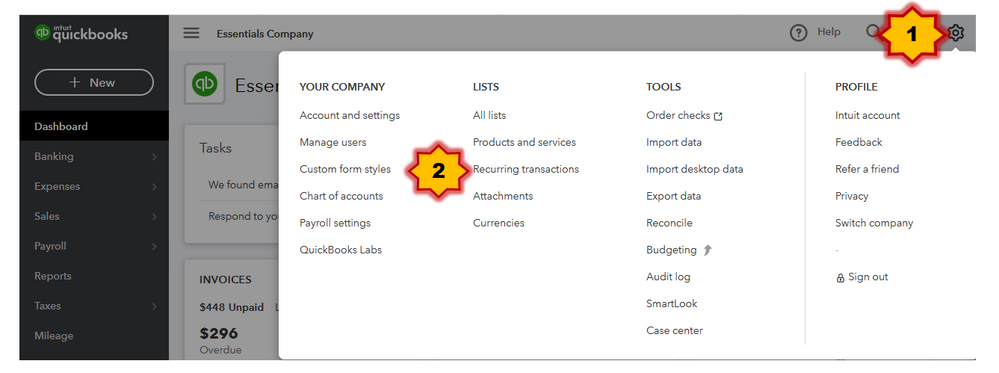
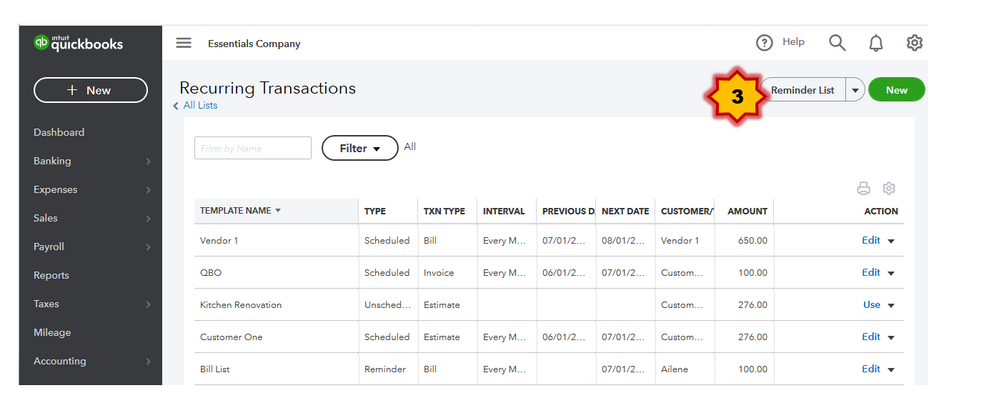
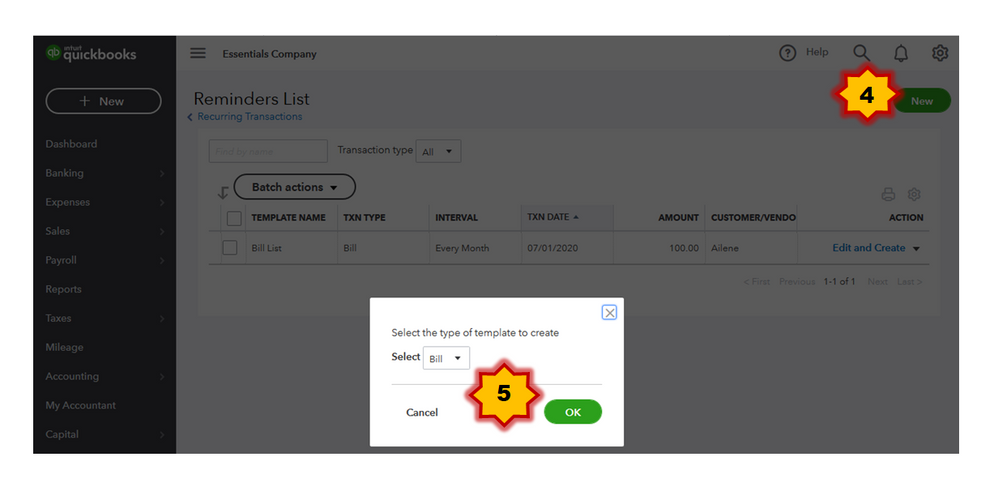
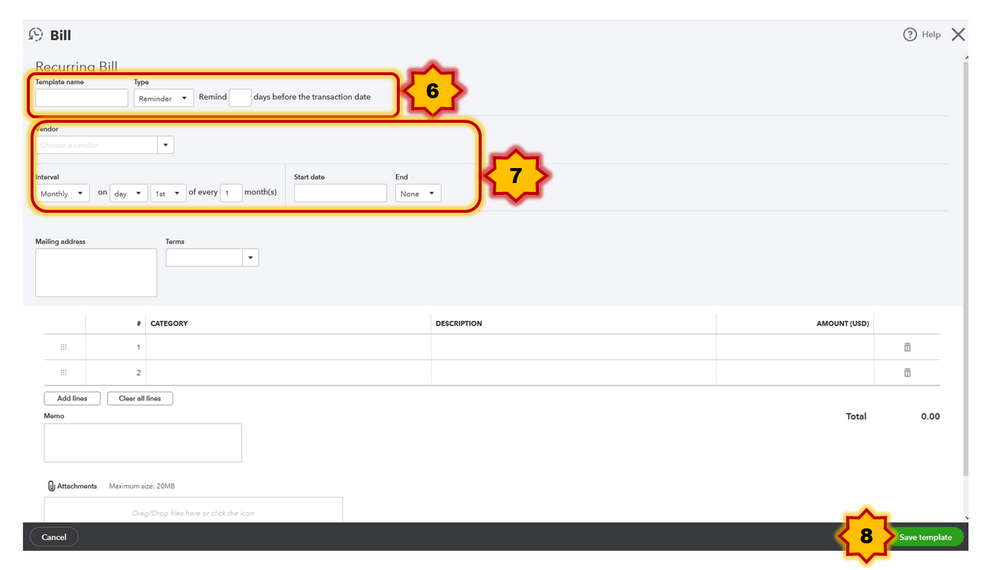
They will be displayed in the Task section on the homepage (Dashboard). If you decide to create the transactions, you can just click the reminder and make any necessary changes if needed before sending them to vendors/customers.
Here's how to use the template to create a bill:

You can also check this article to learn more about the templates for recurring transactions. It'll show you how to set up and make the most of regular templates.
Moreover, If you're using QuickBooks Online Advanced, we can use workflows to send reminders to your team members to complete tasks like reviewing open invoices.
Please let me know if you have any other issues or concerns in the comment section below, and I'll get back to you as soon as possible. Have a good one!
The problem is that I can't find Tasks under the Get Things Done view of the Dashboard. It used to be there an now it is gone even after following the cache instructions and trying other browsers.
I know this hasn't been an easy process for you, Greenie1.
Let me make it up to you by ensuring you'll get a detailed explanation of why this is happening.
Since the fixes didn't work, I recommend contacting our QuickBooks Support Team. They have full access to your account and can review the cause of this issue. They can also provide additional solutions to ensure this gets resolved.
Here's how:

To ensure you'll be assisted on time, please see our support hours.
I appreciate your patience as we work through this. If you have any other concerns, please don't hesitate to comment below.
Is this a problem for people who are the "Primary Admin"? I am having the exact same issue, the item was there and happily used!! Now is isn't there... I click on "getting things done" and no Tasks appear.
My partner sees it from his user login "Company Admin" but I just don't have it on my login. I've tried from multiple PCs, multiple browsers, (cleared cache, etc.) Just seems my login doesn't show Tasks.
I discovered I can get to my recurring templates by going to: Gear icon > Recurring Transactions > Reminder List. So at least that is something. But that losing a function from my workspace certainly sucks! Especially because others on my team still have this capability.
I appreciate all your efforts in trying to fix the issue and sharing with us the result. Let me guide you in the right direction to get back on track.
Since the issue persists, I suggest contacting our Customer Care Team. This way, they'll be able to provide accurate steps to resolve this.
You can follow the steps provided by my colleague Maybelle_S on how to reach them.
To ensure your staff is always aware of the tasks that need to be completed, check out this article on task management: Add and review tasks for your team in the Task menu.
Additionally, you can utilize the following resources to learn more about the various choices for user roles and access permissions, as well as manage user profiles within your program:
Keep me posted if you have additional about a specific task or need further assistance while working in QuickBooks. I'll jump right back in to assist you further.
I'm having the exact same issue, so it isn't isolated to any one user. I'm using QBO Plus - wonder if it's something they decided to make available only to Advanced users without telling anyone. Would be typical.
Bookmarking in the hopes that someone finds a fix eventually - will post if I do.
Same issue here, so it's definitely not isolated. My tasks and reminders have suddenly disappeared from the "Getting things done" dashboard. I'm on the Plus plan.
Same here, 7.17.2023. Relied on the reminders/Task list to appear on Dashboard, but it is currently not available* at all; has been missing from Dashboard for a few weeks.
I know it can be accessed under Recurring Transactions, and sorted by Date to know what needs to be done currently, but we shouldn't have to do this workaround.
*Is showing in a few QBO versions, but for my QBO Plus clients, it's missing for many of them.
Thanks for joining this thread, SBOinLA, landofoz, and RH619.
If you've already performed our recommended troubleshooting, but are still not finding your Reminders menu for recurring transactions on the Dashboard screen, I'd recommend getting in touch with our Customer Care team. They'll be able to pull up your account in a secure environment, conduct further research, and create an investigation ticket if necessary.
They can be reached while you're signed in.
Here's how:




Be sure to review their support hours so you'll know when agents are available.
If there's any questions, I'm just a post away. Have a lovely day!
Same issue: no reminders listed under "Getting Things Done"; "Tasks" tab available but no Reminders List. Yes, I can still get to the list by using the gear button and going to "Recurring Transacations", but the whole point of a reminder is for it to remind you, not for you to check to see if you need a reminder. Issue presents in both Business and Accountants view. Please, Intuit, dig a little deeper and see what is causing what seems to be more than just an issue with our browsers or caching (although, yes, those things can be a problem).
I appreciate you taking the time to post here in the thread.
It seems you posted a relevant question that my colleague Jovychris_A answered. If you haven't received notification yet, please refer to this link for his response: https://quickbooks.intuit.com/learn-support/en-us/account-management/re-template-reminders/01/128895....
For additional QuickBooks-related concerns, don't hesitate to post them here in the Community. We're always available and willing to lend a hand to your queries. Have a great day ahead.
It looks like Quickbooks may have fixed this issue. I never contacted support or took any additional troubleshooting measures. As of this morning the following appeared on my Dashboard: Get Things Done - Tasks: Respond to Your Recurring Template Reminders and then a box that says GO. I clicked on it and the Reminders List was there.
@Greenie1, @JamesAndrewM , @user57747 , @ZackE , and @RH619 ,
Yes, this morning when I opened QBO, the Tasks box was right there under my "Get Things Done" header; I've attached a pic below. Not sure what is different from yesterday, but I've never seen that box before. I did notice yesterday when I would open QBO, a "Preferences Saved" (or something like that) notification would slide down from the top and then back up again...never noticed that before either.
Either way, thanks Intuit for fixing this. I hope everyone else who was having an issue with this has seen it resolve today as well, and hoping that it is not going to disappear tomorrow!
It's great hearing the Tasks box option is now visible on your end, BWay.
I also appreciate you sharing a screenshot of what it looks like from the Dashboard section. As I can see here, you've posted twice in this forum with the same updates, and to address your confusion about this Tasks feature, my colleague has already added insights for you. Feel free to visit this link at any time: https://quickbooks.intuit.com/learn-support/en-us/account-management/re-template-reminders/01/128943....
Additionally, I'm sharing this relevant topic that you may utilize in the future: Add and review tasks for your team in the Task menu. It entails information to help you create custom tasks, review, and manage your workflows.
We're always here, ready to back you up if you require further assistance managing your account. Please let us know in the comments below. Have a good one!



You have clicked a link to a site outside of the QuickBooks or ProFile Communities. By clicking "Continue", you will leave the community and be taken to that site instead.
For more information visit our Security Center or to report suspicious websites you can contact us here