Turn on suggestions
Auto-suggest helps you quickly narrow down your search results by suggesting possible matches as you type.
Showing results for
Get 50% OFF QuickBooks for 3 months*
Buy nowI am doing a bank reconciliation and have a reoccurring error. Everything is reconciled, but the difference is the same as the services charges. How do I fix this problem? I called an accountant and they said I needed to enter the service charges as a check. I know in the first few reconciliations I didn't have to do it that way. Have I done something that has changed the way it is reconciling? If so what do I do to fix it?
It might be you've entered service charges from previous reconciliation in QuickBooks, Northsound.
You'll want to record the service charge by creating a check as recommended by your accountant. Then, manually clear the check from the register to balance the reconciliation.
You can go to the Banking menu and select Write Checks. Then, select an account advised by your accountant.
To manually clear the check:
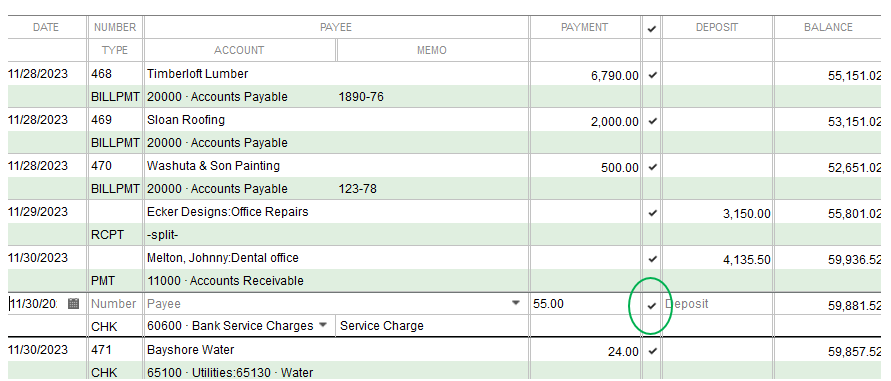
Let me share this link in case you want to learn what to do if your accounts in QuickBooks don't match your bank statements at the end of a reconciliation: Fix issues when you're reconciling in QuickBooks Desktop.
Keep us posted if you have any other concerns. We'll be around.
I tried that. The service charge still shows as a negative number, then the difference is doubled. What next?
Thanks for reaching back out, @Northsound.
I’m happy to help you fix the reconciliation discrepancy. Here’s how to find and fix issues so you can finish reconciling.
Step 1: Review your opening and beginning balance
Once you know these are accurate, you can start looking for other issues.
Step 2: Look for changed, deleted, or added transactions
There are several reports that show you if anything has been changed, deleted, or added. You can run a Reconciliation Discrepancy Report. This report shows any transactions that were changed since your last reconciliation.
You can also run a Missing Checks Report and a Transaction Detail Report.
Let me guide you on how to run a Missing Check Report: This report shows any missing checks that may throw off the balance of your reconciliation.
Running a Transaction Detail report shows if any transactions have changed.
Step 3: Look for reconciliation adjustments
You’ll need to review the account and make sure no one made any inaccurate adjustments.
Once done, you can Finish Reconciling.
Let me know if there’s anything else I can help you with.
Did you ever solve this issue. I am having the same problem.
Thanks for joining this thread, charrington3571.
It could be that you've already entered a service charge. Then, you also enter this amount during the reconciliation.
You'll want to pull up your bank statements, compare the list of transactions with what you entered into QuickBooks. If everything matches, you know the account is balanced and accurate.
Before you start reconciling an account, the system will ask you to enter a service charge or interest that wasn't entered in QuickBooks. See the attached screenshot below to see the actual data.
You can click the Modify button and remove the service charge amount. Doing this will fix the error when you reconcile your bank.
If the same issue persists, I recommend following the steps provided by Emily M. It will help determine what causes the discrepancy when you reconcile the account.
Stay in touch with me on how this goes by commenting below. I'm always right here to help ensure you're able to reconcile your bank account successfully.
Hi! Did you find the solution to this? I’ve had it happen the last two months and ended up having to unreconcile two months in order to fix it. Thanks ahead of time for any info!
I appreciate you following up on this thread, Wclark8. Allow me to take over and get you pointed in the right direction.
If you already tried out the steps provided by my peers above and it didn't work, I'd recommend reaching out to our QuickBooks Desktop Support so they can help you investigate this further.
All account-related concerns need to be directed to our phone support for security purposes. Unlike in this public forum, they have the tools required to perform any escalations in the system whenever necessary on your behalf.
To ensure we address your concern on time, check out our support hours. Here's how to get in touch or chat with us:



I'll be sharing with you the following pointers. These will help guide you in resolving common reconciliation issues in QuickBooks Desktop:
Fix issues when you're reconciling in QuickBooks Desktop.
Fix beginning balance issues in QuickBooks Desktop.
Please let me know how it goes. You can drop your comment below for follow-up inquiries or other banking concerns in QuickBooks Desktop. I'm just around to help. Have a great rest of your day!



You have clicked a link to a site outside of the QuickBooks or ProFile Communities. By clicking "Continue", you will leave the community and be taken to that site instead.
For more information visit our Security Center or to report suspicious websites you can contact us here