Turn on suggestions
Auto-suggest helps you quickly narrow down your search results by suggesting possible matches as you type.
Showing results for
Get 50% OFF QuickBooks for 3 months*
Buy nowHello Everyone,
We are in the process of changing banks and currently have a single account associated with our current bank's checking account (e.g 10001). I would like to add our new bank's quick-connect into QBO, but wasn't sure if linking the new bank to the same GL account as our existing bank is reasonable/allowable. I'd like to avoid "trying" it out and spend days trying to fix the mistake. Eventually, the old account will be closed.
Alternatively, I could just create a new GL account number for the new bank account and link it there but was trying to keep the number of new account numbers to a minimum. Is there an ideal approach here? Can multiple bank accounts (from different banks) point to the same GL account number?
Thanks!
Solved! Go to Solution.
Hello there, @TNMFinance. And welcome to the Community space.
You'd be glad to know that you can connect multiple bank accounts to the same GL account number. However, doing it simultaneously isn't possible. If the old bank account is connected online, you'll want to disconnect it to link to the new one.
Let me walk you through the steps. Before we proceed ensure to add and match all the pending transactions on the Banking page. This is to prevent deleting any transactions in the For Review tab.
Once done, here are the steps to disconnect the account:
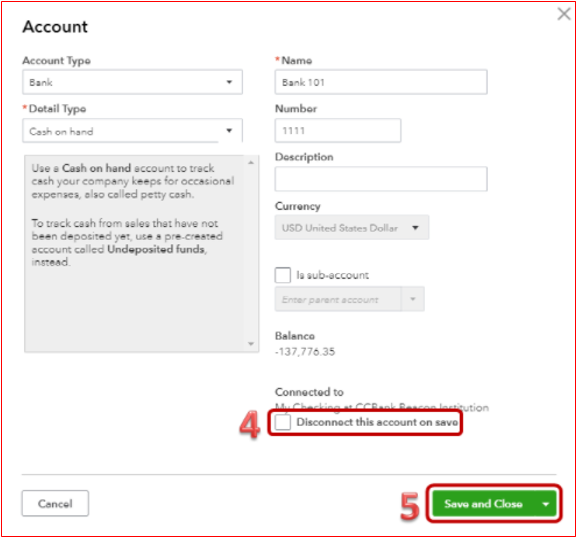
You can also see this link for more details: Disconnect or delete accounts connected to online banking.
Then, you can now connect your new account to your old GL account. You can also create a new account for your new bank account if you wish to. In case you have multiple banks or credit cards associated with it, you can set them up as parent and subaccounts.
In case you have other follow-up questions connecting your bank account, you can always tag me in your reply. I'll here to back you up. Have a great weekend ahead!
Hello there, @TNMFinance. And welcome to the Community space.
You'd be glad to know that you can connect multiple bank accounts to the same GL account number. However, doing it simultaneously isn't possible. If the old bank account is connected online, you'll want to disconnect it to link to the new one.
Let me walk you through the steps. Before we proceed ensure to add and match all the pending transactions on the Banking page. This is to prevent deleting any transactions in the For Review tab.
Once done, here are the steps to disconnect the account:
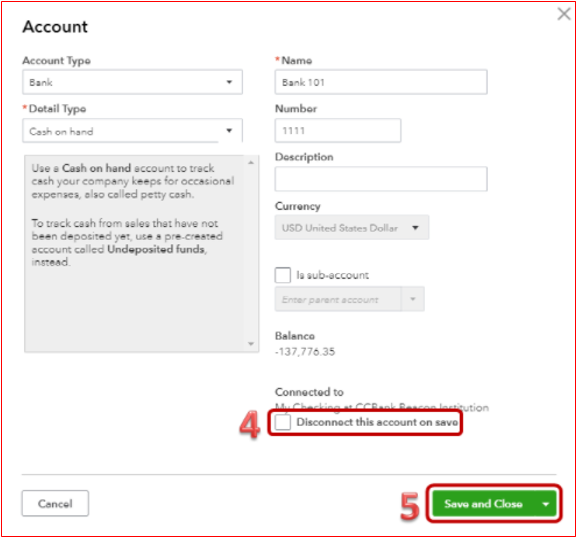
You can also see this link for more details: Disconnect or delete accounts connected to online banking.
Then, you can now connect your new account to your old GL account. You can also create a new account for your new bank account if you wish to. In case you have multiple banks or credit cards associated with it, you can set them up as parent and subaccounts.
In case you have other follow-up questions connecting your bank account, you can always tag me in your reply. I'll here to back you up. Have a great weekend ahead!
Can you please explain why there cannot be more than 1 bank account connected to a single gl account at a single point in time. I understand that quickbooks won't let you - but I want to understand why they won't let you and what problems this creates?
Let me provide a piece of information about linking multiple bank accounts into a single GL account, @michaelbleier.
Ideally, you'll have to create a parent account and have each card set up as subaccounts if you're using multiple credit cards in QuickBooks Online (QBO). If you don't want to use subaccounts, you'll have to set up each card and connect them to your bank. Then, every time transactions are downloaded to each card, you'll have to manually exclude those that aren't associated with the specific credit card. Apart from this, there's a possibility that you'll have to transfer and adjust balances to correct the individual account balances. But, I still recommend reaching out to your accountant for other ways how you can link your credit cards.
However, in case you'll change your mind and use the subaccount instead, read this article for more information: About Bank Or Credit Card Subaccount Set-up.
In addition, QuickBooks downloads the latest transactions automatically and matches them with those that you've already entered. Go through this article for your guide: Categorize And Match Online Bank Transactions In QuickBooks Online.
Fill me in if you have any concerns about linking credit cards. I'll always be here to help you anytime.



You have clicked a link to a site outside of the QuickBooks or ProFile Communities. By clicking "Continue", you will leave the community and be taken to that site instead.
For more information visit our Security Center or to report suspicious websites you can contact us here